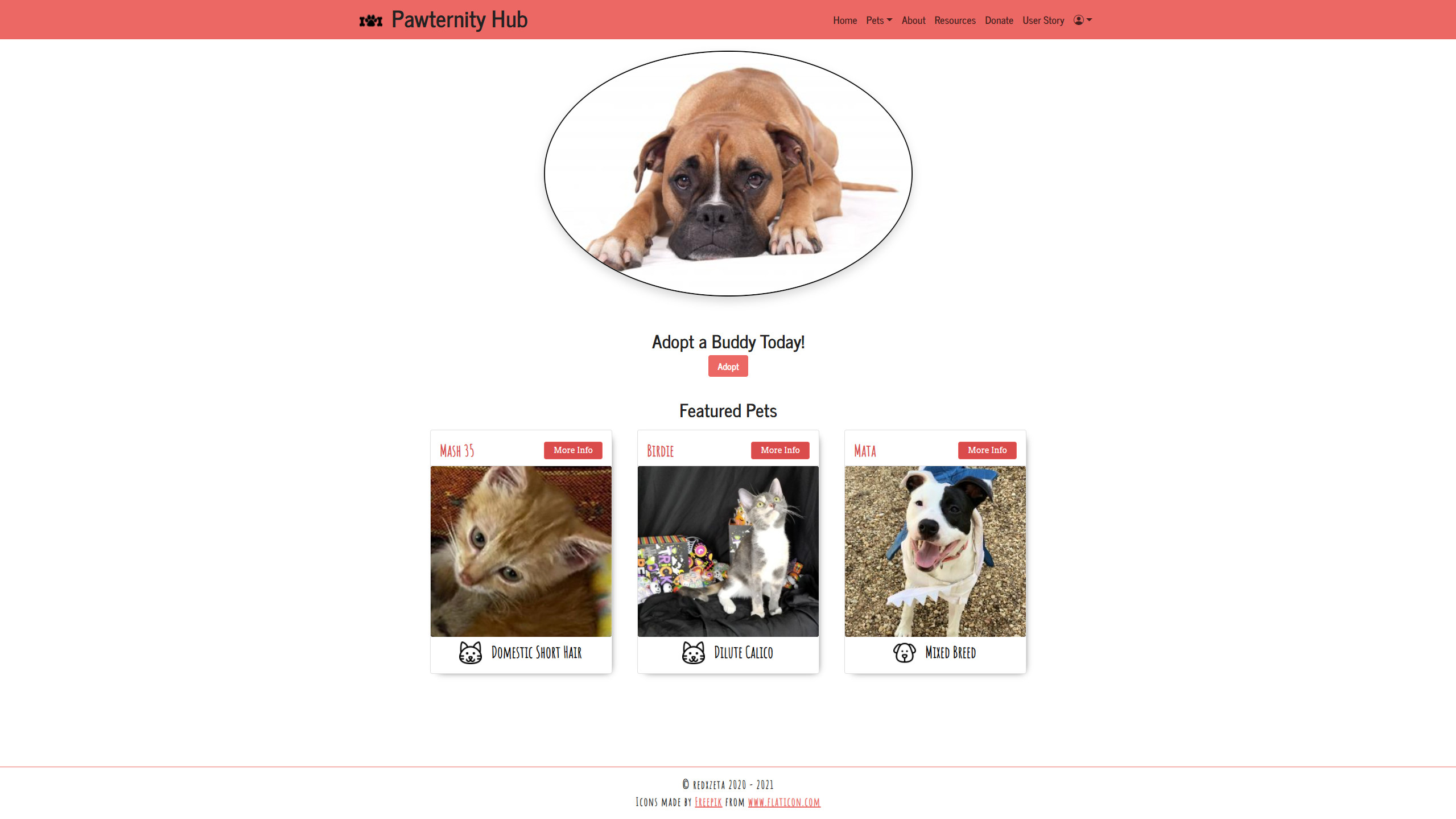A web application that helps users find pets to adopt around their area. It started out as a Hackathon project and then Open Source during Hacktoberfest All levels are welcome to contribute.
Read Here Contribution
Register for an api key here PetFinder
Create an .env file in root folder
In the .env file put
REACT_APP_PETFINDER_KEY = APIKEYhere&client_secret=secretkeyhere
Restart the app
Where the key is being used
grant_type=client_credentials&client_id=${process.env.REACT_APP_PETFINDER_KEY}
This project was bootstrapped with Create React App.
Join My Discord for the Supabase keys
yarn
yarn prepare
yarn start
test
yarn test
If you are getting this
InvalidTokenError: Invalid token specified: Cannot read properties of undefined (reading 'replace')
go to dev tools-> application storage-> local storage
Delete the token
npm install --global yarn
yarn install
In the project directory, you can run:
Runs the app in the development mode.
Open http://localhost:3000 to view it in the browser.
The page will reload if you make edits.
You will also see any lint errors in the console.
Formats the code.
Launches the test runner in the interactive watch mode.
See the section about running tests for more information.
Builds the app for production to the build folder.
It correctly bundles React in production mode and optimizes the build for the best performance.
The build is minified and the filenames include the hashes.
Your app is ready to be deployed!
See the section about deployment for more information.
Note: this is a one-way operation. Once you eject, you can’t go back!
If you aren’t satisfied with the build tool and configuration choices, you can eject at any time. This command will remove the single build dependency from your project.
Instead, it will copy all the configuration files and the transitive dependencies (webpack, Babel, ESLint, etc) right into your project so you have full control over them. All of the commands except eject will still work, but they will point to the copied scripts so you can tweak them. At this point you’re on your own.
You don’t have to ever use eject. The curated feature set is suitable for small and middle deployments, and you shouldn’t feel obligated to use this feature. However we understand that this tool wouldn’t be useful if you couldn’t customize it when you are ready for it.
""
Yarn is a package manager for your code. It allows you to use and share (e.g. JavaScript) code with other developers from around the world. Yarn does this quickly, securely, and reliably so you don’t ever have to worry. Yarn allows you to use other developers’ solutions to different problems, making it easier for you to develop your software. If you have problems, you can report issues or contribute back, and when the problem is fixed, you can use Yarn to keep it all up to date. Code is shared through something called a package (sometimes referred to as a module). A package contains all the code being shared as well as a package.json file which describes the package Both NPM and yarn are package Managers that help in Managing Project Dependencies
npm is the world's largest software registry. Open source developers from every continent use npm to share and borrow packages, and many organisations use npm to manage private development as well. npm consists of three distinct components:
- the website
- the Command Line Interface (CLI)
- the registry Use the website to discover packages, set up profiles, and manage other aspects of your npm experience. For example, you can set up organisations to manage access to public or private packages. The CLI runs from a terminal, and is how most developers interact with npm. The registry is a large public database of JavaScript software and the meta-information surrounding it.
BootStrap 5: running tests Source: getBootStrap.com
Download the Latest Version: running tests
React BootStrap: running tests Components: running tests
Ways to Install Prettier as a VS Code Extension:
- In vscode, search up prettier in extensions and install
- To set up auto format on save, go to settings
- search
format saveand check it - be sure to select prettier as your formatter
You can learn more in the Create React App documentation.
To learn React, check out the React documentation.
This section has moved here: https://facebook.github.io/create-react-app/docs/code-splitting
This section has moved here: https://facebook.github.io/create-react-app/docs/analyzing-the-bundle-size
This section has moved here: https://facebook.github.io/create-react-app/docs/making-a-progressive-web-app
This section has moved here: https://facebook.github.io/create-react-app/docs/advanced-configuration
This section has moved here: https://facebook.github.io/create-react-app/docs/deployment
This section has moved here: https://facebook.github.io/create-react-app/docs/troubleshooting#npm-run-build-fails-to-minify