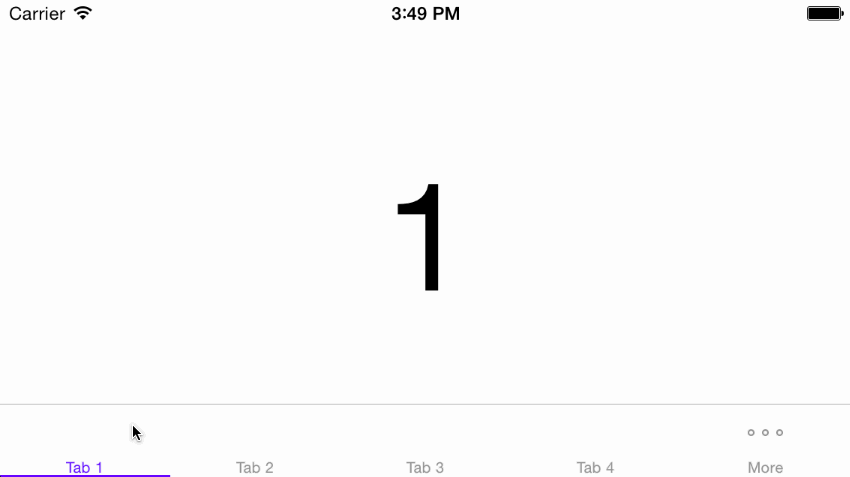iOS UITabBar (controller) inspired by Google's Paper Material Design.
BFPaperTabBarController is a subclass of UITabBarController that behaves much like the new paper tab bar from Google's Material Design Labs. All animation are asynchronous and are performed on sublayers. BFPaperTabBarControllers work right away with pleasing default behaviors, however they can be easily customized! The tap-circle color, background fade color, tap-circle diameter, underline color, and underline thickness are all readily customizable via public properties.
By default, BFPaperTabBarControllers use "Smart Color" which will match the tap-circle, background fade, and underline bar colors to the color of the tabBar.tintColor.
You can turn off Smart Color by setting the property, .usesSmartColor to NO. If you disable Smart Color, a gray color will be used by default for both the tap-circle and the background color fade.
You can set your own colors via: .tapCircleColor and .backgroundFadeColor. Note that setting these disables Smart Color.
Please refer to this CHANGELOG.md.
BOOL usesSmartColor
A flag to set YES to use Smart Color, or NO to use a custom color scheme. While Smart Color is the default (usesSmartColor = YES), customization is cool too.
CGFloat touchDownAnimationDuration
A CGFLoat representing the duration of the animations which take place on touch DOWN! Default is
0.25fseconds. (Go Steelers)
CGFloat touchUpAnimationDuration
A CGFLoat representing the duration of the animations which take place on touch UP! Default is
2 * touchDownAnimationDurationseconds.
CGFloat tapCircleDiameterStartValue
A CGFLoat representing the diameter of the tap-circle as soon as it spawns, before it grows. Default is
5.f.
CGFloat tapCircleDiameter
The CGFloat value representing the Diameter of the tap-circle. By default it will be the result of
MAX(self.frame.width, self.frame.height).tapCircleDiameterFullwill calculate a circle that always fills the entire view. Any value less than or equal totapCircleDiameterFullwill result in default being used. The constants:tapCircleDiameterLarge,tapCircleDiameterMedium, andtapCircleDiameterSmallare also available for use.
CGFloat tapCircleBurstAmount
The CGFloat value representing how much we should increase the diameter of the tap-circle by when we burst it. Default is
40.f.
UIColor *tapCircleColor
The UIColor to use for the circle which appears where you tap. NOTE: Setting this defeats the "Smart Color" ability of the tap circle. Alpha values less than
1are recommended.
UIColor *backgroundFadeColor
The UIColor to fade clear backgrounds to. NOTE: Setting this defeats the "Smart Color" ability of the background fade. Alpha values less than
1are recommended.
BOOL rippleFromTapLocation
A flag to set to
YESto have the tap-circle ripple from point of touch. If this is set toNO, the tap-circle will always ripple from the center of the view. Default isYES.
UIColor *underlineColor
The UIColor to use for the underline below the currently selected tab. NOTE: Setting this defeats the "Smart Color" ability of this underline.
CGFloat underlineThickness
The CGFLoat to set the thickness (height) of the underline. NOTE: Large values will cover up the bottoms of low-hanging letters of a default TabBarItem's title.
BOOL animateUnderlineBar
A BOOL flag indicating whether or not we should animate the bar sliding around below the tabs.
YESwill have the bar slide to the selected tab,NOwill have it appear below it instantaneously. Default isYES.
BOOL showUnderline
A flag to set to
YESto show an underline bar that tracks the currently selected tab.
BOOL showTopLine
A flag to set to
YESto show an overline bar that tracks the currently selected tab.
BOOL showTapCircleAndBackgroundFade
A flag to set to
YESto show the tap-circle and background fade. IfNO, they will not appear.
BOOL userInteractionEnabled
A flag that enables or disables the touch gesture of the bar. Set this to NO when something covers the tab bar (like a full screen popup).
(void)selectTabAtIndex:(NSInteger)index animated:(BOOL)anima