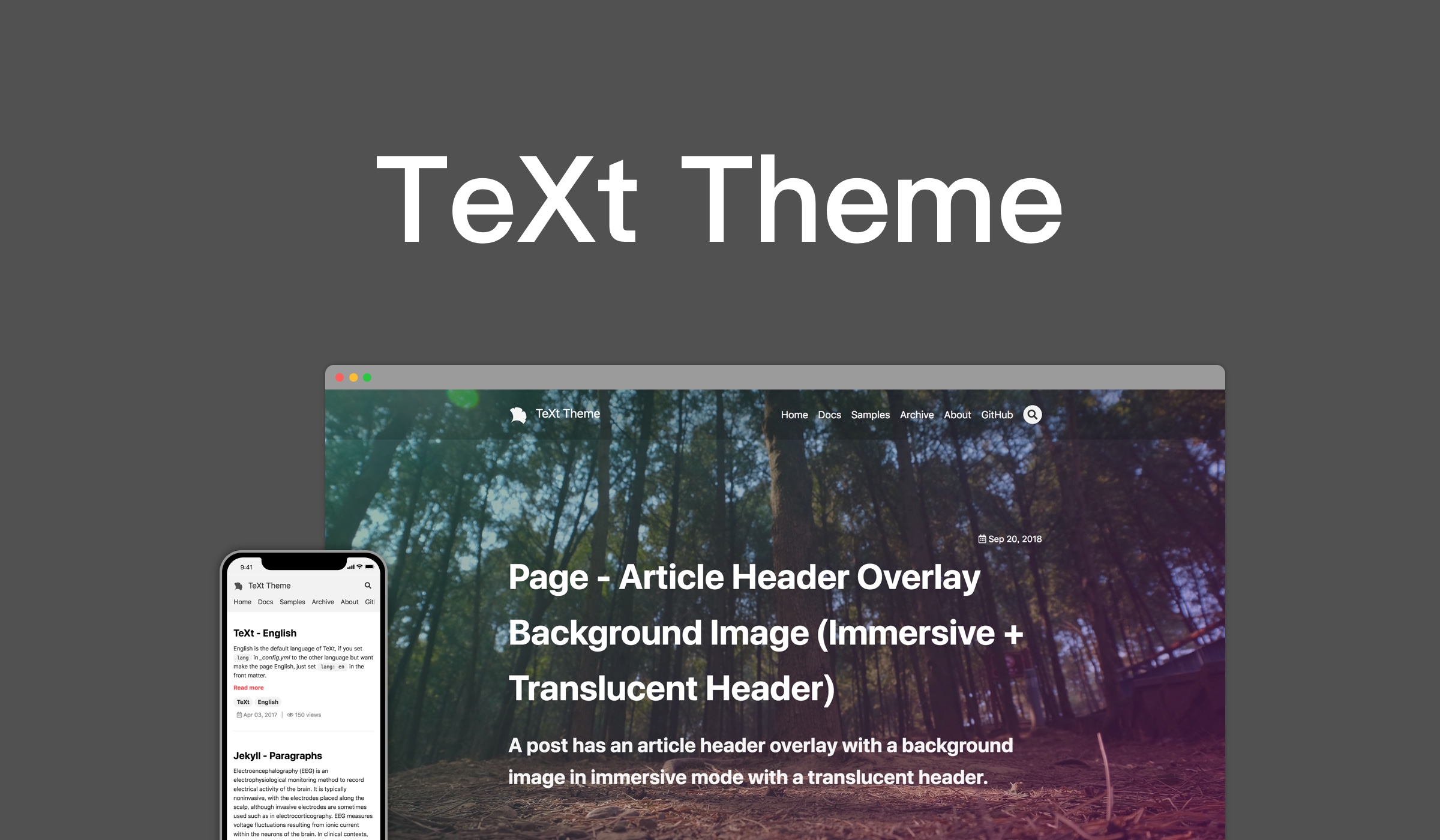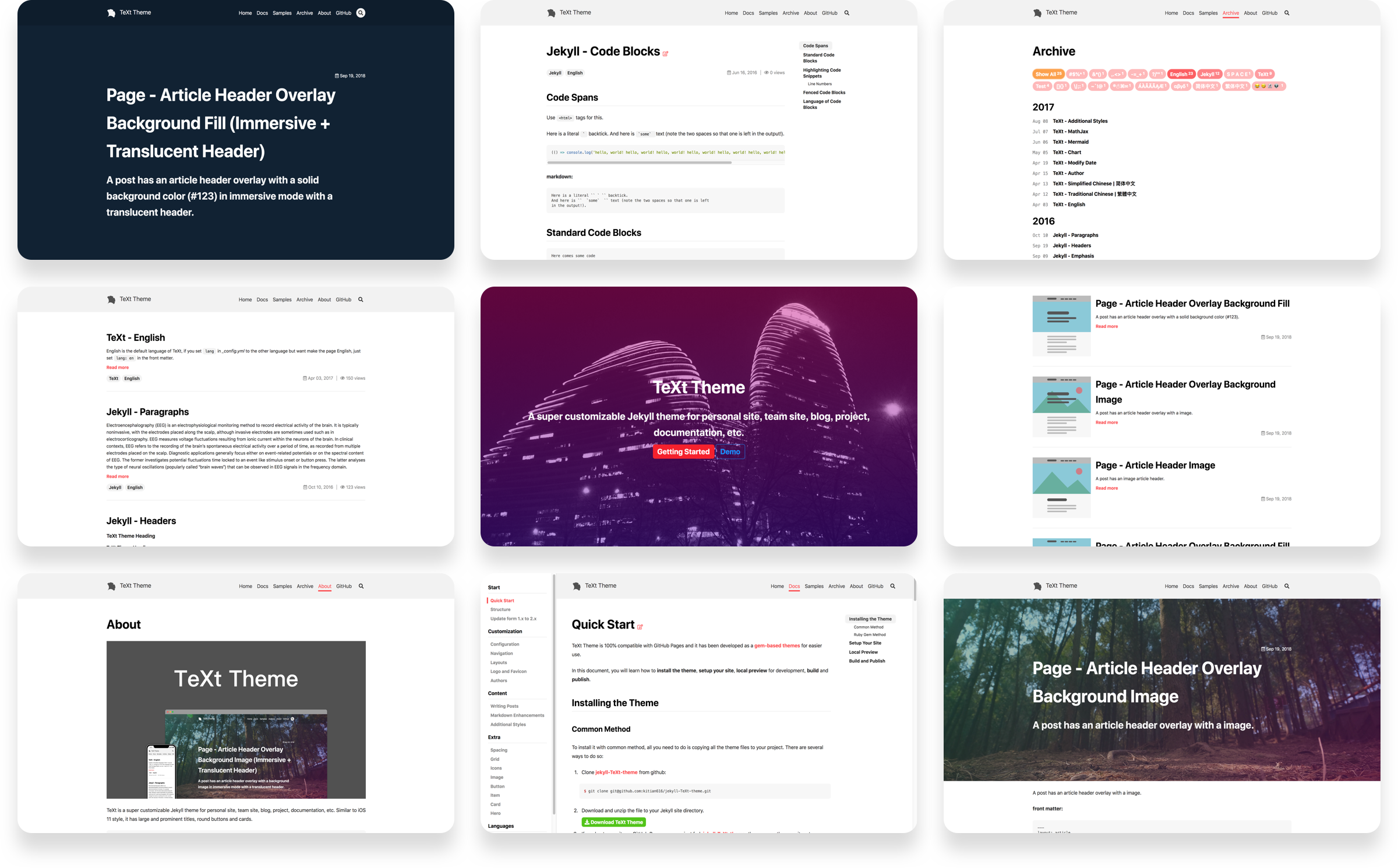Map current folder pwd to /app folder in container and start ruby:2.6 image with bash inside the working directory /app.
docker pull ruby:2.6
docker run --rm -it -p 8080:4000 -v ${pwd}:/app -w "/app" ruby:2.6 bashOnce container is started, run bundle to install all gems within the container.
Start jekyll serve to run on serve on port 4000.
Go to localhost:8080 since port 4000 is mapped to 8080
bundle install
bundle exec jekyll serve --host=0.0.0.0 --port 4000TeXt is a super customizable Jekyll theme for personal site, team site, blog, project, documentation, etc. Similar to iOS 11 style, it has large and prominent titles, round buttons and cards.
Change Log | 中文
- Responsive
- Semantic HTML
- Skins
- Highlight Theme
- Internationalization
- Search
- Table of contents
- Authors
- Additional styles (alert, tag, image, icon, button, grid, etc)
- Extensions (audios, videos, slides, demos)
- Markdown enhancements (MathJax, mermaid, chartjs)
- Sharing (AddToAny, AddThis)
- Comments (Disqus, Gitalk, Valine)
- Pageview (LeanCloud)
- Analytics (Google Analytics)
- RSS (jekyll-feed)
TeXt has 6 built-in skins, you can also set up your own skin.
default |
dark |
forest |
|---|---|---|
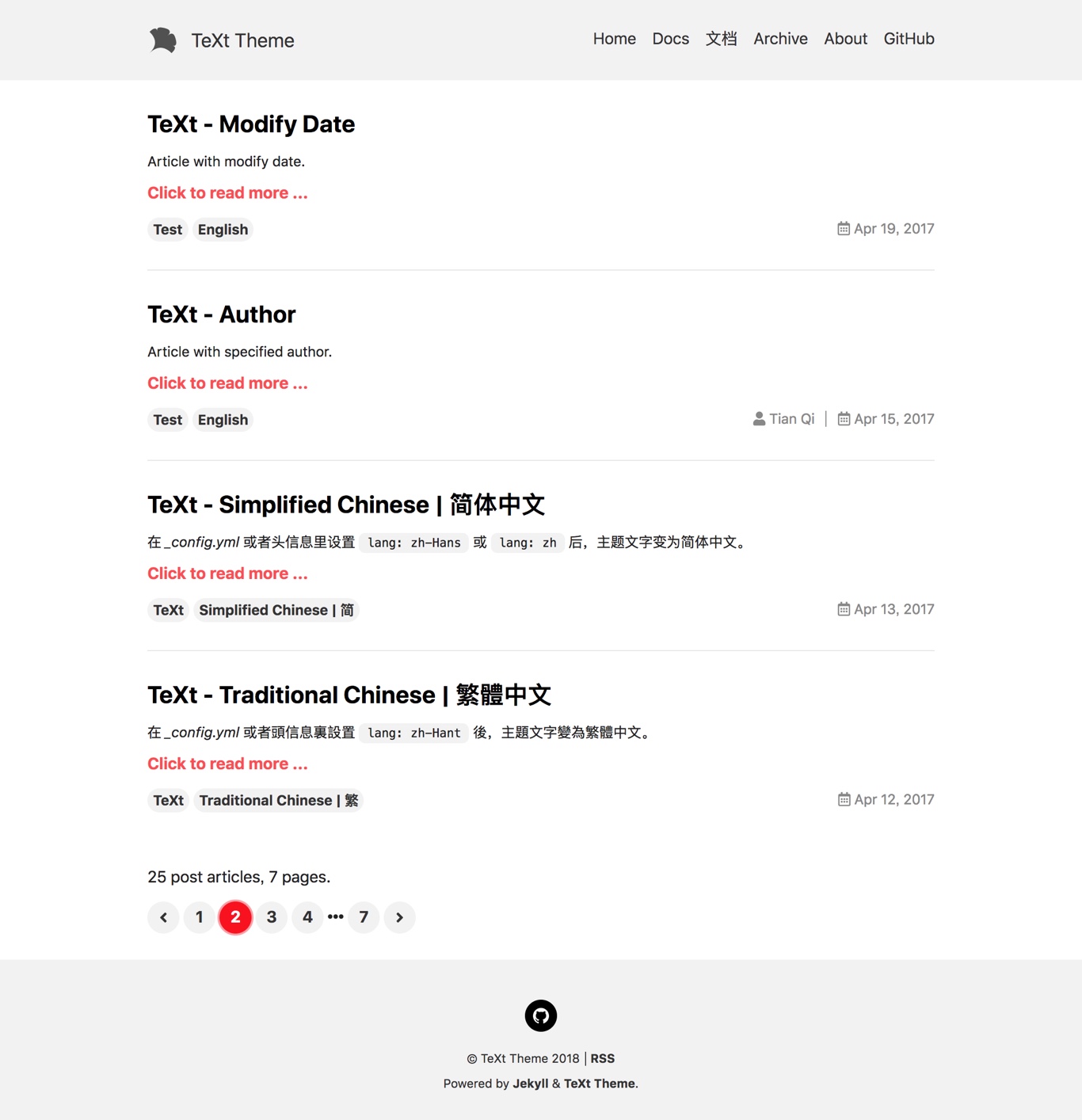 |
 |
 |
ocean |
chocolate |
orange |
|---|---|---|
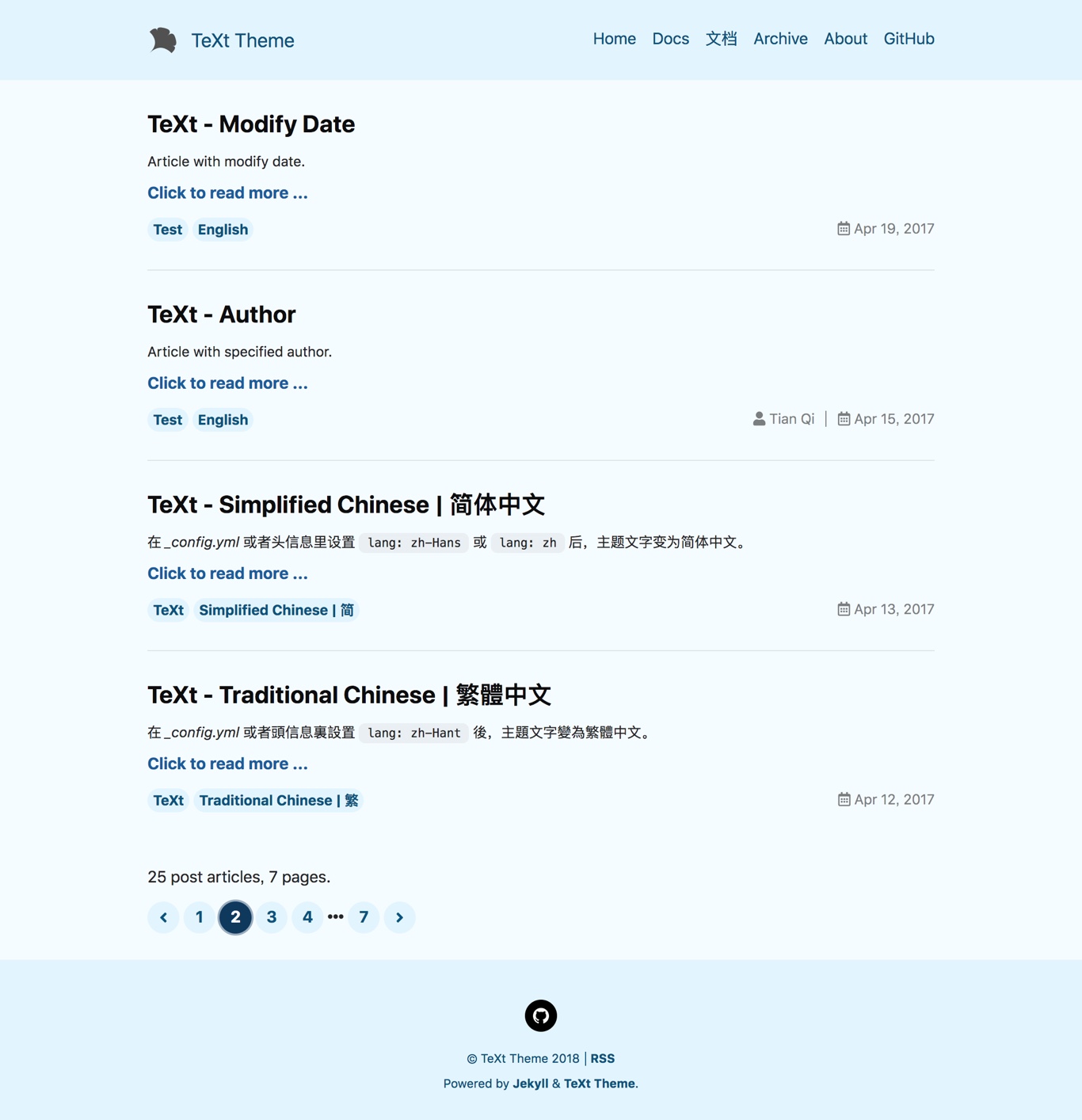 |
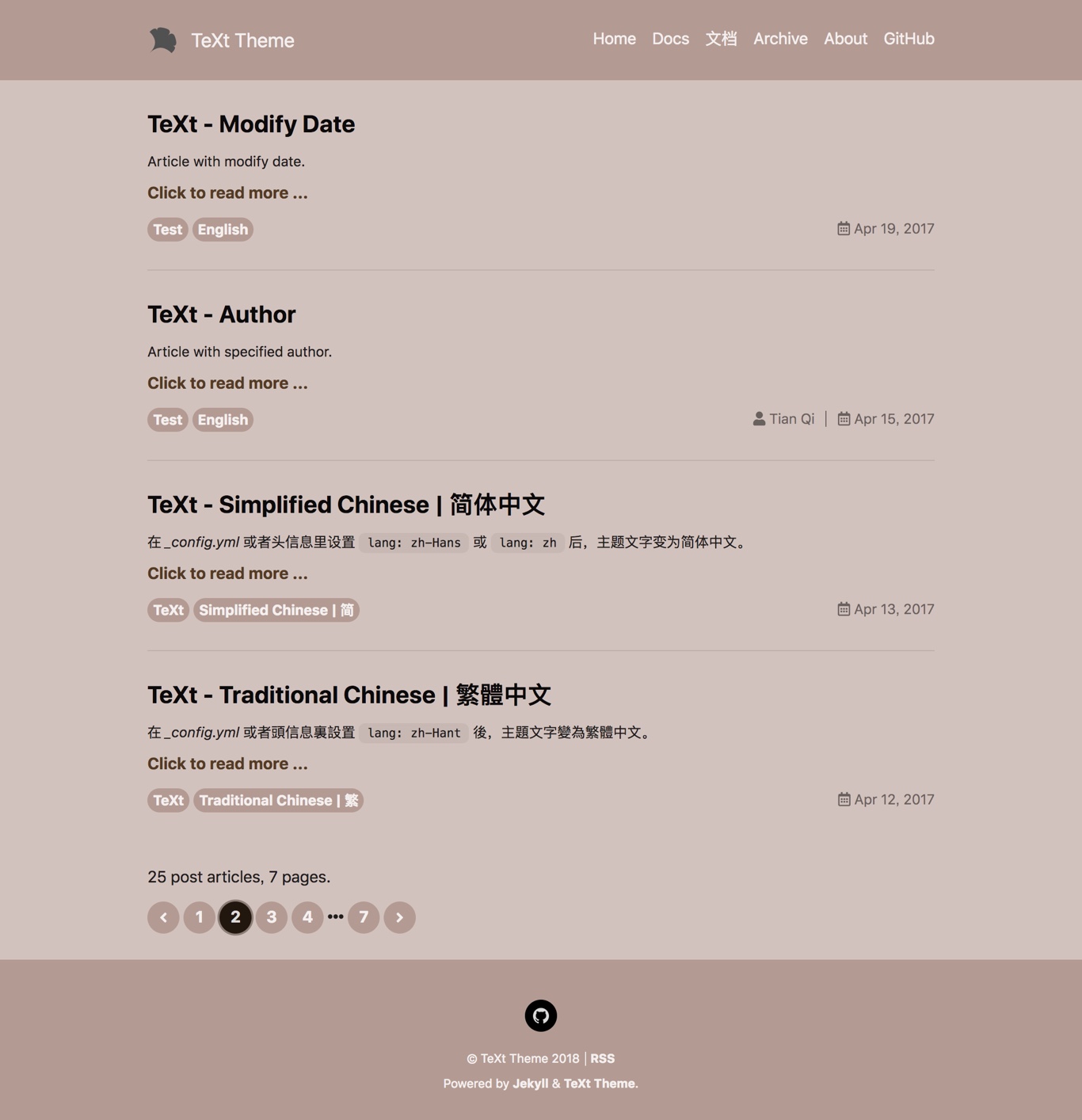 |
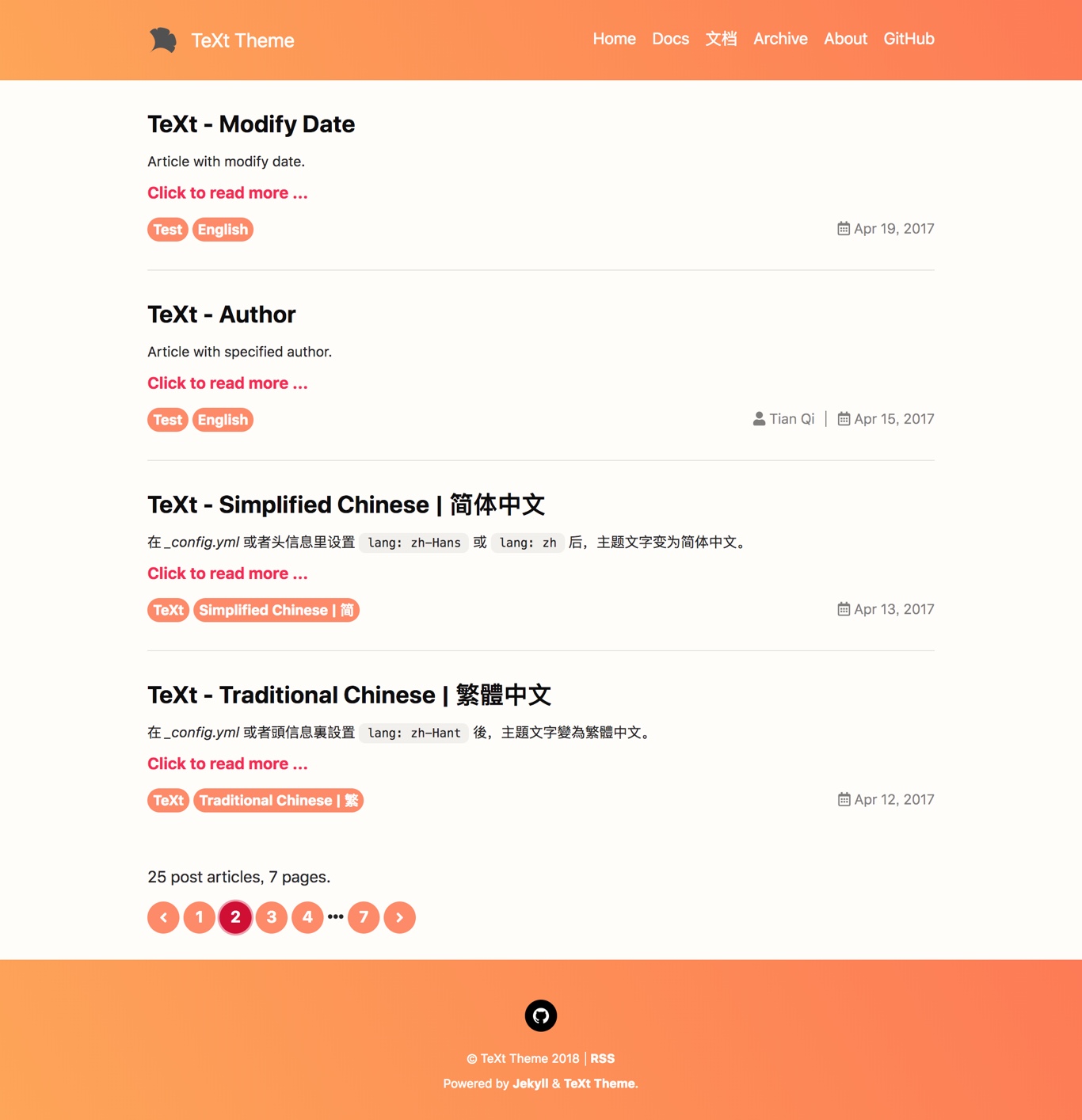 |
TeXt use Tomorrow as the highlight theme.
tomorrow |
tomorrow-night |
tomorrow-night-eighties |
tomorrow-night-blue |
tomorrow-night-bright |
|---|---|---|---|---|
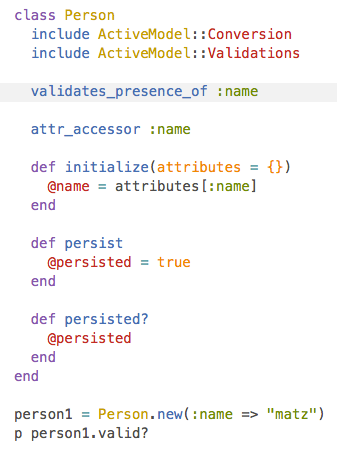 |
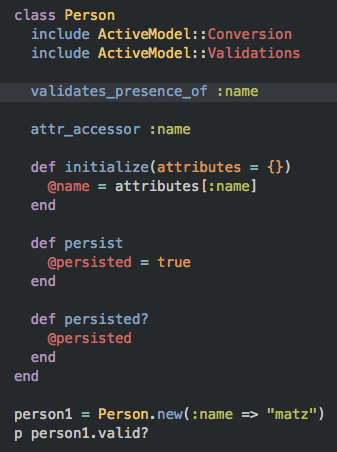 |
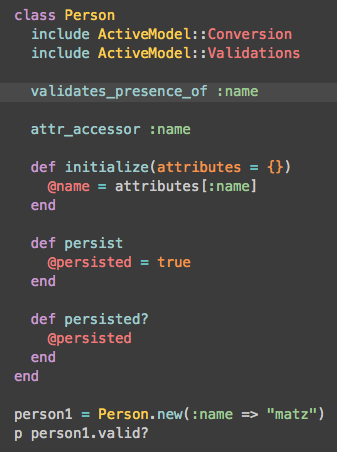 |
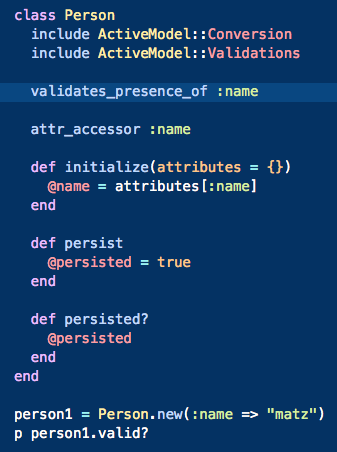 |
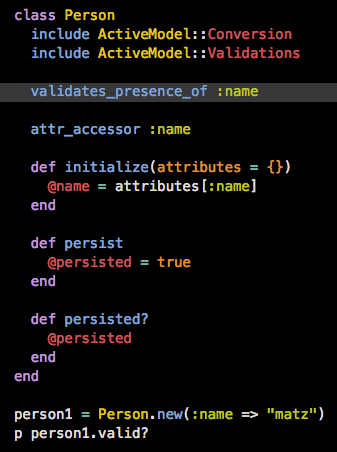 |
| Name | Description |
|---|---|
| Home | Home page |
| Archive | Archive page |
| Layout Examples | Examples for different layouts |
TeXt Theme is MIT licensed.