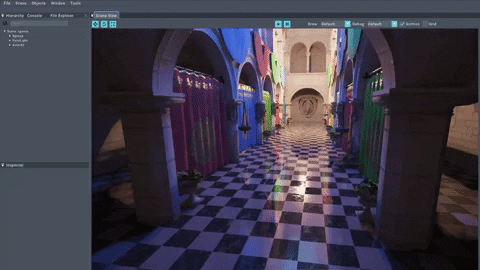- RTX Direct Illumination (RTXDI)
- ReLAX Real-Time Denoiser
- Deep Learning Super Sampling (DLSS)
- FidelityFX Super Resolution (FSR)
- Dear ImGUI integration
- Own abstraction layer on top of Vulkan API
- In-Game UI (text, buttons, input fields, etc)
- Raytracing/Graphics/Compute pipelines
- Full GLSL/HLSL support
- Post-Processing: Bokeh Depth of Field, Bloom
- UE4 Sky Atmosphere
- Direct and Indirect Lighting
- RTX Global Illumination (RTXGI)
- Animations
- Geometry lights
- Scriptable pipeline
- Mesh shaders
- Particle system
- VR support
- C#/C++ Scripting API
- Entity Component System
- Jobs System
- Prefabs
- Audio
- Level Editor
- Physics: 2D (Box2D), 3D (Bullet3)
- Profilers: Optick, Nsight Graphics
- C++ 20
- Networking
- Pathfinding
- Docs
- Ray tracing capable GPU (RTX 20 series or higher)
- Visual Studio 2022 (full C++20 support)
- Windows 10 or higher
- Python 3.x and gdown package:
pip install gdown
- Developed by one person for learning purposes
- At a very early stage, unstable API
- No source code at the moment
- No documentation
- VK_KHR_16BIT_STORAGE_EXTENSION_NAME
- VK_KHR_SHADER_FLOAT16_INT8_EXTENSION_NAME
- VK_KHR_ACCELERATION_STRUCTURE_EXTENSION_NAME
- VK_KHR_RAY_TRACING_PIPELINE_EXTENSION_NAME
- VK_KHR_BUFFER_DEVICE_ADDRESS_EXTENSION_NAME
- VK_NVX_BINARY_IMPORT_EXTENSION_NAME
- VK_NVX_IMAGE_VIEW_HANDLE_EXTENSION_NAME
- VK_NV_DEVICE_DIAGNOSTIC_CHECKPOINTS_EXTENSION_NAME
- VK_NV_DEVICE_DIAGNOSTICS_CONFIG_EXTENSION_NAME
- Install Vulkan SDK
- Clone the repository:
git clone https://github.com/Floritte/SmolEngine-SDK - Run
scripts/download_sdk.batto download SDK installer - Run
editor/SmolEngine-Editor.exe
The Sponza scene is located in the tests folder.