-
Notifications
You must be signed in to change notification settings - Fork 5
IFTTT Notifications
BinaryBabel edited this page Jan 23, 2017
·
3 revisions
You can use IFTTT to trigger automated actions when Latestver catalog items are updated to new versions.
- Receive notifications via Slack/Email
- Start builds or CI deployments
Review the catalog at https://lv.binarybabel.org/catalog. The identifier for each item is NAME:TAG, for example rails:latest.
Create an account (or login) at https://ifttt.com

Click the New Applet button
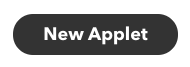
Click the +this link text

Select the Feed service

Select the New feed items matches trigger
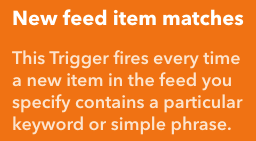
Use the catalog identifier for the Keyword

Use the following url for the Feed
https://lv.binarybabel.org/log.rss

Create the trigger and customize action

- Select your desired
+thataction. - There may be customizable output fields depending on the type...
- Take a look at the RSS feed url in your browser to see what kind of content is in each field.
That's it. When the Latestver catalog is updated your IFTTT applet will be triggered.