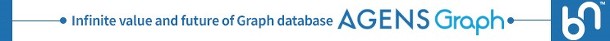AgensGraph JDBC Driver is based on PostgreSQL JDBC Driver and offers additional features to handle graph data. Thus, when users develop Java applications, there is little difference between using the API of AgensGraph JDBC Driver and PostgreSQL JDBC Driver. The only difference is that AgensGraph uses Cypher query language instead of SQL and utilizes graph data as data types such as Vertex, Edge and Path.
This section shows how to use AgensGraph JDBC Driver through examples.
You can download the precompiled driver(jar) from bitnine.net/downloads or use maven as follows.
implementation group: 'net.bitnine', name: 'agensgraph-jdbc', version: '1.4.3'
<dependency>
<groupId>net.bitnine</groupId>
<artifactId>agensgraph-jdbc</artifactId>
<version>1.4.3</version>
</dependency>You may search the latest version on The Central Repository with GroupId and ArtifactId
It requires two strings to connect AgensGraph using the driver like other JDBC drivers do. These are the name of the driver class and a connection string.
- The name of the driver class is
net.bitnine.agensgraph.Driver. - A connection string consists of sub-protocol, server, port, and database.
jdbc:agensgraph://is a sub-protocal to use AgensGraph JDBC driver.- The format of a connection string is
jdbc:agensgraph://server:port/database.
The following is an example to connect AgensGraph.
import java.sql.DriverManager;
import java.sql.Connection;
public class AgensGraphTest {
public static void main(String[] args) {
Class.forName("net.bitnine.agensgraph.Driver");
String connectionString = "jdbc:agensgraph://127.0.0.1:5432/agens";
String username = "test";
String password = "test";
Connection conn = DriverManager.getConnection(connectionString, username, password);
...
}
}The following is an example of retrieving graph data using MATCH clause. The result of the query is vertex type in AgensGraph. You can get the result as a Vertex object and get properties in it.
...
import net.bitnine.agensgraph.graph.Vertex;
...
public class AgensGraphTest {
public static void main(String[] args) {
...
Statement stmt = conn.createStatement();
ResultSet rs = stmt.executeQuery(
"MATCH (:person {name: 'John'})-[:knows]-(friend:person) RETURN friend");
while (rs.next()) {
Vertex friend = (Vertex) rs.getObject(1);
System.out.println(friend.getString("name"));
System.out.println(friend.getInt("age"));
}
}
}The following example shows how to create a vertex with person label. You can build a Jsonb object to use it as the property map of the created vertex.
...
import net.bitnine.agensgraph.util.Jsonb;
import net.bitnine.agensgraph.util.JsonbUtil;
import java.sql.PreparedStatement;
...
public class AgensGraphTest {
public static void main(String[] args) {
...
PreparedStatement pstmt = conn.prepareStatement("CREATE (:person ?)");
Jsonb j = JsonbUtil.createObjectBuilder()
.add("name", "John")
.add("from", "USA")
.add("age", 17)
.build();
pstmt.setObject(1, j);
pstmt.execute();
}
}The following is the actual query to be executed.
CREATE (:person {name: 'John', from: 'USA', age: 17})
...
import net.bitnine.agensgraph.jdbc.AgConnection;
import net.bitnine.agensgraph.jdbc.AgPreparedStatement;
...
public class AgensGraphTest {
public static void main(String[] args) {
...
aconn = conn.unwrap(AgConnection.class);
AgPreparedStatement apstmt = aconn.prepareNamedParameterStatement("CREATE ($data)");
Jsonb j = JsonbUtil.createObjectBuilder()
.add("id", 7)
.add("enabled", true)
.add("day", JsonbUtil.createArray("Sat", "Sun"))
.build();
apstmt.setObject("data", j);
apstmt.execute();
}
}This section is a brief explanation of Java class to support graph data.
| Class | Description |
|---|---|
GraphId |
It is a java class corresponding to graphid type in AgensGraph. |
Vertex |
It is a java class corresponding to vertex type in AgensGraph. It supports accessing methods for the label and properties. |
Edge |
It is a java class corresponding to edge type in AgensGraph. It supports accessing methods for the label and properties. |
Path |
It is a java class corresponding to graphpath type in AgensGraph. It supports methods for the length of the path, and accessing for vertexes and edges in the path. |
Jsonb |
It is a java class corresponding to jsonb type in AgensGraph. Vertex and Edge use Jsonb to store their properties. It offers accessing methods for JSON scalar, array, and object type. |
JsonbUtil |
It offers various methods to create Jsonb object as shown in the above CREATE example. |