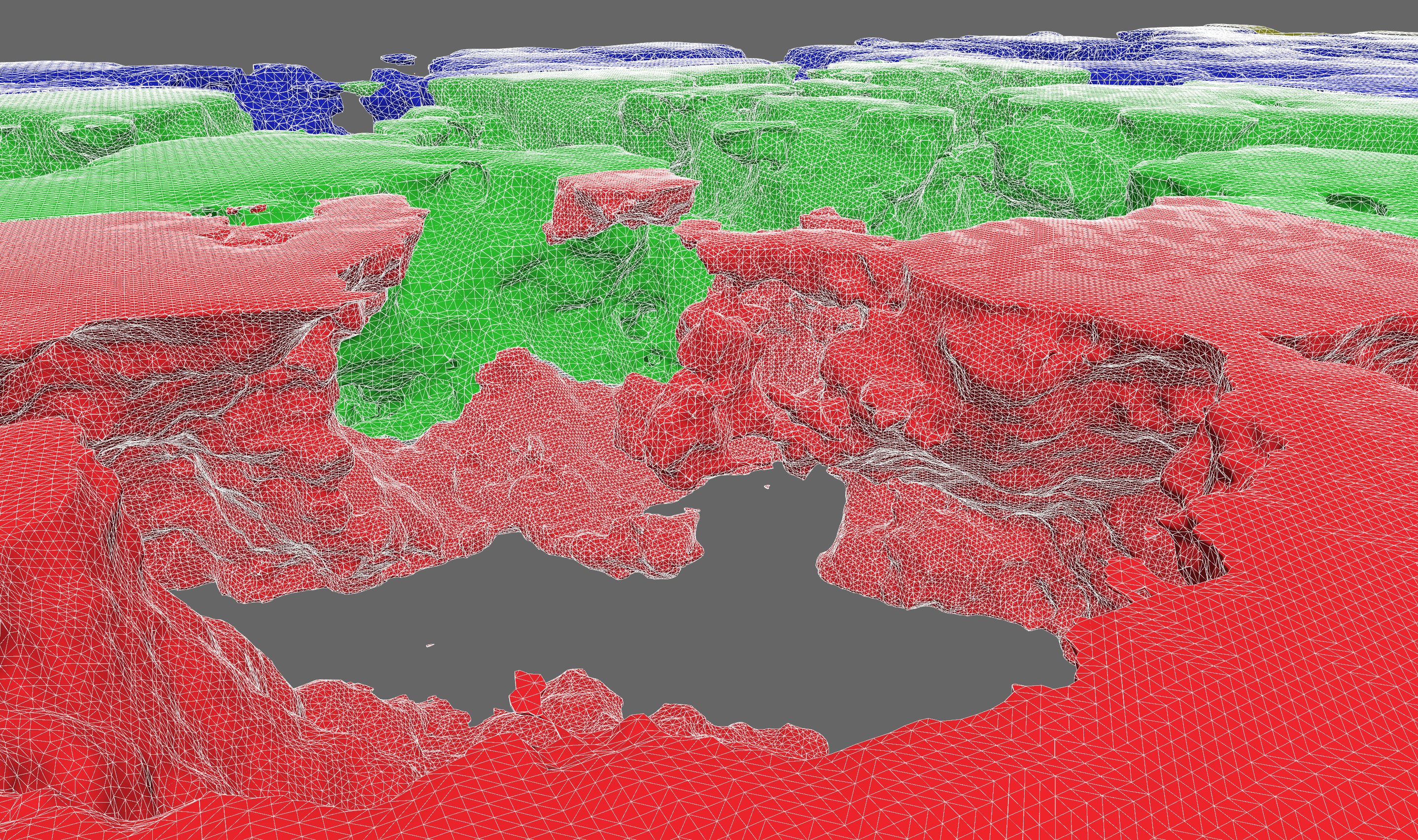Building Blocks is a voxel library for real-time applications.
This crate is in maintenance mode. I have extracted the most useful features into their own crates
with fewer overall dependencies. Rather than providing generic APIs centered around a bespoke Array type,
the new crates provide simpler APIs that only require slice [T] data.
The list of new crates is here: https://github.com/stars/bonsairobo/lists/my-stack
There are currently no plans to resume development on building-blocks, and users should consider migrating
to the new crates. These crates will be actively maintained as their development is driven by the
feldspar project.
We focus on generally useful data structures and algorithms. Features include:
- 2D and 3D data storage
Arraywith structure-of-arrays (SoA) storage of multiple data channels per spatial dimensionChunkTreeis a quadtree (2D) or octree (3D) with generic chunks and chunk storageChunkDbfor compressed, persistent voxel worlds, backed by thesledembedded database
- level of detail
ChunkDownsamplertrait controls how new samples are generated from LOD N into LOD N+1ChunkTreecan act as a clipmap for keeping high detail close to a focal point, generating events to trigger:- chunk generation / loading
- chunk split / merge when desired sample rate changes
- chunk eviction
- mesh generation
- Surface Nets isosurface extraction
- Minecraft-style greedy meshing
- height maps
- spatial queries
- ray and ball casting against octrees with
ncollide3d - Amanatides and Woo ray grid traversal
- pathfinding
- ray and ball casting against octrees with
- procedural generation
- sampling signed distance fields
- constructive solid geometry with
sdfu
The code below samples a signed distance field and generates a mesh from it.
use building_blocks::{
core::sdfu::{Sphere, SDF},
prelude::*,
mesh::{SurfaceNetsBuffer, surface_nets},
};
let center = Point3f::fill(25.0);
let radius = 10.0;
let sphere_sdf = Sphere::new(radius).translate(center);
let extent = Extent3i::from_min_and_shape(Point3i::ZERO, Point3i::fill(50));
let mut samples = Array3x1::fill_with(extent, |p| sphere_sdf.dist(Point3f::from(p)));
let mut mesh_buffer = SurfaceNetsBuffer::default();
let voxel_size = 2.0; // length of the edge of a voxel
let estimate_normals = true; // use the SDF to estimate normals instead of flat shading
surface_nets(&samples, samples.extent(), voxel_size, estimate_normals, &mut mesh_buffer);There is a terse design doc that gives an overview of design decisions made concerning the current architecture. You might find this useful as a high-level summary of the most important pieces of code.
The current best way to learn about the library is to read the documentation and examples. For the latest stable docs, look here. For the latest unstable docs, clone the repo and run
cargo doc --openThere is plentiful documentation with examples. Take a look in the examples/ directory to see how Building Blocks can be
used in real applications.
This library is organized into several crates. The most fundamental are:
- core: lattice point and extent data types
- storage: storage for lattice maps, i.e. functions defined on
Z^2andZ^3
Then you get extra bits of functionality from the others:
- mesh: 3D mesh generation algorithms
- search: search algorithms on lattice maps
To learn the basics about lattice maps, start with these doc pages:
To run the benchmarks (using the "criterion" crate), go to the root of a crate and run cargo bench. As of version 0.5.0,
all benchmark results are posted in the release notes.
It is highly recommended that you enable link-time optimization when using building-blocks. It will improve the performance of critical algorithms like meshing by up to 2x. Just add this to your Cargo.toml:
[profile.release]
lto = "thin"Building Blocks is organized into several crates, some of which are hidden behind features, and some have features
themselves, which get re-exported by the top-level crate. Some features are enabled by default. You can avoid taking
unnecessary dependencies by declaring default-features = false in your Cargo.toml:
[dependencies.building-blocks]
version = "0.7"
default-features = false
features = ["foo", "bar"]The PointN types have conversions to/from glam, nalgebra,
cgmath and mint types by enabling the corresponding feature.
Chunk compression supports two backends out of the box: Lz4 and Snappy. They are enabled with the "lz4" and "snappy"
features. "lz4" is the default, but it relies on a C++ library, so it's not compatible with WASM. But Snappy is pure Rust,
so it can! Just use default-features = false and add "snappy" to you features list.
For persistent voxel worlds that support edits, it's useful to have an embedded database for crash-consistent save state.
We've chosen to use the sled crate. When you enable the sled feature, you will get
access to a ChunkDb type that supports reading and writing compressed chunk data. And because sled does not yet support
incremental backups (AKA snapshots), we've also implemented our own snapshot scheme in a separate
sled-snapshots crate which backs a VersionedChunkDb. This database
schema only stores the changes (deltas) between versions, so you don't have to store an entire map in every save.
".VOX" files are supported via the vox-format crate. Enable the vox-format feature to get
the VoxModelBuffer trait impl for Array3x1, which allows you to read VOX files directly into an array.
Arrays can be converted to ImageBuffers and constructed from GenericImageViews from the image
crate. Enable the image feature to expose the generic encode_image function and From<Im> where Im: GenericImageView
impl.
The sdfu crate provides convenient APIs for constructive solid geometry operations. By enabling
this feature, the PointN types will implement the sdfu::mathtypes traits in order to be used with these APIs. The sdfu
crate also gets exported under building_blocks::core::sdfu.
We prioritize work according to the project board.
If you'd like to make a contribution, please first read the design philosophy and contribution guidelines.
License: MIT