-
Notifications
You must be signed in to change notification settings - Fork 2.4k
New issue
Have a question about this project? Sign up for a free GitHub account to open an issue and contact its maintainers and the community.
By clicking “Sign up for GitHub”, you agree to our terms of service and privacy statement. We’ll occasionally send you account related emails.
Already on GitHub? Sign in to your account
[Security] DNS Leak appears with HTTP Proxy #15038
Comments
|
Hi @githuber4687, thanks for reporting. Do you see the same leak in chrome? Do you have DNS over HTTPS enabled? Thanks in advance. |
Chrome does NOT have the same DNS leak issue. I have enabled DoH with my current service provider option. Thanks for your timely help. |
|
Could you try with Secure DNS explicitly disabled? That's the configuration that Chrome uses since they haven't rolled out DoH to Linux users yet due to incompatibilities with some setups. |
Thanks for your suggestion. However, the issue still exists. After switch it off, the test on Brave Browser still shows my real DNS rather than the DNS configured on my proxy sever. |
|
@fmarier With the help of wireshark, I found that with HTTP Proxy, Brave Browser still sends DNS queries to the DNS sever that set in my router (local DHCP sever). Maybe this is the cause. Thanks for your timely help. |
|
cc @antonok-edm in case this may have been fixed recently with the changes to cname adblocking |
|
Verified
Steps:
Verified
Steps:
|
|
Verification PASSED on. Prerequisites: To test this issue Today myself and @srirambv tried a bunch of permutations and combinations for the DNS tests. If we setup Proxy server via The only way we can test local DNS block successfully is by setting socks 5 proxy server via cmd line (case 1) I have picked proxy servers from http://free-proxy.cz/en/proxylist/country/all/socks5/ping/all Case 1. Setting the socks5 proxy at the app level via cmd line_PASSED Steps:
Case 2. Setting the socks5 proxy in the Internet Options ->Connections->LAN settings->Proxy Server->Advanced->Proxy Settings-> set socks 5 proxy servers_FAILED Steps:
|


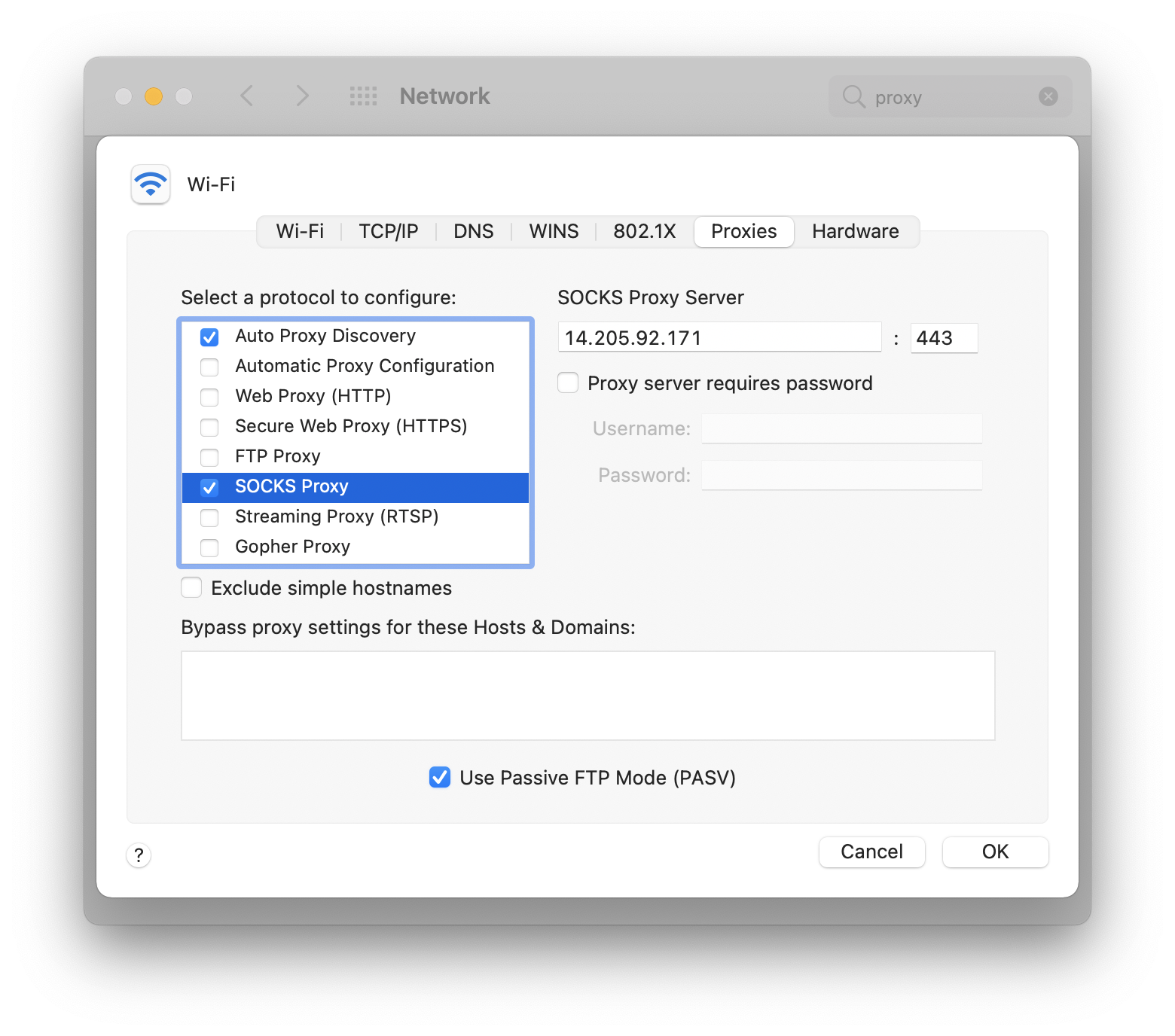
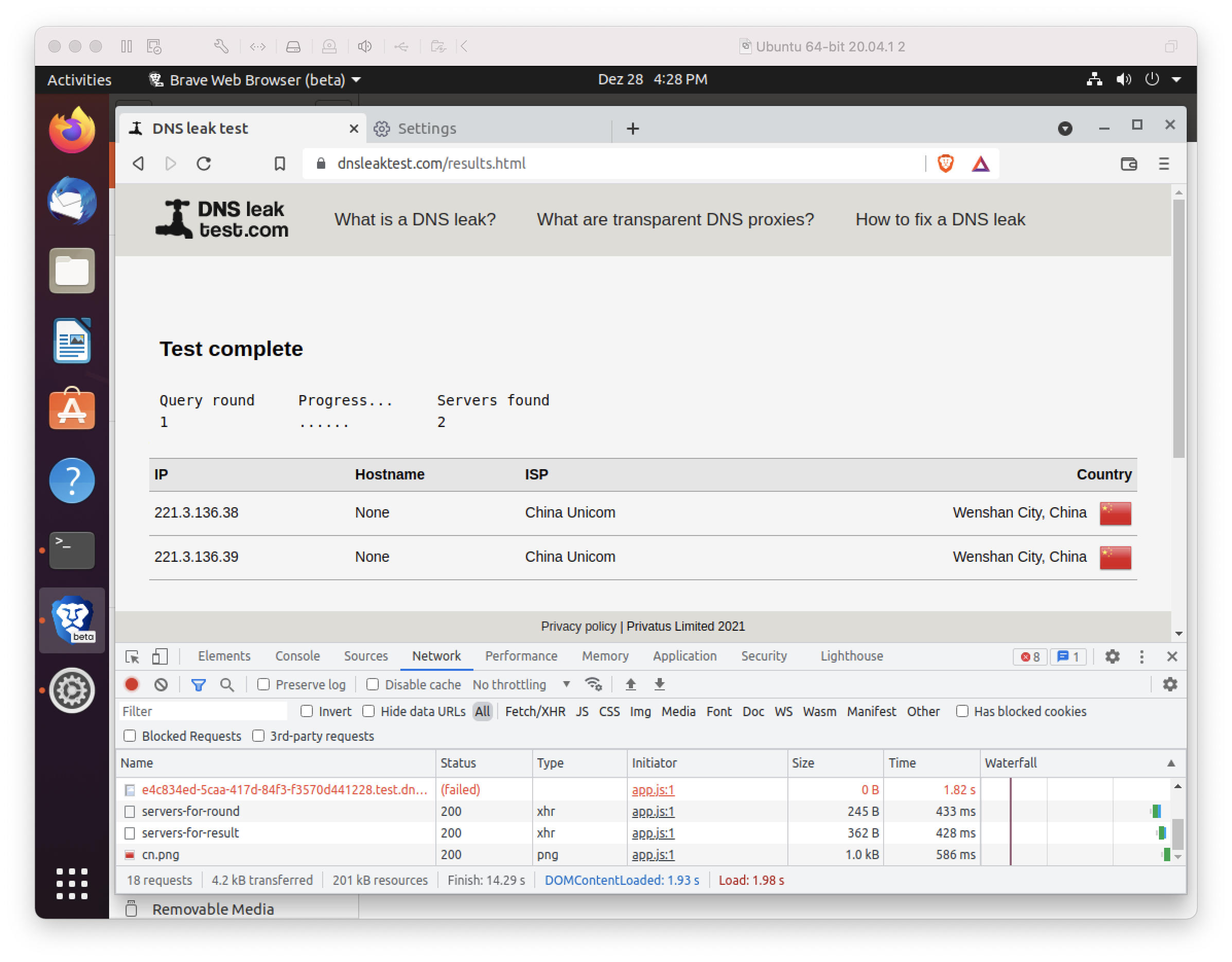






Description
Steps to Reproduce
Actual result:
Expected result(from Edge Browser):
Reproduces how often:
Every Time/Always
Brave version (brave://version info)
Brave | 1.22.70 Chromium: 89.0.4389.105
Version/Channel Information:
Yes
Yes
Yes
Other Additional Information:
No
No
No (even Firefox)
The text was updated successfully, but these errors were encountered: