-
Notifications
You must be signed in to change notification settings - Fork 2.4k
New issue
Have a question about this project? Sign up for a free GitHub account to open an issue and contact its maintainers and the community.
By clicking “Sign up for GitHub”, you agree to our terms of service and privacy statement. We’ll occasionally send you account related emails.
Already on GitHub? Sign in to your account
Add translation service to Brave #23813
Comments
|
Verification Bugs filed: Test Case 1: Test Case 2: (Desktop) Enabled
Test Case 3: No
Test Case 4: Enabled Case 1:
Case 2:
Case 3:
Case 4:
Case 5:
Case 6: Unsupported languages in
Case 7: Language already listed in
Test Case 5:
Test Case 6: Upgrade from
Test Case 7 - Change OS - Portuguese
Always translate
Choose another language
Never translate in English
Never translate this site
Page is not English
|
Verification
|
| Brave | 1.43.70 Chromium: 104.0.5112.81 (Official Build) beta (x86_64) |
|---|---|
| Revision | 5b7b76419d50f583022568b6764b630f6ddc9208-refs/branch-heads/5112@{#1309} |
| OS | macOS Version 11.6.8 (Build 20G730) |
Testcase 1 - Brave Translate extension appearance - PASSED
- install
1.43.70 - launch Brave
- load
brave://flags - flip
Enable internal translate enginetoEnabled - restart Brave

Dark mode 1 |
Dark mode 2 |
Light mode 1 |
Light mode 2 |
|---|---|---|---|
 |
 |
 |
 |
Testcase 2 - Enabled UseBraveTranslateGo feature - UI validation - PASSED
- clean profile
- launch Brave
- restart the browser to enable
Brave translatevia griffin - visit
brave://settings/languages - verified
Germanis not listed in theOrder languages based on your preferences - verified toggle
ONas a default forOffer to translate pages that aren't in a language you readentry - visit
brave://translate-internalsto confirmde (German)is a supported language - load
speigel.de - confirmed
Brave translateextension bubble is shown - click (x) to dismiss the modal and reload the page to view the
Brave translateextension bubble - hover over the extension icon in the URL bar to show
Translate this pagetext - confirmed extension bubble displays the language to be translated from the visited site -
Germanalong withEnglish - click hamburger menu to confirm the following:
Choose another languageAlways translate GermanNever translate GermanNever translate this sitePage is not German
- confirmed the languages listed in the drop drown for
Language to translate intomatch to the supported languages inbrave://translate-internals
| step 3 | steps 4-6 | step 7 | step 9 | step 14 |
|---|---|---|---|---|
 |
 |
 |
 |
 |
Testcase 3 - no UseBraveTranslateGo feature via brave://settings/languages - PASSED
- install
1.43.70 - launch Brave
- relaunch Brave to enable the flag #brave-translate-go` via Griffin
- visit
brave://settings/languages - verified German is not listed in the
Order languages based on your preferences - visit
brave://translate-internalsto confirmde (German)is a supported language - open
brave://settings/languagesand toggleOFFforOffer to translate pages that aren't in a language you readentry - load
www.speigel.de - confirmed
Brave translateextension is not displayed in the URL bar - confirmed
Google Translateextension bubble not shown
| step 3 | step 5 | step 6 | step 7 | steps 9-10 |
|---|---|---|---|---|
 |
 |
 |
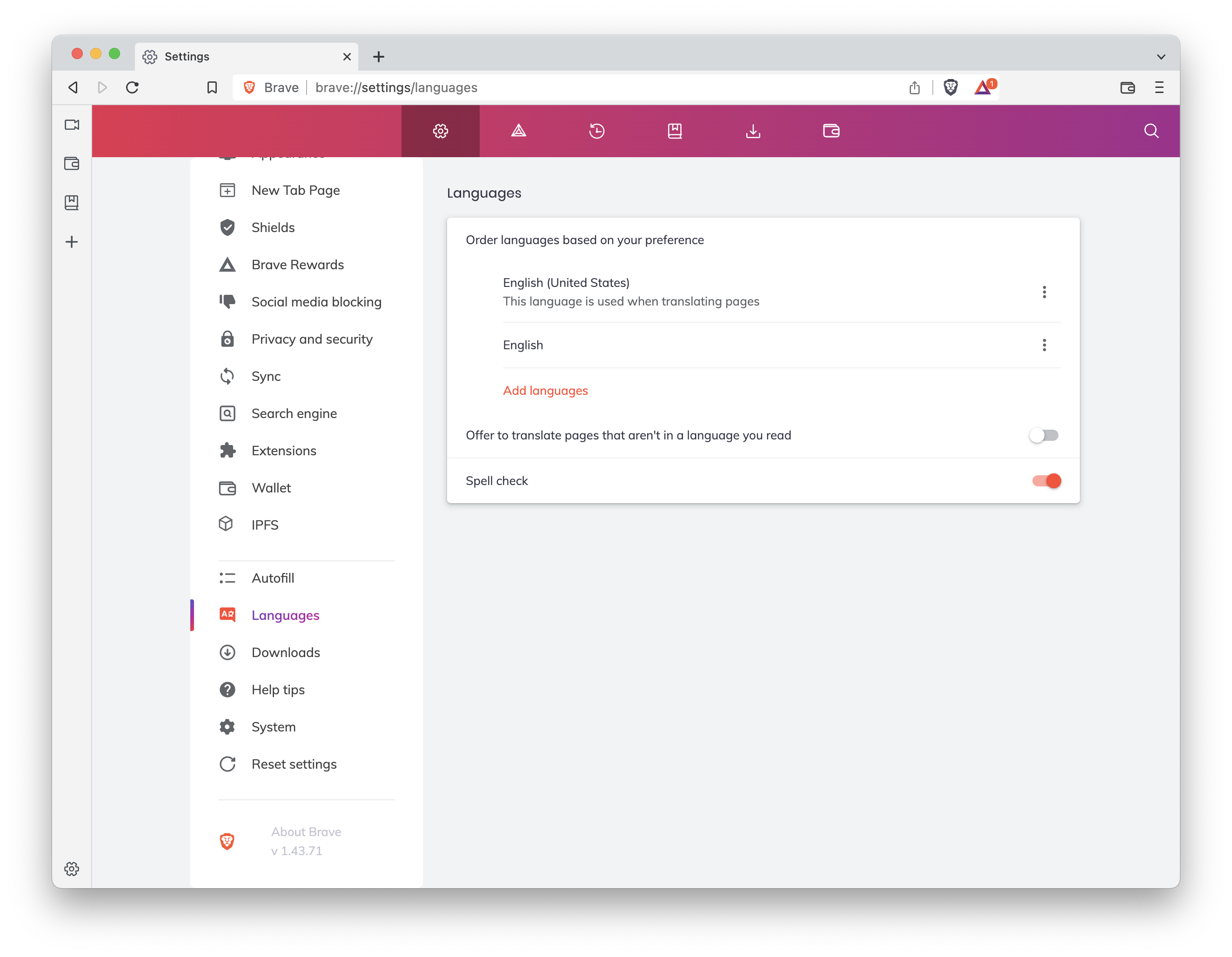 |
 |
Testcase 4 - Enabled UseBraveTranslateGo feature - functionality - PASSED
Case 1: Choose another language - Dutch - PASSED
- clean profile
- launch Brave
- restart the browser to enable Brave translate via Griffin
- leave toggle
ONas a default forOffer to translate pages that aren't in a language you readentry - visit Spanish language site
laopinion.com - confirmed
Brave translateextension bubble is shown - click hamburger and select 'Choose another language' -
Dutch - click
Translate - default language English is replaced by Dutch in the extension bubble
- home page is translated into Dutch
- clicked few links to verify pages are translated into Dutch as well
- activated speed reader icon and page rendered in speed reader mode
| step 6 | step 7 | steps 9-10 | step 11 | step 12 |
|---|---|---|---|---|
 |
 |
 |
 |
 |
Case 2: Always translate <supported language> - PASSED
- clean profile
- launch Brave
- restart the browser to enable
Brave translatevia Griffin - leave toggle
ONas a default forOffer to translate pages that aren't in a language you readentry - visit French language site
www.lemonde.fr - confirmed
Brave translateextension bubble is shown - click hamburger and select
Always translate French - switch between French and English language and the translation worked as expected
- functionality worked as expected compared to Chrome's
Google Translateextension
| step 7 | step 8 |
|---|---|
 |
 |
Case 3: Never translate <supported language> - PASSED
- clean profile
- launch Brave
- restart the browser to enable
Brave translatevia Griffin - leave toggle
ONas a default forOffer to translate pages that aren't in a language you readentry - visit French language site
www.lemonde.fr - confirmed
Brave translateextension bubble is shown - click hamburger and select
Never translate French - click on a link
- confirmed
Brave translateextension no longer displayed in the URL bar
| step 7 | step 9 |
|---|---|
 |
 |
Case 4: Never translate this site - PASSED
- clean profile
- launch Brave
- restart the browser to enable
Brave translatevia Griffin - leave toggle
ONas a default forOffer to translate pages that aren't in a language you readentry - visit French language site
www.lemonde.fr - confirmed
Brave translateextension bubble is shown - click hamburger and select
Never translate this site - click a link or reload the page
- confirmed
Brave translateextension no longer displayed in the URL - loaded
www.france24.com/frand confirmed I still got theBrave translateUI
| step 7 | step 9 | step 10 |
|---|---|---|
 |
 |
 |
Case 5: Page is not in <supported language> - PASSED (*)
- clean profile
- launch Brave
- restart the browser to enable Brave translate via Griffin
- leave toggle
ONas a default forOffer to translate pages that aren't in a language you readentry - visit French language site
www.lemonde.fr - confirmed Brave translate extension bubble is shown
- click hamburger and select
Page is Not in French
...
(*) See #24747
| step 7 | step 9 |
|---|
Case 6: Unsupported languages in brave://translate-internals - PASSED
- clean profile
- launch Brave
- restart the browser to enable
Brave translatevia Griffin - visit
brave://translate-internalsto confirm Korean language is not listed in Supported languages - visit
brave://settings/languages - verified toggle
ONas a default forOffer to translate pages that aren't in a language you readentry - visit Korean language site
www.segye.com - confirmed
Brave translateextension is not loaded
| step 4 | step 6 | step 8 |
|---|---|---|
 |
 |
 |
Case 7: Language already listed in brave://settings/languages - PASSED
- clean profile
- launch Brave
- restart the browser to enable
Brave translatevia Griffin - open
brave://settings/languages - click
Add languagesto add one of the supported languageshi (Hindi) - Added language is listed
- visit Hindi language site
www.dainiktribuneonline.com - confirmed
Brave translateextension is not displayed in the URL bar - open
brave://settings/languagesand click on ellipsis for Hindi entry - check the checkbox for
Offer to translate pages in this language - Return to the website
www.dainiktribuneonline.comand reload the page Brave translateextension displayed in the URL bar
| step 5 | step 6 | steps 7-8 | steps 9-10 | steps 11-12 |
|---|---|---|---|---|
 |
 |
 |
 |
 |
Case 8: Translate to <supported language> context-menu item - PASSED
Testcase 5 - Brave translate overrides Google Translate after enabling it - PASSED
- clean profile
- launch Brave
- do not restart the browser (this is will enable Brave translate via Griffin)
- keep
Defaultselection inbrave://flags/#brave-translate-go - visit
brave://translate-internalsto confirmes (Spanish)is a supported language - visit
brave://settings/languages
- verified Spanish is not listed
- verified toggle
ONas a default forOffer to translate pages that aren't in a language you readentry
- visit Spanish language site
www.bbc.com/mundo Google Translateextension displayed in the URL bar as expected- restart the browser to enable
Brave translatevia Griffin Brave translateextension bubble displayed forwww.bbc.com/mundowhen page loaded
| step 3 | step 6 | steps 7-8 | step 10 |
|---|---|---|---|
 |
 |
 |
 |
Testcase 6 - Upgrade from 1.42.95 --> 1.43.71 - PASSED
- install
1.42.95 - launch Brave
- load a Russian language site
www.mail.ru Google Translateextension bubble is shown in the URL bar as expected- close the browser but do not close the tabs
- rename the profile folder to
Brave-Browser-Beta - launch Brave with
1.43.71 - verified toggle
ONas a default forOffer to translate pages that aren't in a language you readentry mail.rusite tab is loaded withBrave translateextension bubble is displayed in the URL bar
| step 4 | step 9 |
|---|---|
 |
 |
Testcase 7 - Change OS language - PASSED
- change macOS language to Spanish
- clean profile
- launch Brave
- restart the browser to enable
Brave translatevia Griffin - visit English language site
www.bbc.com - confirmed
Brave translatebubble is displayed in the URL bar - confirmed bubble options displayed in selected in OS language Spanish
| step 1 | steps 6-7 |
|---|---|
 |
 |
Always translate
| example | example |
|---|---|
 |
 |
Choose another language
| example | example |
|---|---|
 |
 |
Never translate in English
| example | example |
|---|---|
 |
 |
Never translate this site
| example | example |
|---|---|
 |
 |
Page is not in English
| example | example |
|---|---|
 |
 |
Encountered/logged:
|
Verification passed on
Testcase 1 - Brave Translate extension appearance -
Testcase 2 - Enabled
Testcase 3 - no
Testcase 4 - Enabled Case 1:
Case 2:
Case 3:
Case 4:
Case 5:
Case 6: Unsupported languages in
Case 7: Language already listed in
Case 8: Testcase 5 -
Testcase 6 - Upgrade-
Testcase 7 - Change OS language - |
|
Is it done locally, hosted by Brave or is it relayed elsewhere? There is no documentation about this. |
Same on Windows 10 and Brave 1.43.88 |
|
Similarly does not seem to be on by default in Linux. Does brave://flags/#brave-translate-go still need to be manually set in this version? |
|
@emacsomancer @skariko @8227846265 All actual browser versions should have Translate feature available now (Desktop & Android). You don't need to set We're still working supporting the rest languages: #24303 |
|
|
@rebron have we mentioned the launch somewhere? |
It's a brave hosted solutions from Lingvanex. |
|
@atuchin-m can you please update the docs here too? Thanks 😄 |














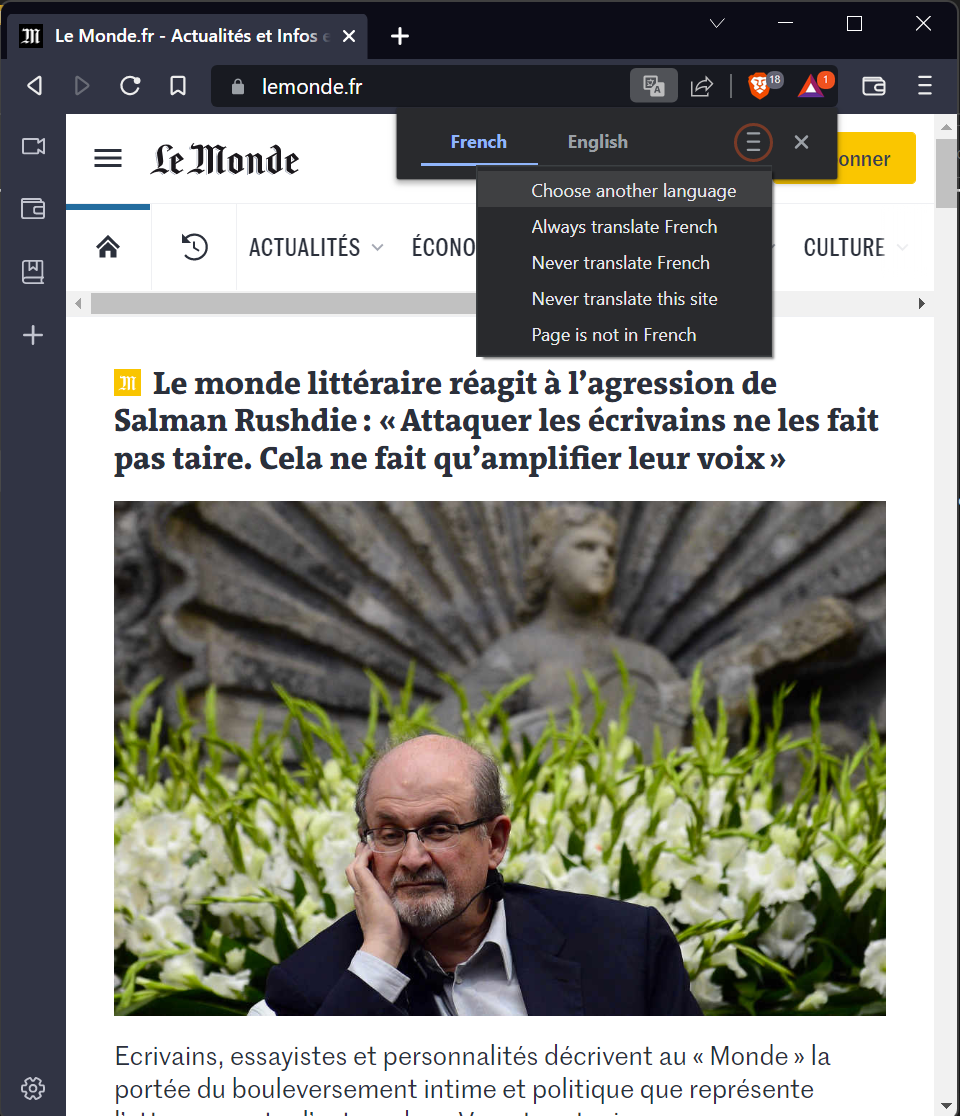







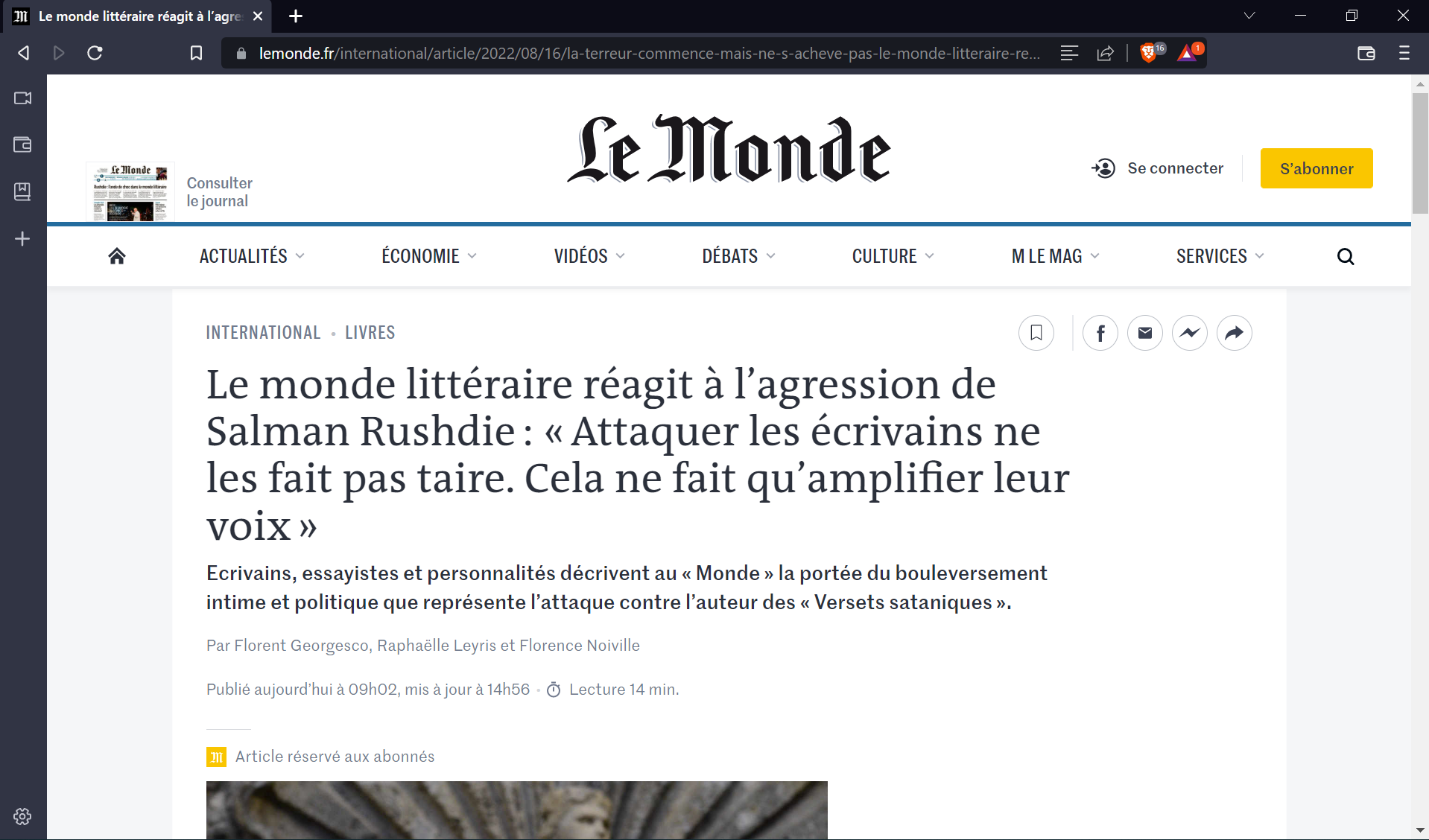















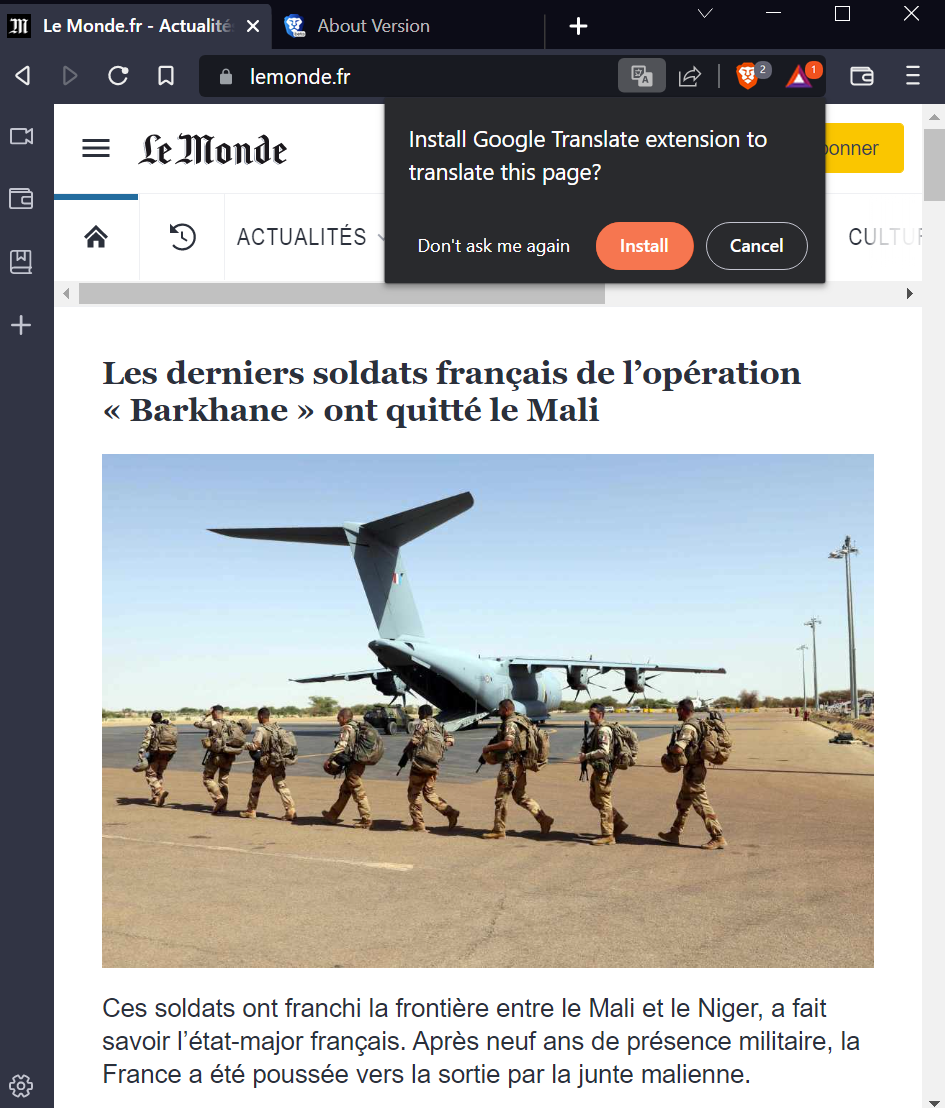










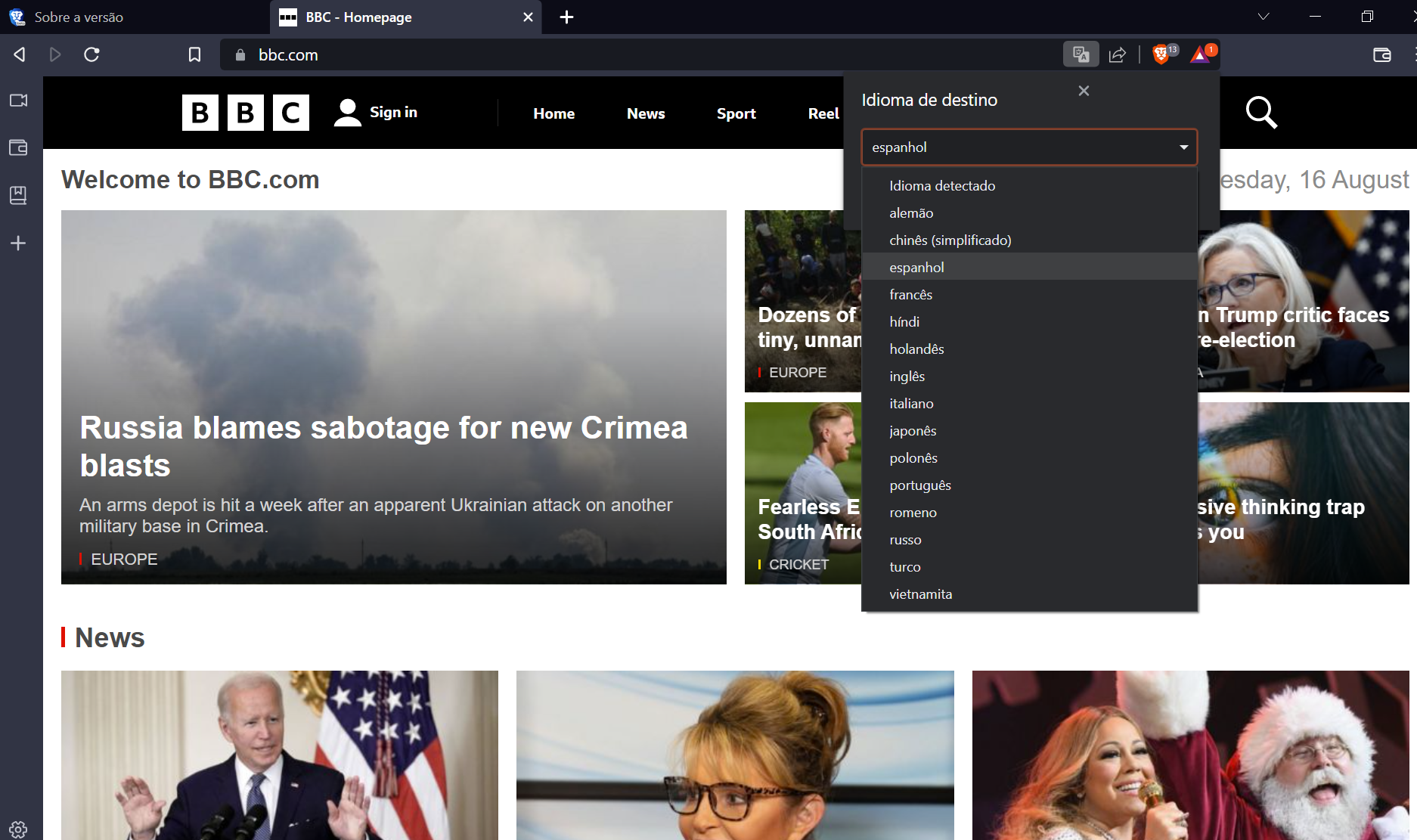




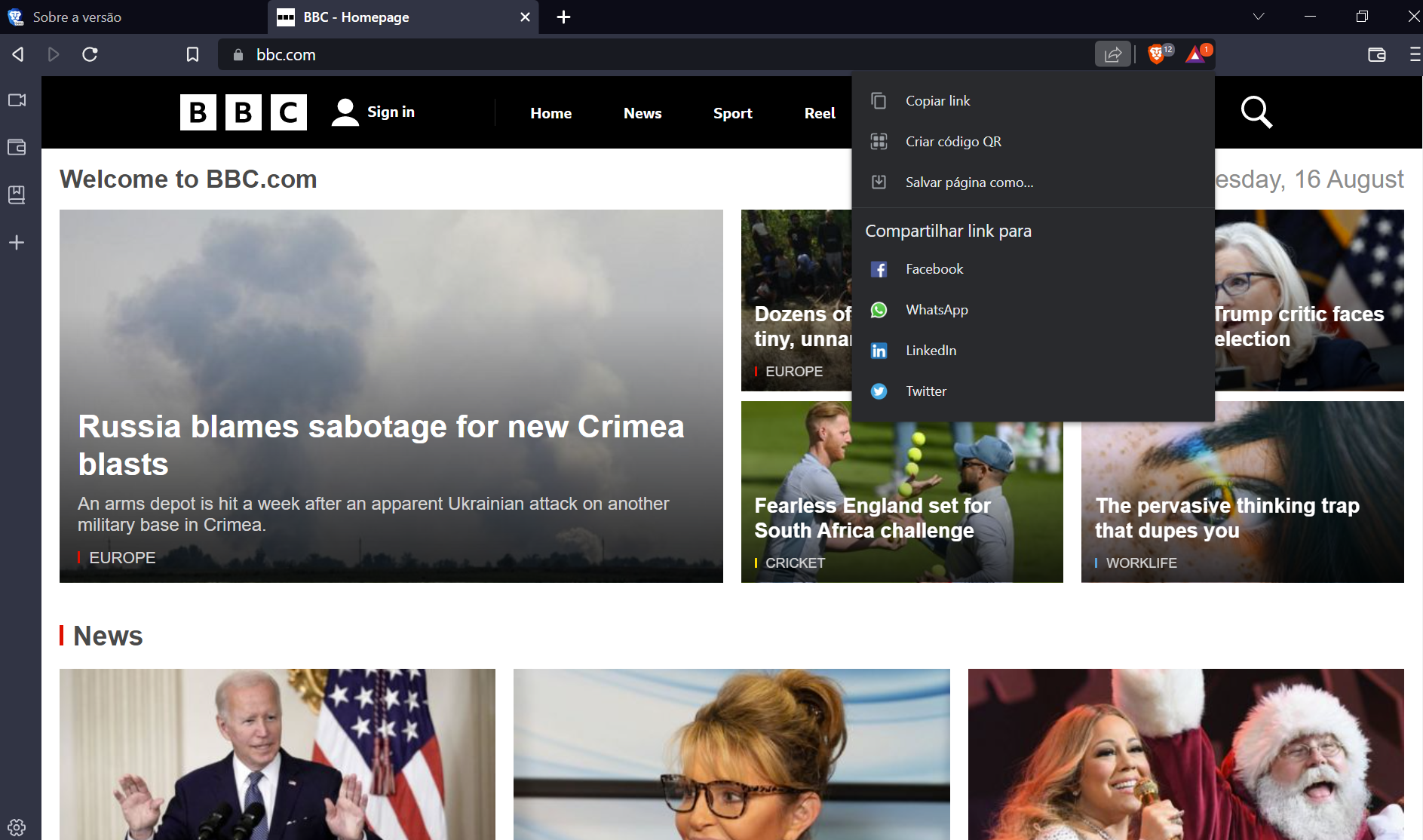










































Description
We have a translation service that is available in Nightly 1.42.x which can be enabled via brave://flags/#brave-translate-go
Some specific issues have been captured and labeled with brave-translate
This issue is intended to track work required before we can release Brave Translate
Test Plan
https://docs.google.com/document/d/1hADNy20_UIXMe2vXFrTFfpB5NCGK6hBtNVXJBYIJLds/edit
No
UseBraveTranslateGofeature(Desktop) old bubble to suggest Google extension is used;
(Android) no translate UI or attempts to translate pages;
(Desktop)
UseBraveTranslateGo+ enabled Google Translate extension"Google Translate extension" should be used instead of the build-in translation
(Desktop) Migration
“Offer to translate pages that aren't in a language you read” preference should be enabled at the first launch with UseBraveTranslateGo feature (if was disabled before)
The preference is now unsynced => old version users shouldn't have the preference changed.
(Desktop) Enabled UseBraveTranslateGo feature
In general, the behavior should be the same as in Chrome. The difference:
What should be checked:
Brave version (brave://version info)
Target release 1.43.x
Version/Channel Information:
Other Additional Information:
Miscellaneous Information:
The text was updated successfully, but these errors were encountered: