-
Notifications
You must be signed in to change notification settings - Fork 0
Testnet Testing
- Prepare Wallets
- Get the Testnet Server TLS Certificate
- Start the Client
- Register the Client
- Acquire Testnet Funds
The initial release of DEX requires a full Bitcoin node. Bitcoin Core
(bitcoind or bitcoin-qt) is recommended. Pruning is okay for testnet testing, because you
won't be running the server, but if you ever plan to test the server, you
will need to run without pruning and with the transaction index built,
-txindex.
Be sure to set the rpcuser and rpcpassword in your bitcoind configuration
file (recommended, shown), or as a command line argument (adjust commands below
as needed). You can set rpcuser and rpcpassword to any value you'd like.
> bitcoind -testnet -server -debug=rpc
To create a dedicated "dex" wallet, run
> bitcoin-cli -testnet createwallet dex
Encrypt the wallet with a password of your choosing.
> bitcoin-cli -testnet -rpcwallet=dex encryptwallet mypassword
Note: Normally prefixing the above command with a space will keep it out of your command line history.
Bitcoin Core will not load the wallet on startup, so I recommend you create a testnet section in your configuration file instructing the wallet to be loaded.
Add to bitcoin.conf
[test]
wallet=
wallet=dex
If you do not amend bitcoin.conf, you will need to bitcoin-cli -testnet loadwallet dex
every time you start bitcoind.
Create a DEX wallet configuration file with your credentials.
btc_testnet.conf
walletname=dex
rpcuser=abc
rpcpassword=def
rpcport=18332
Port 18332 is the default testnet port. If you've specified a different port
in your configuration file, you'll need to specify that port instead.
Get the dcrd/dcrwallet/dcrctl command line suite from the latest release binaries or building from master (dcrd, dcrwallet, dcrctl or alternatively this dcrbuild.sh script on Linux/Mac), which fairly simple.
Sync the Decred blockchain. Set the username and password in the dcrd
configuration file (recommended, shown), or as a command line argument (adjust
commands below as needed). You can set username and password to any value
you'd like.
> dcrd --testnet
Once Decred is synchronized, start dcrwallet.
> dcrwallet --testnet
If this is your first time running dcrwallet on testnet, you'll be prompted
to run with --create to set your password and create the wallet. You'll need
the wallet password later.
At this point, you may choose to specify a new account just for trading. For the remainder of these instructions, is it assumed this step is complete.
> dcrctl --testnet --wallet createnewaccount dex
Create a DEX wallet configuration file with your credentials.
dcr_testnet.conf
account=dex
username=abc
password=def
rpccert=/path/to/.dcrwallet/rpc.cert
rpclisten=127.0.0.1:19110
The rpclisten shown is the default for testnet. If you have specified a
different port in your dcrwallet configuration, you'll need to use that.
Make sure to enter the correct path for your TLS certificate (rpccert). If not
specified, the certificate is typically located at ~/.dcrwallet/rpc.cert.
There is a Decred testnet server at dex-test.ssgen.io:7232. As part of the registration process, you'll need to supply the TLS certificate to the client. The certificate can found here.
Clear any existing client DB files from previous setups:
rm ~/.dexc/testnet/dexc.db ~/.dexc/testnet/backup/dexc.dbStart dexc with the web UI and RPC server in testnet mode and trace level logging:
./dexc --testnet --rpc --log=traceIn a browser, navigate to http://127.0.0.1:5758/, and be sure JavaScript is enabled. This should redirect to http://127.0.0.1:5758/register.
- Setup the app pass.
- Configure the DCR exchange wallet by loading the settings from the dcr_testnet.conf file created above.

- Specify the DEX server and upload the TLS certificate.
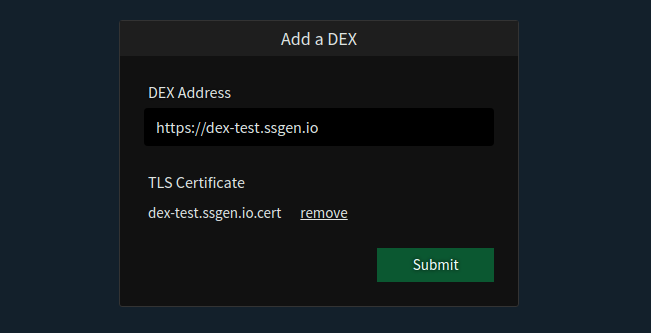
- Pay fee (type in app pass to authorize payment from DCR wallet).
- Wait for the notification indicating that registration is complete. This requires confirmations on your fee payment, and may take some time.
- Set up your BTC wallet from the markets view or the wallets view. You will load settings from the btc_testnet.conf file.
- Once you have both wallets created, and your registration fee is confirmed, gather some funds and start trading.
Get an address for your Decred testnet account using dcrctl.
dcrctl --testnet --wallet getnewaddress dex
Take that address to the testnet faucet at https://faucet.decred.org/ and get some DCR.
You can generate a deposit address for BTC through the wallets view in the client app.
Testnet BTC is hard to come by. If you can't get your hands on any, place an order on testnet DEX to sell some DCR for BTC.