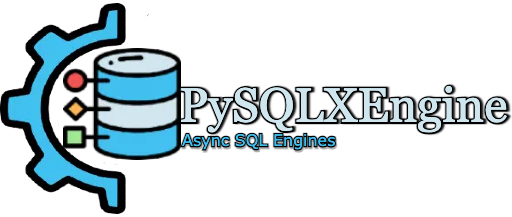PySQLXEngine, a fast and minimalist SQL engine
Documentation: https://carlos-rian.github.io/pysqlx-engine/
Source Code: https://github.com/carlos-rian/pysqlx-engine
PySQLXEngine supports the option of sending raw sql to your database.
The PySQLXEngine is a minimalist Async and Sync SQL engine. Currently this lib have supports async and sync programming.
The PySQLXEngine was created and thought to be minimalistic, but very efficient. The core is write in Rust, making communication between database and Python more efficient.
Database Support:
SQLitePostgreSQLMySQLMicrosoft SQL Server
OS Support:
LinuxMacOSWindows
UV
$ uv add pysqlx-enginePIP
$ pip install pysqlx-enginePoetry
$ poetry add pysqlx-engineCreate a main.py file and add the code examples below.
from pysqlx_engine import PySQLXEngine
async def main():
db = PySQLXEngine(uri="sqlite:./db.db")
await db.connect()
await db.execute(sql="""
CREATE TABLE IF NOT EXISTS users (
id INTEGER PRIMARY KEY,
name TEXT,
age INT
)
""")
await db.execute(sql="INSERT INTO users (name, age) VALUES ('Rian', '28')")
await db.execute(sql="INSERT INTO users (name, age) VALUES ('Carlos', '29')")
rows = await db.query(sql="SELECT * FROM users")
print(rows)
import asyncio
asyncio.run(main())Create a main.py file and add the code examples below.
from pysqlx_engine import PySQLXEngineSync
def main():
db = PySQLXEngineSync(uri="sqlite:./db.db")
db.connect()
db.execute(sql="""
CREATE TABLE IF NOT EXISTS users (
id INTEGER PRIMARY KEY,
name TEXT,
age INT
)
""")
db.execute(sql="INSERT INTO users (name, age) VALUES ('Rian', '28')")
db.execute(sql="INSERT INTO users (name, age) VALUES ('Carlos', '29')")
rows = db.query(sql="SELECT * FROM users")
print(rows)
# running the code
main()Running the code using the terminal
$ python3 main.pyOutput
[
BaseRow(id=1, name='Rian', age=28),
BaseRow(id=2, name='Carlos', age=29)
]