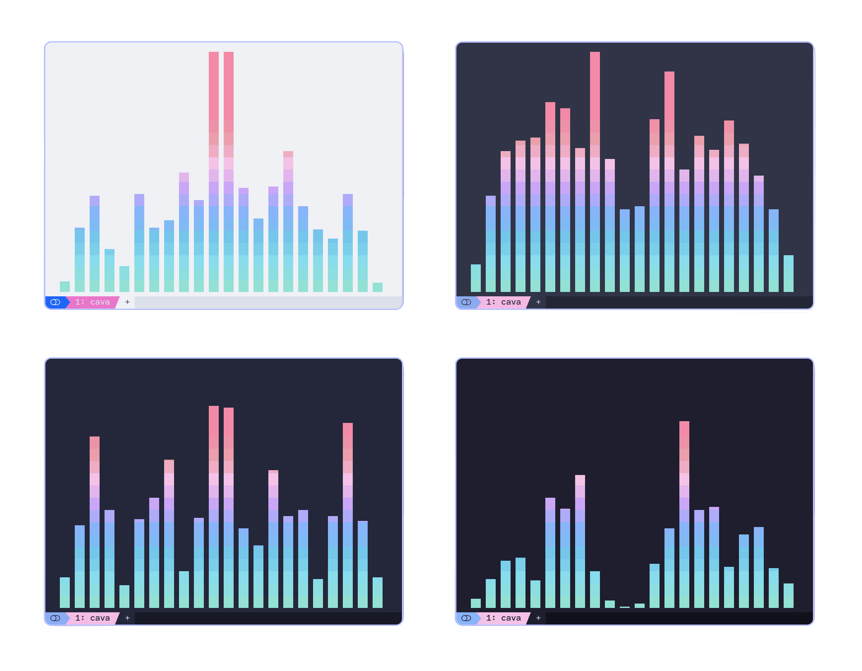Catppuccin for Cava
Catppuccin for Cava

- Choose your flavor.
- Choose your background variant: opaque or transparent.
- Copy the contents of
themes/<flavor>.cavaorthemes/<flavor>-transparent.cavainto your Cava config file (usually located at:$HOME/.config/cava/), replacing the existing gradient settings. - Reload cava if it was already playing.
Copyright © 2021-present Catppuccin Org