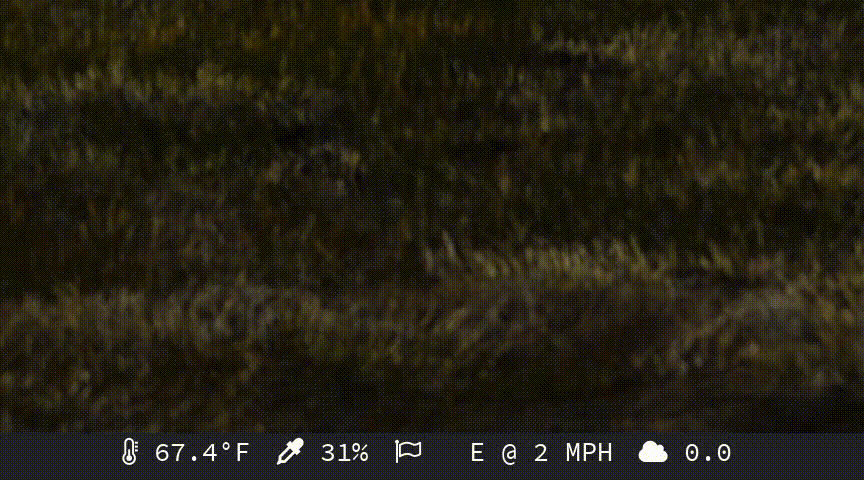Pull live weather reports from gopherwx and display them in Polybar or lemonbar.
- Compile grpc-weather-bar and put the binary in your
$PATH:go get -u github.com/chrissnell/grpc-weather-bar - Configure a gopherwx server, or use someone else's. Make sure you specify a gRPC server in the config.yaml. If this is for a laptop that will leave your network, expose gopherwx's gRPC port to the Internet via your router.https://github.com/chrissnell/grpc-weather-bar/blob/master/README.md
- Create your grpc-weather-bar configuration file in
${HOME}/.config/grpc-weather-bar/configusing the example from this repo. - Choose one of the options below, depending on your bar.
Add a new module to your Polybar config that uses Polybar's script module to run grpc-weather-bar in tail fashion. See the config snippet in this repo for an example.
Simply pipe the output of grpc-weather-bar to lemonbar: grpc-weather-bar | lemonbar. I recommend the patched version that supports Xft fonts so that you can have some sweet icons.
grpc-weather-bar looks best with the Font Awesome icons from Nerd Fonts. I used the "Sauce Code Pro" for the screenshot above.