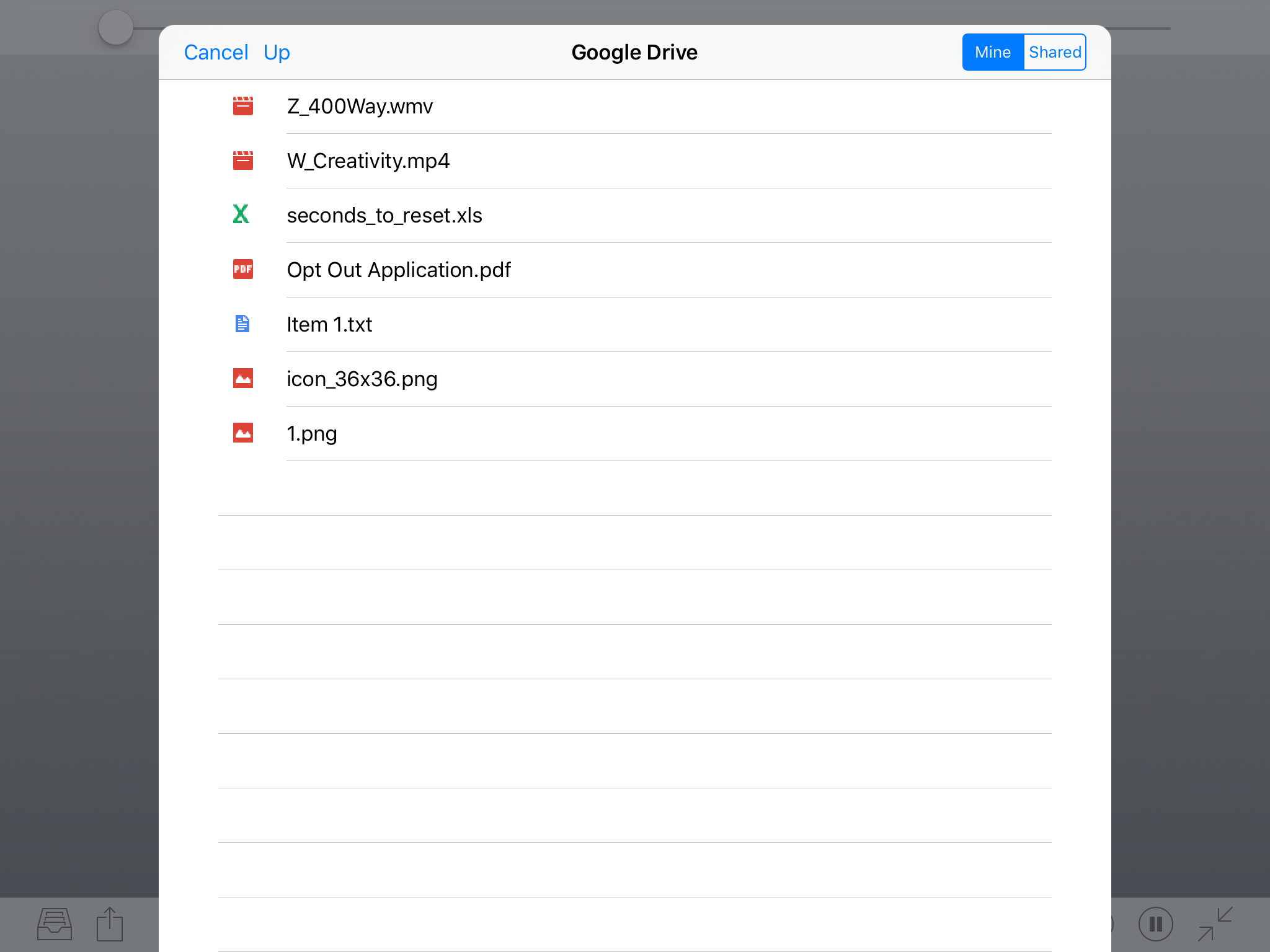A sane and simple file picker for Google Drive.
Google makes it ridiculously painful to select a file from Google Drive.
For many use-cases, all you want is to present a picker, and get a notification when your user has selected a file.
This is the API that Google should have written.
#import "HSDrivePicker.h"
HSDrivePicker *picker=[[HSDrivePicker alloc] initWithId:@"YOUR ID HERE"
secret:@"YOUR SECRET HERE"];
[picker pickFromViewController:self
withCompletion:^(HSDriveManager *manager, GTLDriveFile *file) {
NSLog(@"selected: %@",file.title);
}];- Install HSGoogleDrivePicker via CocoaPods or by downloading the Source files
- Follow the Google guide to set up your API keys
- Run a picker.
##Installing HSGoogleDrivePicker
You can install HSGoogleDrivePicker in your project by using CocoaPods
pod 'HSGoogleDrivePicker', '~> 1.0’- Follow Google’s guide (Step 1 only).
- Enable the Drive API permission. (click on ‘APIs and Auth’, ‘APIs’, then search for ‘Drive’)
Run the example code above using your keys.
The completion handler returns with a GTLDriveFile which has all the info you need.
#import "HSDrivePicker.h"
HSDrivePicker *picker=[[HSDrivePicker alloc] initWithId:@"YOUR ID HERE"
secret:@"YOUR SECRET HERE"];
[picker pickFromViewController:self
withCompletion:^(HSDriveManager *manager, GTLDriveFile *file) {
NSLog(@"selected: %@",file.title);
}];To download the file, use
[manager downloadFile:file
toPath:fullPath
withCompletionHandler:^(NSError *error) {
if (error)
{
NSLog(@"Error downloading");
}
else
{
NSLog(@"Success");
}
}];HSGoogleDrivePicker is simplistic and new, but I’m using it in production code.
I welcome pull requests.
HSGoogleDrivePicker is available under the MIT license. See the LICENSE file for more info.