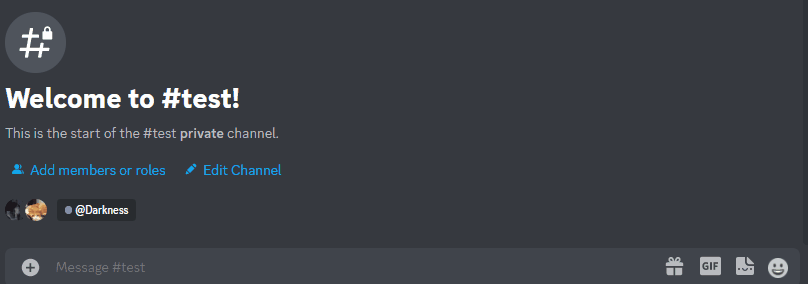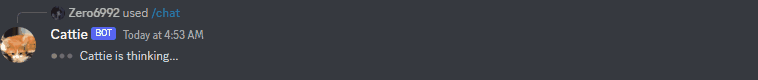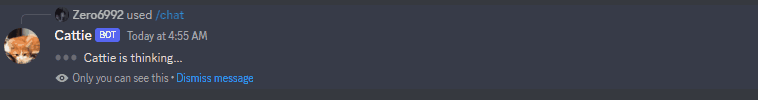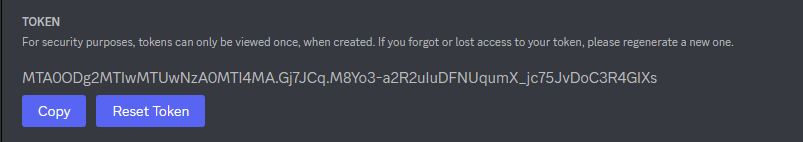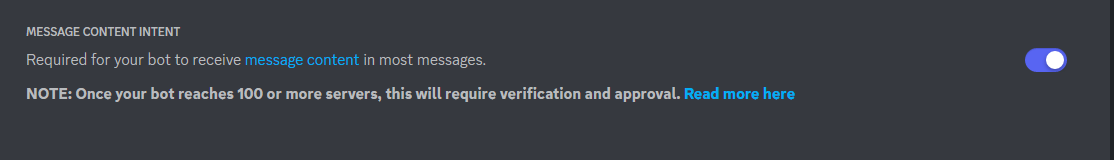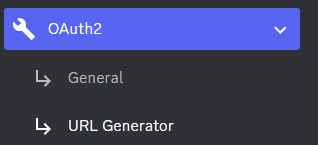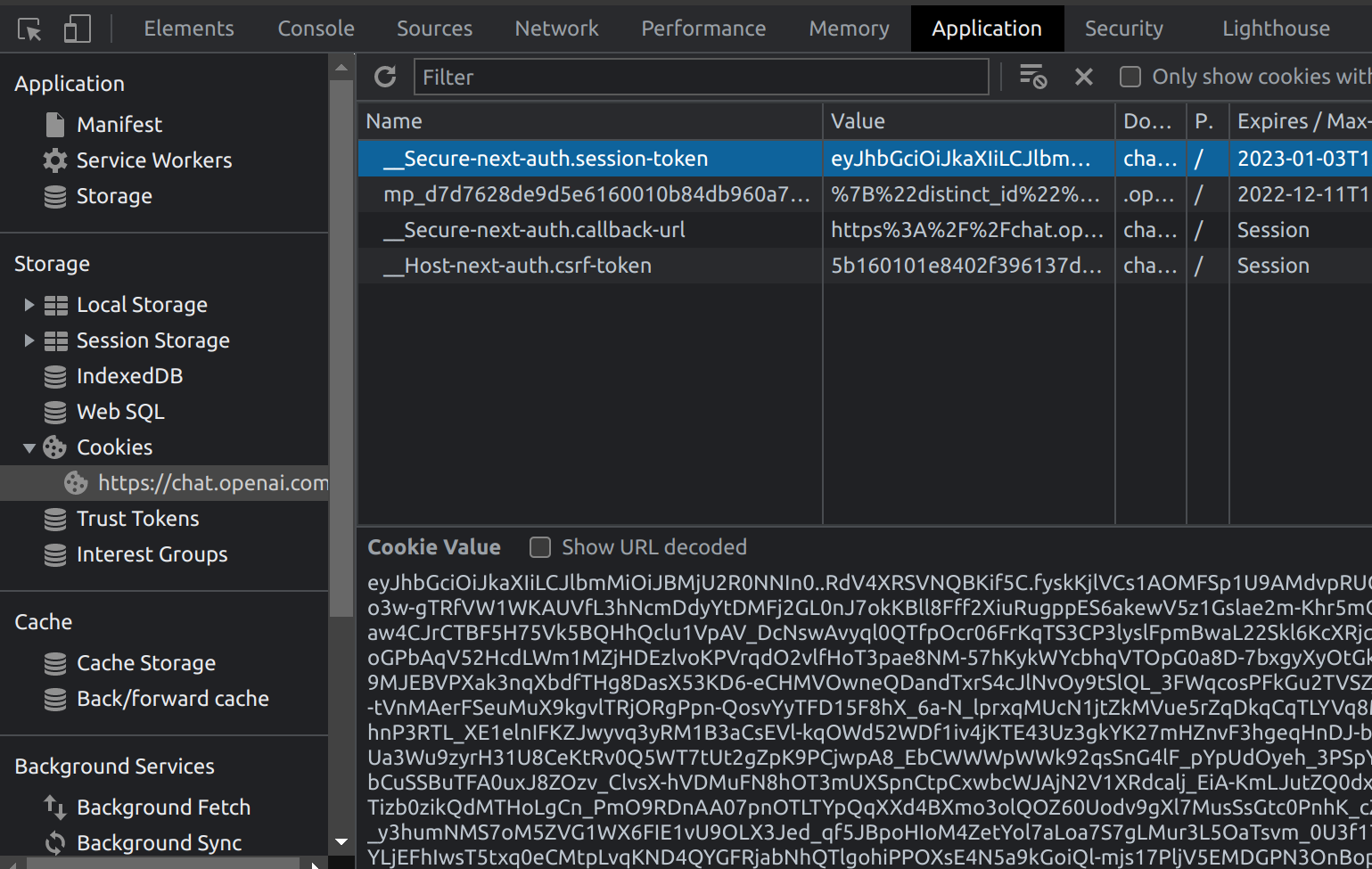⭐️ A star would be highly appreciated
/chat [message]Chat with ChatGPT!/privateChatGPT switch to private mode/publicChatGPT switch to public mode/resetChatGPT conversation history will be erased
-
public mode (default)the bot directly reply on the channel -
private modethe bot's reply can only be seen by who use the command
pip install -r requirements.txt
dependencies: Reverse Engineered ChatGPT by OpenAI here and discord.py
-
Go to https://discord.com/developers/applications create an application
-
Build a Discord bot under the application
-
Get the token from bot setting
-
Store the token to
config.jsonunder thediscord_bot_token -
Turn MESSAGE CONTENT INTENT
ON -
Invite your bot through OAuth2 URL Generator
Save both in config.json
Warning
If you are logging in with a Google or Microsoft account, please use the session token method below.
Go to https://chat.openai.com/chat log in
-
Open console with
F12 -
Open
Applicationtab > Cookies -
Copy the value for
__Secure-next-auth.session-tokenand paste it intoconfig.jsonundersession_token. You do not need to fill outemailandpassword
- Open a terminal or command prompt
- Navigate to the directory where you installed the ChatGPT Discord bot
- Run
python main.pyto start the bot