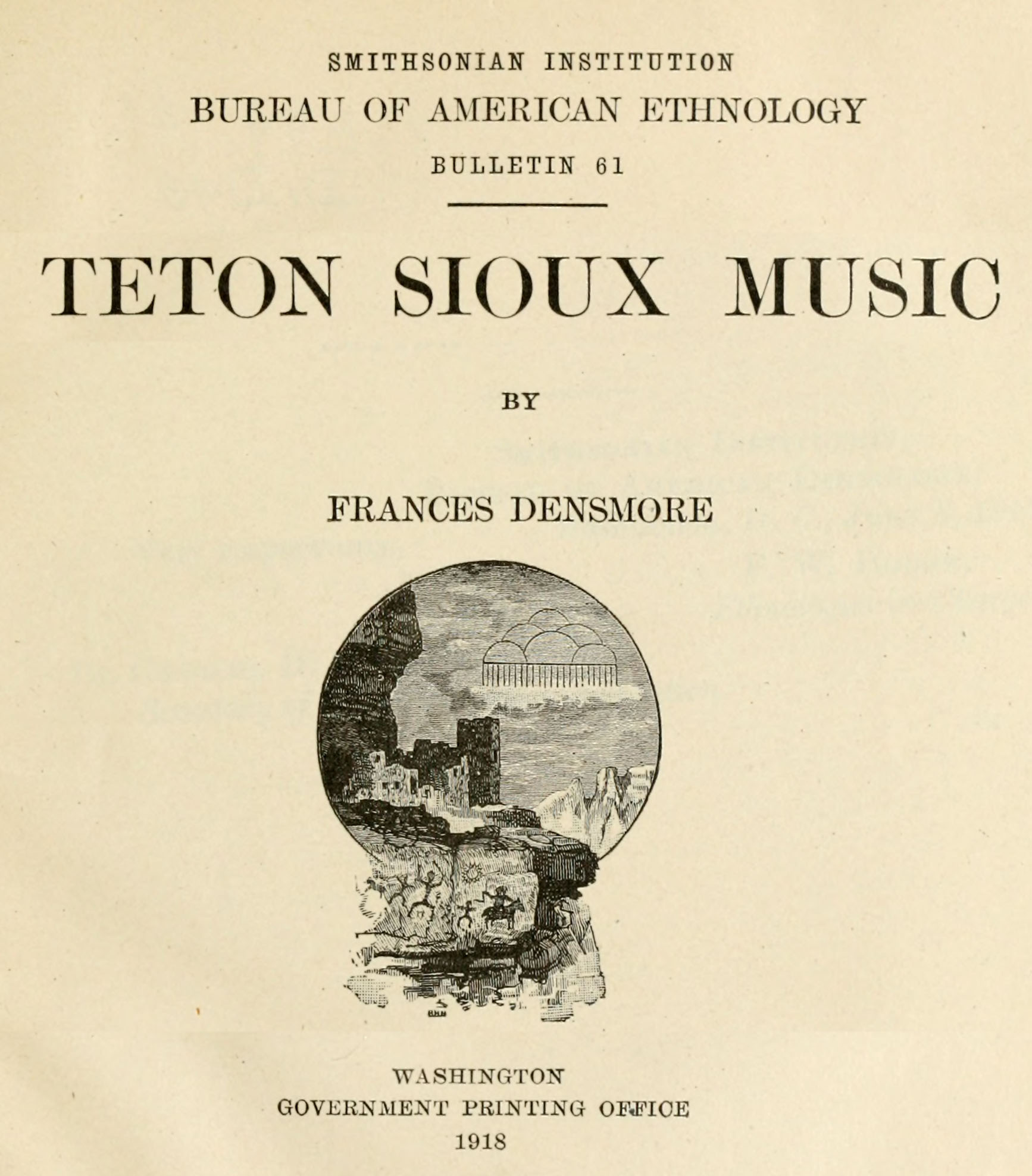This repository contains a digital edition of 245 songs from the book Teton Sioux Music by Frances Densmore, originally published by the Bureau of American Ethnology, Bulletin 61, Smithsonian Institution (1918).
A scan of the original publication can be found online at:
- https://archive.org/details/tetonsioux00densmore/page/n7 (color)
- https://books.google.com/books?id=Adw_AAAAYAAJ (black & white)
This digital edition only encodes the music and not any lyrics to the songs.
A demo page on the Humdrum notation plugin website contains a nice browsing interface to the songs in the collection. Otherwise, graphical notation for the data files can easily be viewed and heard online in the Verovio Humdrum Viewer: http://verovio.humdrum.org/?file=folk/sioux&k=e&filter=autobeam From this link you can navigate between songs with the arrow buttons at the top of the linked page. Here is a view of song no. 46 in Verovio Humdrum Viewer:
A view of the same song in the original edition, page 177:
Here are links to display individual songs:
If you think that there is a mistake in the data, verify that there is a problem by viewing the original edition at https://books.google.com/books?id=Adw_AAAAYAAJ to compare with the digital edition.
If an error is found, there are two methods for fixing it. A simple method is to report the problem
on the issues page for this repository. You
should cite the song number and page in the source PDF (and/or the page number in the original publication)
with a description of the error. Also cite the measure number in the source edition (visible at the start of the systems
in VHV, as well as after = signs in the data). Also preferably you should include a snapshot of the
error in the VHV notation and in the source scan of the corresponding spot.
Images can be added to the issue report by dragging-and-dropping them into the report form.
More advanced users can submit a pull request fixing the error, after first making a fork (i.e., a copy) into their Github account.
In both case, you will have to create a free account on Github.
Line/page breaks and staff spacings are dependent on verovio and not taken from the source edition (may be added in the future).
The files can be downloaded by clicking on the green "Clone or download" button that should be near the top right corner of this page. Then choose "Download ZIP" in the drop-down menu that appears.
To download with git:
git clone https://github.com/craigsapp/densmore-teton-siouxTo update your copy with any new changes to the data, type this command within the densmore-teton-sioux directory:
git pullThis digital edition is also accessible in a variety of interfaces described below.
These digital scores are available on the kernScores library of Humdrum musical scores:
with mirrors at:
The Humdrum Extras command-line programs can download these files from kernScores. A quick method of downloading:
mkdir -p densmore-teton-sioux
cd densmore-teton-sioux
humsplit h://folk/siouxTo interface to the original Humdrum Toolkit commands, use the humcat command to download to standard input (the -s option is needed when downloading multiple files):
humcat -s h://folk/sioux | census -kThere are 16091 notes in this data set, which is an average of 66 notes per song. The lowest pitch is D2 and the hightest is F5. The shortest note, other than a few grace notes, is a triplet 32nd note, and the longest note is a dotted half note.
This digital edition will also be available in a larger set of songs collected by Densmore.
The makefile provided in the base directory includes example data
processing commands. Type make when in the same directory as the
makefile to list commands that can be run with the makefile:
Run this makefile with one of the following labels:
"make update" : download any new changes from online repository.
"make reference" : download PDF scans of reference editions.
"make clean" : delete data directories created by this makefile.
Commands requiring the Humdrum Toolkit to be installed:
"make census" : run the census command on all files.
Commands requiring Humdrum Extras to be installed.
"make keyscape" : generate keyscape plots by movement.
"make midi" : convert to MIDI files (full repeats)
"make midi-norep" : convert to MIDI files (no repeats)
"make musedata" : convert to MuseData files.
"make abc" : convert to ABC files.
"make musicxml" : convert to MusicXML files.
"make notearray" : create notearray files.
"make searchindex" : create themax search index.
Commands requiring other software to be installed.
"make pdf-lilypond": convert to PDF files with lilypond.
"make pdf-musedata": convert to PDF files with muse2ps.
If the make command does not work for you, then most likely it must be
installed. In linux, the following command might install make:
sudo apt-get install build-essential
# or
sudo yum install build-essentialIn MacOS Mavericks or later, install the Xcode command-line tools by typing this command in the terminal:
xcode-select --installMost of the make targets also require Humdrum Extras to process the data. See https://github.com/humdrum-tools for instructions on downloading and installing it. A few other make targets require additional software to be installed, such as ImageMagick tools, muse2ps, lilypond, and verovio.
To convert the Humdrum data files into MIDI files, type:
make midiThis will create a directory called midi containing the resulting MIDI files. These files
contain the full repeats indicated in the music. To generate MIDI files that take only second
endings (suitble for most types of analysis), instead type:
make midi-norepThis will generate MIDI files without repeats ("norep").