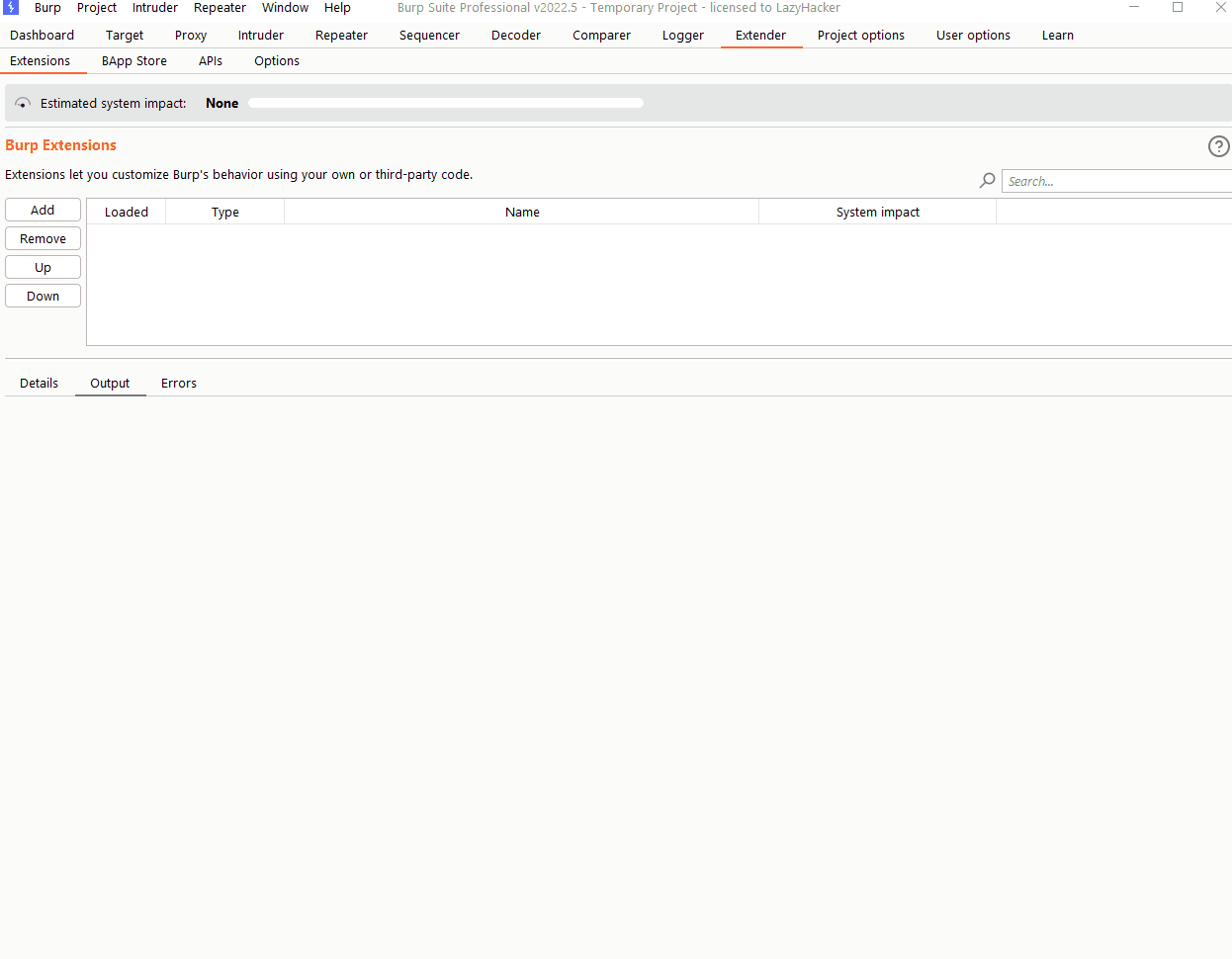You can now enable the TOR proxy directly from Burp and use it in Browser.
- Download TOR Binary https://www.torproject.org/download/tor/
- Install the Burp extension.
- In Burp extension provides the path of the downloaded TOR binary.
- Use On for starting the TOR proxy and Off for shutting down the TOR proxy.
- Now when the TOR proxy is On, navigate to "User Options" in the Burp and scroll down to "SOCKS Proxy".
- Check the "Use SOCKS Proxy" and add
SOCKS proxy host: 127.0.0.1
SOCKS proxy port: 9050 - Now all your traffic goes to Burp and from Burp it goes to TOR.
- When you click on the Off button, uncheck the "Use SOCKS proxy".
https://lazyhacker22.blogspot.com/2022/08/TORProxyBurpExtension.html