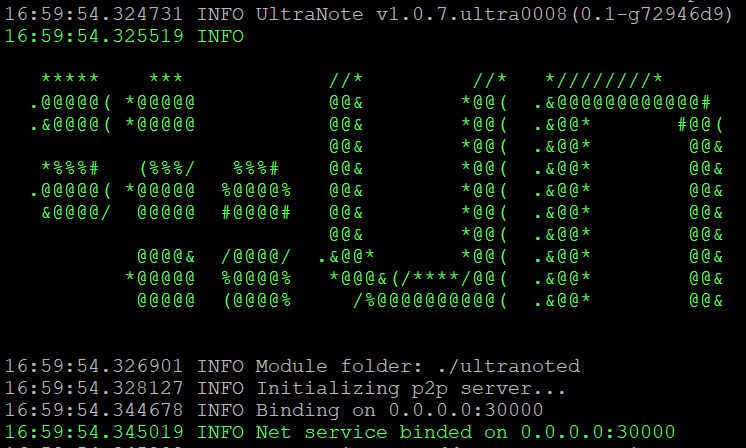On Apple or Linux and can't get readline installed? Run cmake with cmake .. -DFORCE_READLINE=FALSE to disable readline support.
Dependencies: GCC 4.7.3 or later, CMake 2.8.6 or later, GNU Readline, and Boost 1.55 or later.
You may download them from:
- http://gcc.gnu.org/
- http://www.cmake.org/
- http://www.boost.org/
- https://tiswww.case.edu/php/chet/readline/rltop.html (Mac + Linux only)
Alternatively, it may be possible to install them using a package manager.
To build: Run these commands:
cd ~
sudo apt-get install build-essential git cmake libboost-all-dev libreadline-dev
git clone https://github.com/xun-project/UltraNote.git
cd UltraNote
mkdir build
cd build
cmake ..
cd ..
make
The resulting executables can be found in UltraNote/build/release/src.
Parallel build: run make -j<number of threads> instead of make.
Debug build: run make build-debug.
Test suite: run make test-release to run tests in addition to building. Running make test-debug will do the same to the debug version.
Building with Clang: it may be possible to use Clang instead of GCC, but this may not work everywhere. To build, run export CC=clang CXX=clang++ before running make.
- Install Visual Studio 2017 Community Edition
- When installing Visual Studio, it is required that you install Desktop development with C++ and the VC++ v140 toolchain when selecting features. The option to install the v140 toolchain can be found by expanding the "Desktop development with C++" node on the right. You will need this for the project to build correctly.
- Install Boost 1.59.0, ensuring you download the installer for MSVC 14.
- From the start menu, open 'x64 Native Tools Command Prompt for vs2017'.
cd <your_ultranote_directory>mkdir buildcd build- Set the PATH variable for cmake: ie.
set PATH="C:\Program Files (x86)\Microsoft Visual Studio\2017\Community\Common7\IDE\CommonExtensions\Microsoft\CMake\CMake\bin";%PATH% cmake -G "Visual Studio 15 2017 Win64" .. -DBOOST_ROOT=C:/local/boost_1_59_0(Or your boost installed dir.)MSBuild UltraNote.sln /p:Configuration=Release /m- If all went well, it will complete successfully, and you will find all your binaries in the '..\build\src\Release' directory.
- Additionally, a
.slnfile will have been created in thebuilddirectory. If you wish to open the project in Visual Studio with this, you can.
brew install git cmake boost rocksdb readline
brew link --force readline
git clone https://github.com/xun-project/UltraNote.git
cd UltraNote
mkdir build
cd build
cmake ..
make
The resulting executables can be found in UltraNote/build/release/src.