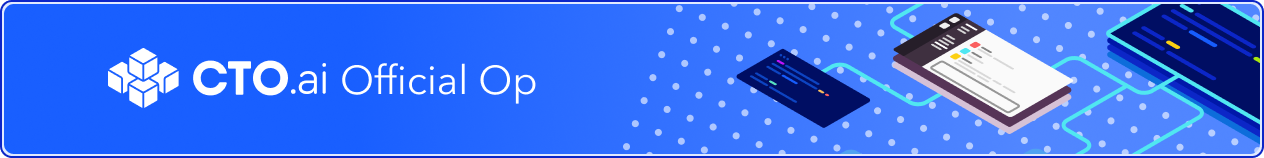An Op that facilitates the creation and destruction of GKE (Google Kubernetes Engine) clusters.
Running this op requires you to have access to the Ops Platform. Please review the documentation for detailed instructions on how to install the Ops CLI and/or Ops Slack application.
❗️ Please consider running this op in a test environment before running it in a production enviroment.
Before running the op, please set the GCP credentials as a secret, following the instructions below. In order for the op to automatically retrieve these secrets, please reference the details below for the exact key names you should use when storing them. If the auto-match fails, the op users will be prompted to select an option from the available list of secrets every time they run the op.
GOOGLE_APPLICATION_CREDENTIALS
The following predefined roles are required for all of the features in this op to function as expected:
- Compute Instance Admin
- Compute Network Admin
- Compute Security Admin
- Kubernetes Engine Cluster Admin
- Service Account User
Please refer to this URL for instructions on how to create a service account with the above mentioned permissions. Once created, you will need to create a private key for the respective service account and download it to your computer (JSON). When ready, run the following command to save the credentials as a secret in your Ops team, replacing <key_file> with the full path to your credentials JSON file:
ops secrets:set -k GOOGLE_APPLICATION_CREDENTIALS -v "$(cat <key_file> | tr -d '\n')"ops run gke/ops run gke
- Public or private topology (will create a bastion host inside the VPC; all access to the cluster will happen through the bastion host)
- Configure Stackdriver Kubernetes Engine Monitoring (y/n, incurs additional costs)
- Configure worker nodes instance types (supports multiple worker groups)
- Configure autoscaling (y/n) and min/max nodes
- Select existing cluster
- Destroy all associated resources, incl. bastion host
See the Contributing Docs for more information.
Vincent Tan |
Ruxandra Fediuc |