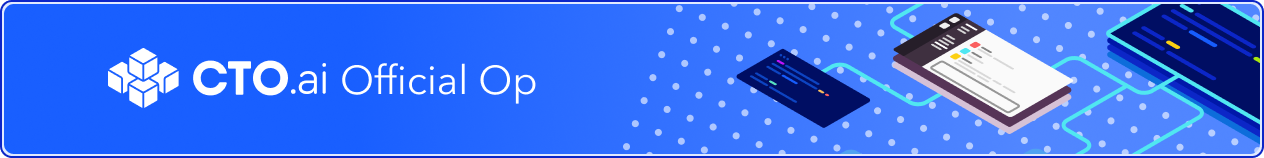An Op to simplify incident management.
To run this or any other Op, install the Ops Platform.
Find information about how to run and build Ops via the Ops Platform Documentation.
This Op requires credentials based on which services you integrate with:
- GitLab Access Token - Creating GitLab Personal Access Tokens
- PagerDuty API key - Getting PagerDuty API Key
- Slack WebHook URL - Adding Slack Webhooks Guide
Running ops run incident, gives you an interactive prompt to select CLI commands to create, update, list, and search incidents.
A list of other various run time arguments:
- -l, --list: return List issues
- -s, --search: return Search for incidents
- -c, --create: return Create an incident
- -u, --update: return Update an incident
- -o, --onCall: return List On-Call
Current integrations and functionality includes:
- Create a GitLab issue regarding the incident
- Send a message/alert through a Slack linked channel
- Create a PagerDuty incident and assign based on priority
Currently aside from adding additional functionality and features we are exploring integrations into the following other tools:
- Jira
- VictorOps
Please reach feel free to create an issue to request additional integrations or reach out to us at the CTO.ai Community Slack Channel.
To develop and run ops locally
- Clone the repo
git clone <git url> cdinto the directory and install dependancies withnpm install- Run the Op from your local source code with
ops run path/to/op