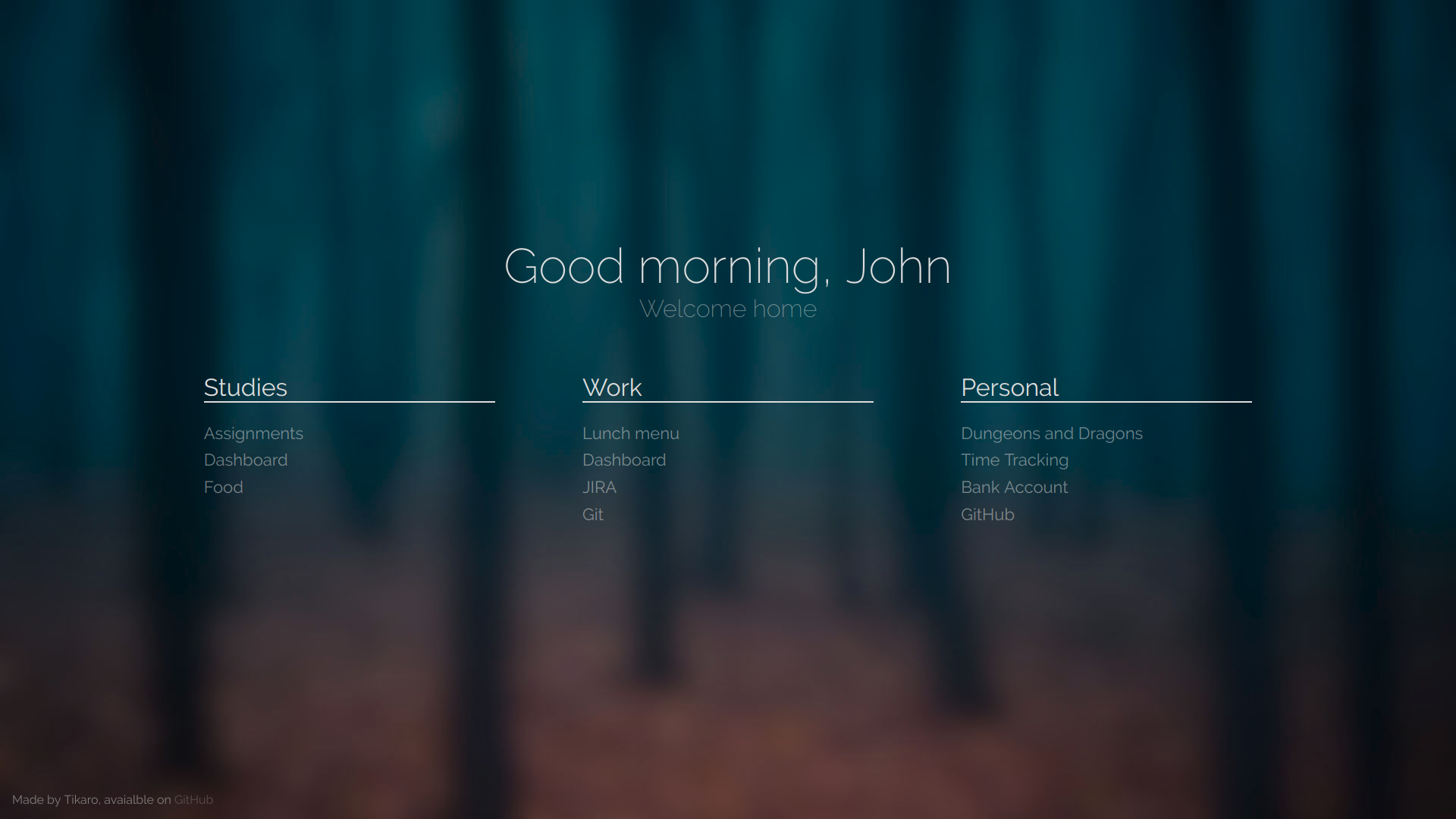This is a startpage I put together on one lazy afternoon. Cheers. 🐈
A startpage is a small custom webpage that replaces the new tab page of your browser. It's usually done for the sake of aesthetics or to raise the efficiency of your day-to-day work with the Internet. (But mostly for aesthetics)
MVS supports keyboard shortcuts, so you don't even have to use the mouse to get anywhere! By default shortcuts come in the Tab+KEY format. Tab in this case is the shortcut starter which tells the page to start listening for shortcuts. KEY is the actual shortcut unique to each item on the page. Both parts of a keyboard shortcut are customizable.
Forgot which key led to which page? Simply pressing Tab will briefly flash all the shortcuts next to their relevant links.
To change the groups of links and keyboard shortcuts, change the MASTER_MAP object inside script.js. The syntax should be extremely intuitive.
To install this startpage and use it on your local machine, simply clone the repository and set your browser's new tab URL to the index.html filepath.
(Note: Your browser may not support changing new tab's URL natively. I use New Tab Redirect extension for Chrome.)
Distributed under the MIT license. See LICENSE for details.