-
Notifications
You must be signed in to change notification settings - Fork 3.2k
New issue
Have a question about this project? Sign up for a free GitHub account to open an issue and contact its maintainers and the community.
By clicking “Sign up for GitHub”, you agree to our terms of service and privacy statement. We’ll occasionally send you account related emails.
Already on GitHub? Sign in to your account
HTTP requests time out when Cypress is executed within Docker and Jenkins #1039
Comments
|
Cypress is proxying all of the requests that the browser makes. By chance does your environment also require a proxy? You mentioned firewall, but is it possible that a proxy is also part of this setup? Can you see anything via Also can you run a single test using They actually use different implementations under the hood and that would be valuable to know. There was an issue opened a couple days ago specifically here: #1013 (comment) They refer to requests indefinitely timing out (but I haven't actually looked at this yet) Perhaps this is a related problem. Whatever it is I'm confident its in the proxy layer and we'll be able to sort it out. Reproducing your environment would be nice, but I'm not sure if its feasible. Perhaps there is some docker configuration you can share that reproduces it. The only other thing I can offer is direct support from our team itself to work with you 1:1 to get it resolved. |
|
Thanks for the blazingly fast reply! I'm pretty sure our environment doesn't require a proxy but I'll talk to our IT guys tomorrow to clarify this. When I'm using Funnily enough calling the application via If you already have some suggestions based on my previous statement, let me know. If you need further information about our docker and network configuration anyways, I'll try to put it together tomorrow and attach it to this issue. PS: The issue has been labeled with CI: travis but I think it should be CI: jenkins :) |
|
@brian-mann @christopher-krohn any update on this guys? I'm seeing a similar issue, but with Docker and TeamCity though. Sounds like if it's something with the Docker or Cypress config, might fix my issue as well. |
|
We actually may have discovered something causing network request delays in Chrome. It's the argument In the newest version of Cypress |
|
I'm having this same issue, almost exact same environment... but I'm sure I'm behind a corporate proxy. Would be great if we could pass a proxy setting on |
|
We are experiencing the same issue and we are on Cypress 3.0.2. Also it occurs sporadically, making our tests flaky. Any ideas what we could do here? To give a little bit of the context - it is Angular 5 app, there are multiple .js chunks that are being loaded dynamically during the start of anapplication (default ng/webpack setup). We managed to reproduce this issue locally and we saw very strange picture in Chrome's network tab - it was showing that request is loading for minutes (2 minutes unless ng timeout aborted it). At the same time we checked nginx/node logs and they are showing that file was served in milliseconds. |
|
@andreyselitsky May be related to this other request timeout at 2 mins issue: #2055 (comment) |
|
@jennifer-shehane it might be somehow related. We will try increasing the UPDATE: So we've got the following error in cypress console when debug was enabled: Any ideas? |
|
👍 for visibility. Same issue here. No proxy required in our env. v3.1.0 |
|
I'm also having a similar issue. Same error displayed, the docker image works fine on my mac, but when I run the container in the corporate lab (where Jenkins will ssh into), the page load timeout error occurs when running cypress after the node app has been started. Note: If I map the container port 80 to host 8080, and hit the http://lab.machine:8080, I can load and view the node app just fine. |
|
I have tracked down my docker cypress proxy issue to my CSS. To add some detail to my situation, I have defined the When I shell into the container, and execute the following command, the proxy settings appear to work and the request succeeds. When I run Cypress test to If I remove loading the CSS in my node app, then Cypress works fine, the test runs to completion, AND a video of the test is successfully uploaded to the Cypress Dashboard in the cloud (which indicates Cypress IS using the proxy for the video upload) However, when running the actual test, Cypress appears to not use the corporate proxy and the request to |
|
I have the same problem, but simply running docker on In fact, I can launch all my services with docker and then run cypress on the host (not in docker) and all my tests will past. But if I launch cypress in a docker container, I get random timeout errors. This is running docker on |
|
Folks, we managed to resolve this by replacing fetch with XHR and this problem disappeared #95 (comment) Though, It might be also fixed by some other changes in application code, we are not sure 100%. |
|
@andreyselitsky could you expand on that? Using that exact snippet fixed the timeout issue in docker/jenkins? Cheers |
|
@mattvb91 this is my guess, I can't prove it. But when we switched from the native fetch to XHR we didn't get timeouts inside docker on ci anymore. We basically used this recipe https://github.com/cypress-io/cypress-example-recipes/blob/master/examples/stubbing-spying__window-fetch/cypress/integration/polyfill-fetch-from-tests-spec.js |
|
@andreyselitsky thanks will try it out and report back. |
|
We are having the same issue with GitLab-CI running docker and the latest cypress version. |
|
Same issue with Jenkins |
|
I also am seeing this in my company's Jenkins pipelines instance. |
|
Maybe I can provide a little more context as well. I am running our cypress test suite across two environments, |
|
I know this is difficult to provide a reproducible example of, but there seem to be several issues described within here - some with proxy, some without - some with fetch, some without. We'll need a reproducible example to narrow this down exactly - something we can run locally and see these exact timeouts. Can anyone provide one? |
|
Just to add some more info this issue is not restricted to docker/jenkins. Just attempted to install a new gitlab-runner as "shell" executor and have cypress running on the host system without docker and still getting timeouts (albeit less) |
|
I was finally able to fix this issue for my test suite. After doing some network tracing on the url I was trying to visit, i noticed the page trying to load a different domain. Because cypress does not allow this, the request times out after two minutes, I'm guessing due to #2055 (comment). I was able to work around this by blacklisting the problematic domain. I'm wondering if this might be the issue for others on this thread. |
|
@jkwohlfahrt been tracing the network requests too including blacklisting and noticed that even with a blacklist on certain domains and the network tab showing status code 503 for the blacklisted domain it still hangs on "content download". I do think this maybe the right direction. Does it still download the content on your side even tho it has been blacklisted? Edit: The request above with "content download time" and status of 503 has the "x-cypress-matched-blacklisted-host" response header in it matching the blacklisted domain so im not sure why it hangs there. Related to #2714? Edit 2: After more network tracing I've actually managed to get the timeout on my local machine (without docker) and the timeline for the request that fails looks like this (Failed attempting to load a css file, css is hosted on the same domain the tests are ran on this is not an external domain.): |
|
@jennifer-shehane any idea from your side if the comment above could be related to this otherwise I might open up a new issue for it. |
|
The code for this is done in cypress-io/cypress#3531, but has yet to be released. |
|
Released in |

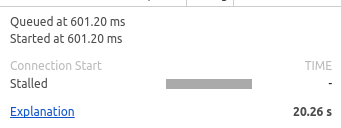
Is this a Feature or Bug?
Bug
Current behavior:
Within our company we're planning to introduce Cypress as our main tool for testing end-to-end processes within our web applications.
First of all: Cypress looks amazing and we really wan't to give it a shot!
Unfortunately, we're having some trouble while automating the tests within our Docker- and Jenkins-based build environment.
Our build infrastructure looks like this:
For our test case, we've got a VM with RHEL 7.4 with kernel 3.10.0 that is basically only running an installation of Docker (version 17.06.2-ce).
On this machine we're currently running Jenkins 2.93 within a Docker container and one single Jenkins slave container based on the official Cypress Docker image on the same VM.
Before I continue: we've tried every single Jenkins version from 2.60 until 2.93 and all of the Cypress base images (including the Chrome integration which works smoothly since 1.1.4).
Every combination shows the same behaviour:
When we're trying to execute our Cypress tests on the
beforementioned Jenkins Slave Container, everything works fine until Cypress actually calls the website under test. What happens is, that all the requests run in a timeout.When I look into the video recorded during the test run within the CI setup, I can see that Cypress calls the correct website but loads indefinitely. I've tried to increase all the configurable timeouts to ridiculous values with no effect.
HTTP requests sent manually from within the Docker container work flawlessly in no time and a similar setup on different local machines works perfectly too.
What might be important: We're working within a secure environment where we have to open every single communication way within the firewall. I suspect, that Cypress might possibly do something when requesting a website that a simple
wgetorcurlmight not and that we simply have to configure our firewall appropriately.The website we're trying to test runs on a different machine in a different network but the communication via
80/TCPand443/TCPhas been opened (as our manual tests from within the container prove).Is there anything special we have to consider within our firewall or network configuration?
Desired behavior:
Requests are executed correctly and don't run in a timeout.
How to reproduce:
Actually I'm not sure how to reproduce this behaviour because everything works on our local machines.
Test code:
Additional Info (images, stack traces, etc)
The text was updated successfully, but these errors were encountered: