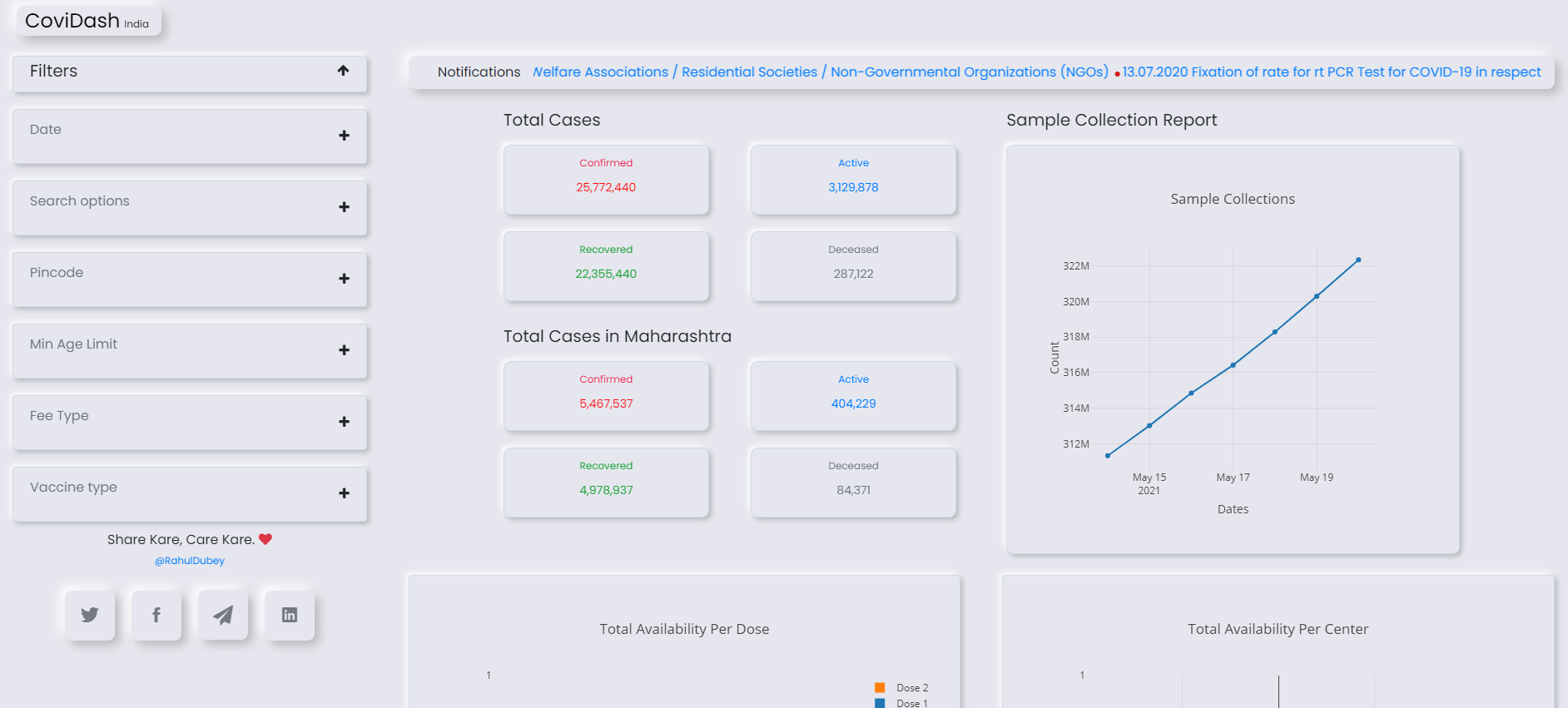Covidash India, named so because it provides a dashboard related to Covid-19 effects & its statistics. This provides data like Daily cases country-wise stats, Cases per state stats, Hospitals and beds available per state, medical colleges & admission capacities per state, Helplines, Notification & Advisories sourced from Ministry of Health and family welfare. And data like Available centers & slots based on the district and Pincode by Cowin Govt. API.
you can check the website from this link
- You can check my Covidash GitHub repository and download it as a zip file or you can also clone it using git in command prompt or terminal by using the below command.
$ git clone https://github.com/d-evil0per/coviddash- navigate to
covidashdirectory
cd covidash- Project Directory Tree is shown below:
C:.
│ app.py
│ app.yaml
│ Procfile
│ README.md
│ requirements.txt
│ wsgi.py
│
├───API
│ api.py
│ base_api.py
│ constants.py
│ utils.py
│
├───static
│ ├───css
│ │ news.css
│ │ Social-Icons.css
│ │ styles.css
│ │
│ └───js
│ bs-init.js
│ filter.js
│ main.js
│ script.min.js
│
└───templates
index.html
sitemap.xml
-
Python flask Framework has been used as a backend for this project you can use PHP, Node, etc as per your choice.
- If you don't have python installed, Please install it from **Python org website **
-
Bootstrap 4 has been used as front-end, you can also use React, Angular, etc
- All CSS & JS files required you can find it under App/static directory
- there is only one HTML file because it's a SPA ( Single Page Application), you can find it under the App/templates directory
-
Cowin API - Check the official website Open APIs
-
COVID-19 REST API - check the API sourced from Ministry of Health and family welfare
You need to install all the required libraries used in this project. You can find the requirements.txt file in the root directory of this project.
- You can install it using the pip command. but before that, we will create a virtual environment for this project to avoid loading unwanted libraries into your system which you might not use regularly.
Check Creating Virtual Environment in Python blog to install Virtual environment in python.
- Installing requrements.txt using pip
pip install -r requirements.txt- Windows
py wsgi.py- Linux & MacOS
python3 wsgi.py