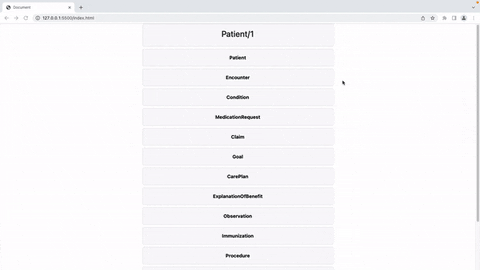FHIR Patient Viewer is a minimalistic, interactive, unopinionated, unfiltered rendering tool for displaying raw FHIR patient data fetched from an InterSystems IRIS for Health FHIR endpoint in an intuitive, visually-pleasant way.
Content expressiveness and interactivity help professionals in the healthcare industry understand the FHIR specification better:
https://www.ncbi.nlm.nih.gov/pmc/articles/PMC6784845/
Live demo: https://danb7788.github.io/fhir-patient-viewer-demo
Video demo: https://youtu.be/TgeLokoTH5c
Follow the following instructions to create a sandbox IRIS container and set up a FHIR endpoint that returns sample patient data:
https://gettingstartedhealth.intersystems.com/standards-quickstarts/fhir-quickstart/
In your frontend, add the following to your HTML:
<!-- Include stylesheets -->
<link href="https://combinatronics.com/danb7788/fhir-patient-viewer/master/dist/css/fhir-patient-viewer-dependencies.css" rel="stylesheet" />
<link href="https://combinatronics.com/danb7788/fhir-patient-viewer/master/dist/css/fhir-patient-viewer.css" rel="stylesheet" />
<!-- Include the div that will render the visualizer -->
<div id="fhir-visualizer"></div>
<!-- Add your IRIS FHIR endpoint URL and the patient ID to the window object -->
<script>
window.intersystemsUrl = 'http://52773-1-a9762ab6.labs.learning.intersystems.com/csp/healthshare/fhirserver/fhir/r4/';
window.intersystemsPatientId = 1;
</script>
<!-- Include the libraries -->
<script src="https://combinatronics.com/danb7788/fhir-patient-viewer/master/dist/js/fhir-patient-viewer-dependencies.js"></script>
<script src="https://combinatronics.com/danb7788/fhir-patient-viewer/master/dist/js/fhir-patient-viewer.js"></script>Here's a 45-min video in which I show how I'd use FHIR Patient Viewer in production. In it, I'm setting up a managed FHIR server in the InterSystems Cloud Services Portal. Then, I'm creating an intermediary backend that talks to the FHIR server and handles API authentication. Finally, I'm including in the frontend the FHIR Patient Viewer code shown in the Quickstart section, and putting everything in an AWS EC2 Linux server.
To build your own CSS and JS files from source, clone the repo and install all the dependencies:
npm install
Then test it in your localhost:
npm run serve
Modify the source code as you wish, and then generate your own distribution files by running:
npm run build
FHIR Patient Viewer can be used as:
-
A stand alone front-end EHR viewer connected to an IRIS FHIR server.
-
A visualization tool within an EMR/EHR system for data-driven end users.
-
A visualization tool within an analytics application that interacts with an IRIS FHIR server.
-
A debugging tool when developing applications that interact with an IRIS FHIR server.
-
An educational tool for understanding FHIR resources and their relationships.
MIT License (MIT)