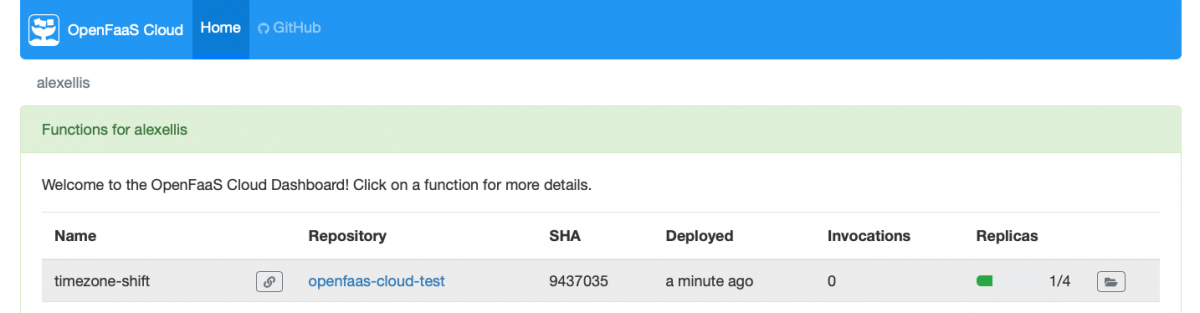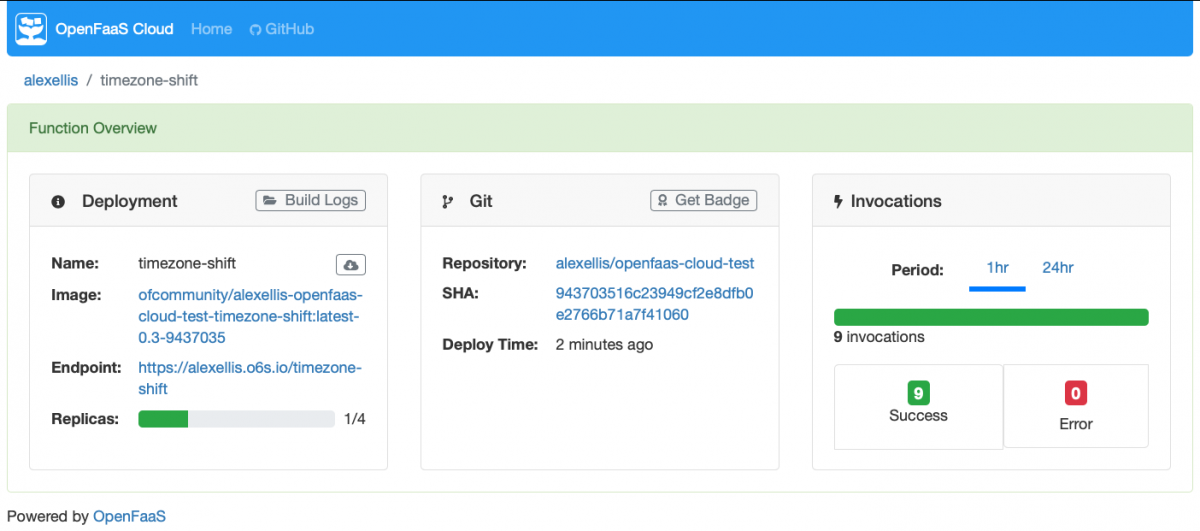Sign-up for the OpenFaaS Cloud Community Cluster for git-based deployments and free TLS endpoints. The Community Cluster is free to use.
The OpenFaaS Cloud Community Cluster comes with:
- Deep GitHub integration & CI/CD. Just
git push - Public endpoints with free, automatic TLS
- Personal dashboard with OAuth2 / MFA
- Auto-scaling and metrics
- Private and public repos supported
Preview of the dashboard:
By applying you have read and agree to the terms and conditions of the Community Cluster.
First off you should apply for access. All applications will be reviewed, so please fill them out accurately and make sure you agree to the terms and conditions of the platform.
Note: You will also be invited to OpenFaaS Slack, log-in and join the #openfaas-cloud channel.
Once you've had an email confirmation you can go ahead and get started.
- The first step is to send a PR to the
CUSTOMERSfile with your GitHub username or GitHub organization.
Please read the instructions very carefully, this change needs to be made via the git CLI or if you are using the UI, you need to type in a specific commit message. You'll receive details for this in 2.1.
- Second you will install the OpenFaaS Cloud GitHub App integration onto your chosen repo(s)
Please do not install the app on every repo. You can have more than one repo integrated with OpenFaaS Cloud, but you should select each one individually.
-
Third you can push code created with
faas-cli newinto your repo -
Fourth - you'll be able to access your dashboard for metrics, endpoints and feedback
Activate your access now with the quickstart
If you'd like to spin up your own OpenFaaS Cloud for your team, or for development you can use the ofc-bootstrap tool.