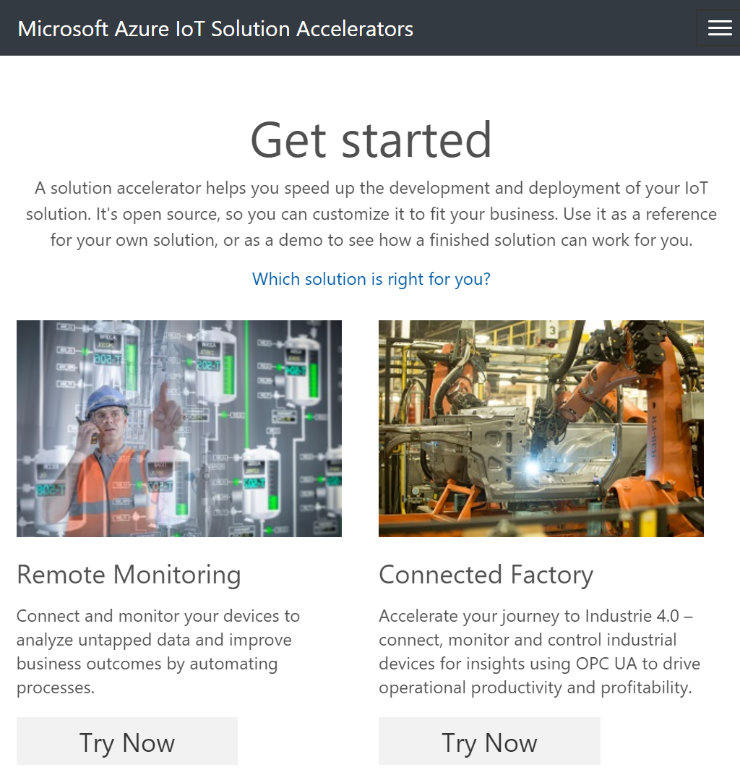Azure Functions for getting IoT Hub device info and telemetry from Azure Time Series Insights environment.
To help get started there is an IoT Remote Monitoring solution that we can try. This will setup Azure IoT Hub and Time Series Insights environment with sample IoT devices and telemetry data for our Azure Function APIs.
-
To run Azure Functions locally you will the Azure Functions Core Tools v2 CLI installed.
-
Add the following environment variables to your local.settings.json file. (If your local settings are encrypted then be sure to add them using the CLI's
func settings addcommand)func settings add "IOTHUB_CONNECTION_STRING" "HostName=*.azure-devices.net;SharedAccessKeyName=*;SharedAccessKey=*" func settings add "TSI_FQDN" "YOUR_TIME_SERIES_INSIGHTS_FQDN.env.timeseries.azure.com" func settings add "AD_APP_ID" "YOUR_ACTIVE_DIRECTORY_APP_ID" func settings add "AD_APP_KEY" "YOUR_ACTIVE_DIRECTORY_APP_KEY" func settings add "AD_TENANT_DOMAIN" "YOUR_TENTANT.onmicrosoft.com" -
Run Azure Functions locally (for debugging in VS Code)
func host start --debug VSCode
These REST APIs are to help client side developers get IoT Hub device info and device telemetry from Time Series Insights.
Gets a list of devices from IoT Hub
| Param | Description | Default |
|---|---|---|
| pageSize | The desired no. of results per page | 100 |
Gets the device details from IoT Hub using the device Id
| Param | Description | Default |
|---|---|---|
| deviceId | The device Id | required |
Gets telemetry of device from Time Series Insights using the device Id
| Param | Description | Default |
|---|---|---|
| deviceId | The device Id | required |
| seconds | The number of seconds ago from now to search | 60 |
| count | No. of Results limit | 1000 |
| msFrom | Sample time from in MS | now - {seconds} |
| msTo | Sample time to in MS | now |
- Fork this repo
- Sign in to Azure portal
- Create new Azure Function
- Once your Azure Function is provisioned ensure your Function app settings is using version 2
- Add the following environment variables using your Azure Function app settings:
- IOTHUB_CONNECTION_STRING
- TSI_FQDN
- AD_APP_ID
- AD_APP_KEY
- AD_TENANT_DOMAIN
- To deploy your Function app select
Platform Features > Deployment Options > Setup > GitHub
and choose your forked repo.