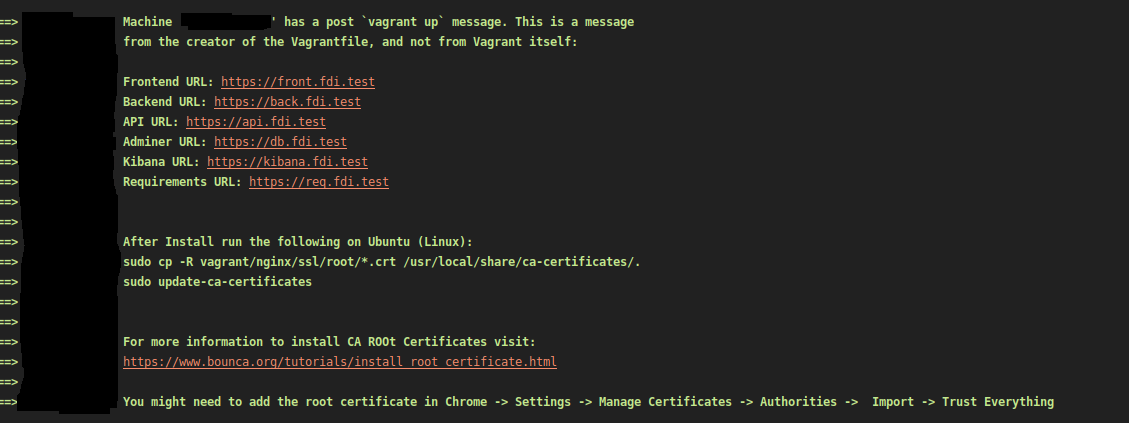-
-
Notifications
You must be signed in to change notification settings - Fork 0
Setting up
Wenceslaus Dsilva edited this page Feb 18, 2021
·
1 revision
Here you will set up local development enviroment
1a. Install Virtualbox
1b. Install Vagrant
- Generate token (https://github.com/settings/tokens) - Read More
-
Goto the project folder
-
Goto
vagrant/configfolder -
Run
cp vagrant-local.example.yml vagrant-local.yml -
Open the file
-
Replace the place holders with your information (Descriptions for each mentioned)
-
<your-personal-github-token>- Replace with the token you created in the previous step -
<your-wildcard-domain-name-without-asterisk>- Domain which will be used eg. pg.test, whatsup.test, wd.test (I recommend using .test domain as it wont conflit with your dns and will be used only locally) -
<your-main-database-name>- Database name for development (use underscore and not hypens) -
<your-test-database-name>- Database name which will be used for automated testing (use underscore and not hypens) -
<your-admin-email-id>- Admin email -
<your-admin-username>- Admin username -
<your-admin-password>- Admin Password (Do not use special chars and should be 6 chars long) -
<your-admin-role>- Admin Role name eg. god, superadmin, etc
-
vagrant up
For more information on Yii2 Vagrant Setup (For windows users) - Go Here
Created by Wenceslaus Dsilva
This is just a collection of different extensions created by amazing people around the Yii2 Community.
Links and Acknowledgement on the home page of the wiki
Each extension has amazing documentation