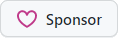A dotnet global tool for managing Git credentials using the cross-platform Git Credential Manager (GCM) for Windows, macOS and Linux, with support for Azure DevOps, Bitbucket, GitHub, and GitLab.
USAGE:
dotnet gcm [OPTIONS] <COMMAND>
OPTIONS:
-h, --help Prints help information
COMMANDS:
get Get a stored credential
delete Delete a stored credential
set Store a credential
Note that all commands can operate on a simplified syntax using a full URI, which can include username:password
(as in the set command). That argument is converted to a Uri and the existing options are used as the default
value for required options that aren't provided. You can alternatively provide the individual options.
DESCRIPTION:
Get a stored credential.
USAGE:
dotnet gcm get [URL] [OPTIONS]
ARGUMENTS:
[URL] A URL used to populate options from a single value: [protocol]://[user]:[password]@[host]/[path?]
OPTIONS:
-h, --help Prints help information
-s, --scheme <SCHEME> The protocol over which the credential will be used (e.g., https)
-h, --host <HOST> The remote hostname for a network credential. This can include the port number
--path <PATH> The path with which the credential will be used. E.g., for accessing a remote https repository, this will be the repository's
path on the server
DESCRIPTION:
Store a credential.
USAGE:
dotnet gcm set [URL] [OPTIONS]
ARGUMENTS:
[URL] A URL used to populate options from a single value: [protocol]://[user]:[password]@[host]/[path?]
OPTIONS:
-h, --help Prints help information
-s, --scheme <SCHEME> The protocol over which the credential will be used (e.g., https)
-h, --host <HOST> The remote hostname for a network credential. This can include the port number
--path <PATH> The path with which the credential will be used. E.g., for accessing a remote https repository, this will be the
repository's path on the server
-u, --username <USERNAME> The credential's username
-p, --password <PASSWORD> The credential's password
DESCRIPTION:
Delete a stored credential.
USAGE:
dotnet gcm delete [URL] [OPTIONS]
ARGUMENTS:
[URL] A URL used to populate options from a single value: [protocol]://[user]:[password]@[host]/[path?]
OPTIONS:
-h, --help Prints help information
-s, --scheme <SCHEME> The protocol over which the credential will be used (e.g., https)
-h, --host <HOST> The remote hostname for a network credential. This can include the port number
--path <PATH> The path with which the credential will be used. E.g., for accessing a remote https repository, this will be the repository's
path on the server