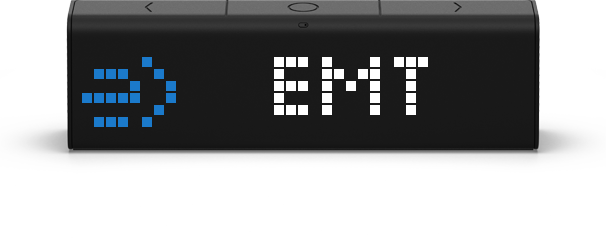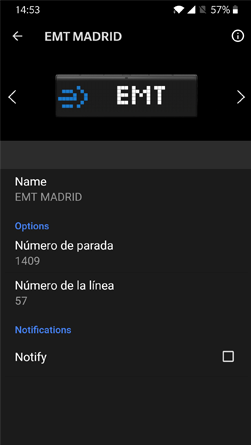First, launch your LaMetric app and install our app "EMT Madrid". Then, write the stop number in the first field "Número de parada". If you want to get all the next arrivals for the stop, then leave the second field "Número de la línea" empty. If you want to get only the arrivals for a specific line, fill the second field "Número de la línea" with the line you want.
For example, here we want to know the next arrivals for the stop "1409" and only for the line "57".
Wait a few seconds and you will see:
- Verify response code to control errors
- Allow personalization for response items (Banner, Extended information, etc...).
- Check use of icons and switch between stop information and arrival information.
If you need help, create an issue or contact us via Telegram or Twitter.