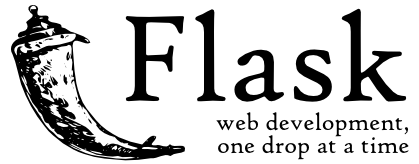- Speech Recognition is an important feature in several applications used such as home automation, artificial intelligence, etc. This is useful as it can be used on microcontrollers such as Raspberri Pis with the help of an external microphone. Speech recognition technologies such as Alexa, Cortana, Google Assistant and Siri are changing the way people interact with their devices, homes, cars, and jobs. The technology allows us to talk to a computer or device that interprets what we’re saying in order to respond to our question or command.
Clone the repository
https://github.com/dipesg/Speech2Text.gitCreate virtual environment
conda create -n venv python=3.6 -yActivate virtual environment
conda activate venvInstall Requirements
pip install -r requirements.txtRun this file in command prompt in same directory where our files reside and in same virtual environment. Thats It.
python clientApp.pyAuthor: Dipesh Silwal
Email: dipeshsilwal31@gmail.com