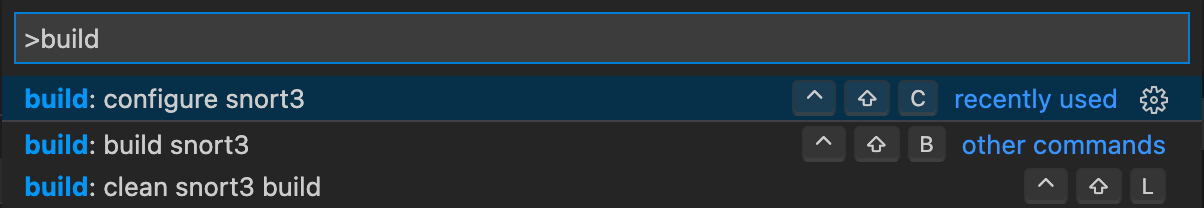Snort3 Build Tools is a visual studio code extension that lets you configure and build snort3 Visual Studio Code easily. This extension will activate when there is a snort3 folder open in the workspace and will provide options to configure and build the source.
- install the Snort3 Build Tools extension
- open any workspace in visual studio code that has snort3 folder.
The extension configurations are best suited for workspace. Make sure to modify them in workspace scope.
- open extension settings
- set
Snort Install Dirto snort install path - set
Dependencies Dirto dependencies (libdaq, abcip, cpputest etc.) installation path.
| Name | Description |
|---|---|
REG_TEST |
Configure and Build snort3 for running regression tests |
OPN_SRC |
Configure and Build snort3 for current environment |
| Group | Configuration | Type | Description | Default Value |
|---|---|---|---|---|
| Log Commands | boolean | Prints the command being executed in the terminal | false |
|
| Default Target | string | Default configuration target, either REG_TEST or OPN_SRC |
REG_TEST |
|
environment |
Snort Install Dir | string | Absolute path to the snort install directory | Must set before use |
environment |
Dependencies Dir | string | Absolute path to the dependencies directory | Must set before use |
environment |
Snort Build Dir | string | Absolute path to snort build working directory | optional |
environment |
Concurrency | number | Number of concurrent jobs | 0 (implies number of processor) |
configOption |
Enable Sanitiser | boolean | Enable address or thread sanitisation | true |
configOption |
Sanitiser | string | Sanitiser to use for regtest if sanitisation is enabled either address or thread |
address |
configOption |
Enable Debug | boolean | Enable debug support (--enable-debug) | true |
configOption |
Debug Message | boolean | Enable debug messages (--enable-debug-msg) | true |
configOption |
Enable Shell | boolean | Enable snort3 shell (--enable-shell) | true |
configOption |
Enable App Id | boolean | Enable third-party AppID (--enable-appid-third-party) | true |
configOption |
Enable Piglet | boolean | Enable piglet (--enable-piglet) | true |
configOption |
Enable Code Coverage | boolean | Enable code coverage if the target and sanitisation supports (--enable-code-coverage) | true |
The dependency directory structure should be like below:
dependency_directory
|
+- abcip
| +- bin
| +- lib
| +- share
|
+- cpputest
| +- include
| +- lib64
|
+- libdaq
| +- bin
| +- include
| +- lib
|
+- safec
+- include
+- lib
You should now see the below items in status bar:
Clicking on the icons will trigger the below commands respectively. The icons will animate when the task is in progress.
This extension provides three commands:
- build: configure snort3
- build: build snort3
- build: clean snort3 build
The following default key bindings are provided, which can be modified as per convenience
^ + ⇧ + cConfigure selected target^ + ⇧ + bBuild selected target^ + ⇧ + lClean^ + ⇧ + tSelect target
We encourage to find and submit issues. Please provide enough information while submitting new issues, including but not limited to 'Repro Steps', 'Expected Behaviour' and 'Actual Behaviour'.
- For enhancements, please create issue and get it approved before submitting pull requests.
- Please mention issue number in pull requests
Contributions are most welcome.