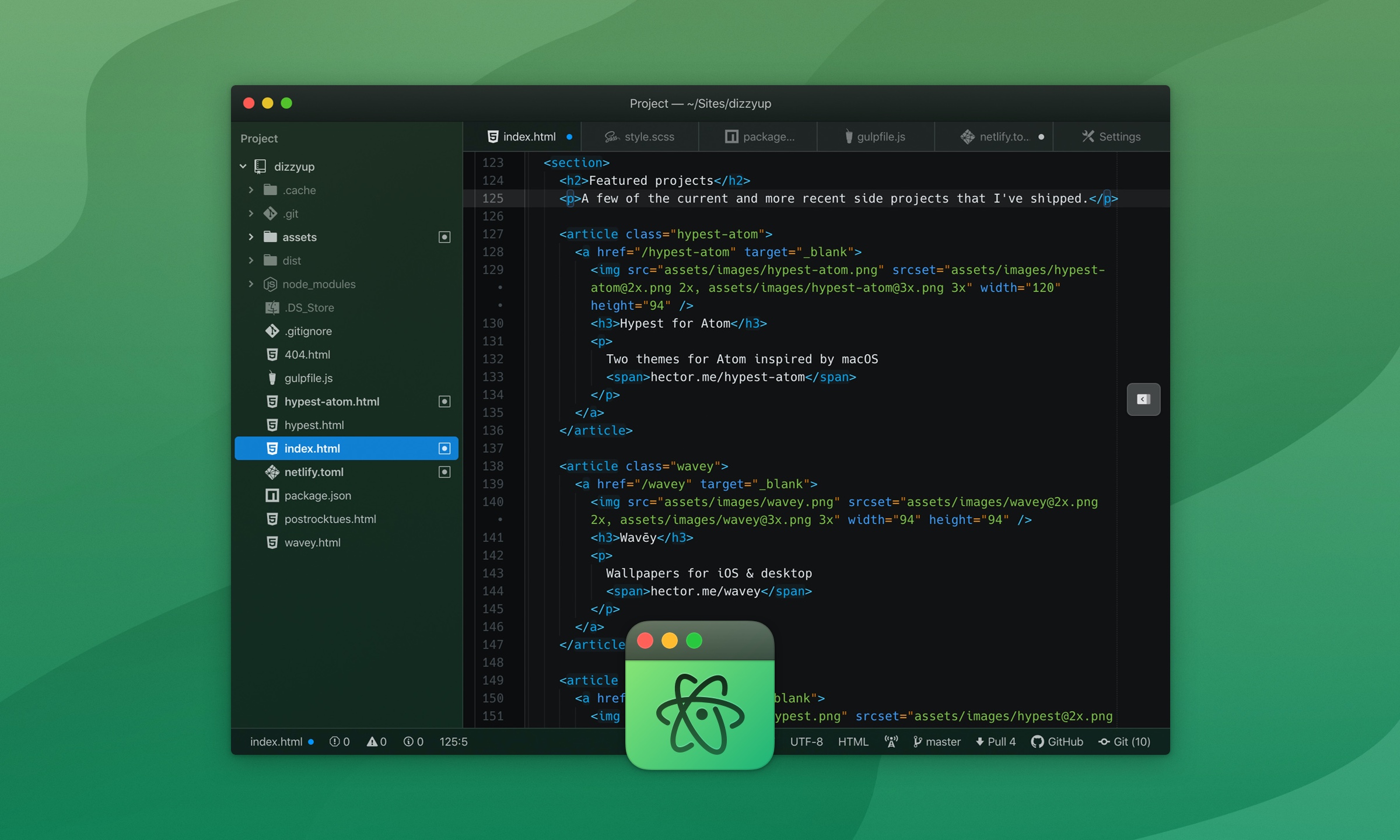A dark, native and refined UI theme for Atom, designed for macOS — with optional vibrancy, and theming for several popular third-party Atom plugins. Also available in a light version.
You can install Hypest Dark from within Atom or via the terminal. Once
installed select Hypest Dark from the UI Theme selection dropdown in Settings.
You can also install the paired syntax theme and then select Hypest Dark from the Syntax Theme dropdown.
apm i hypest-dark
Hypest has a built in vibrancy mode to allow parts of the window to become translucent. Vibrancy is disabled by default.
The macOS convention for the close icon position in tabs is on the left. If you prefer Atom's default position you can switch it to display on the right of tabs instead.
By default Atom displays buttons to reveal panels from the edges of the window on hover. You can choose to disable this behavior in Hypest if you'd prefer.
While the Hypest interface is always dark, it will automatically detect the brightness of your syntax theme and optimize the editor styles to match it. If you find issues with your particular syntax theme you can change the Hypest theme settings to always match for light or dark.
Hypest looks best with the matching syntax themes, hypest-dark-syntax and hypest-light-syntax
Hypest includes custom theming to support several Atom plugins, including a few major third-party ones, including: