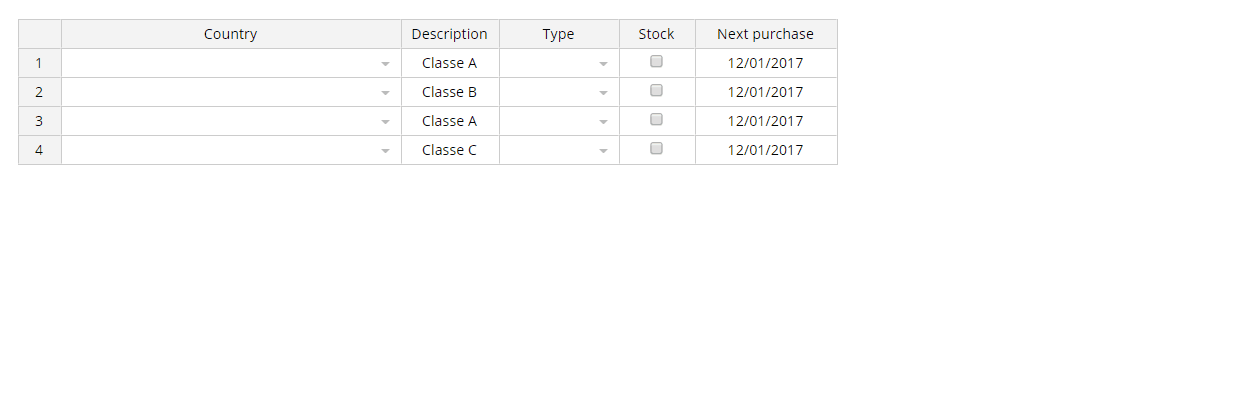jExcel is is a very light jquery plugin to embed a spreadsheet, compatible with Excel, in your browser. You can load data straight to a jExcel table from a JS array, json or even a CSV file. You can copy and paste from or to Excel straight to a jExcel table. You can easily integrate jExcel with other third party jquery plugin to create your own custom columns, custom editors, and much more. jExcel has a plenty of nice features such as key-value dropdown, CSV loading/exporting, multiple spreadsheets and much more. We have a large roadmap ahead and we are constantly improving, so don't forget to send us your ideas.
- Make rich web applications
- Improve your clients software experience
- Better CRUDS and beautiful UI
- Compatibility with excel, just copy and paste
- Powerful customizations
It is very easy to use jExcel, first you should make you have include the jquery core and jexcel JS and CSS style.
<script src="https://cdnjs.cloudflare.com/ajax/libs/jquery/3.1.1/jquery.min.js"></script>
<script src="https://cdnjs.cloudflare.com/ajax/libs/jexcel/1.5.7/js/jquery.jexcel.js"></script>
<link rel="stylesheet" href="https://cdnjs.cloudflare.com/ajax/libs/jexcel/1.5.7/css/jquery.jexcel.css" type="text/css" />You should initiate your table based on a div container, such as:
<div id="mytable"></div>To initialize a jExcel table you should run a javascript, such as:
data = [
['Google', 1998, 807.80],
['Apple', 1976, 116.52],
['Yahoo', 1994, 38.66],
];
$('#mytable').jexcel({ data:data, colWidths: [ 300, 80, 100 ] });- Creating a table from an external CSV file
- Calendar column type
- Sorting by column
- Multiple spreadsheets in the same page
- Integrating a third party plugin into jExcel
- Currency and masking numbers
- Working with dropdowns
- Handling events
- Including formulas on your spreadsheet
- Remote updates
We are working hard to create a better plugin, but jExcel is under development. We would love to hear your ideas to make a better plugin. We are glad to say new features are coming every day, and we are currently working in features such as:
- Merged cells
- Multiple tabs
- Drag columns
- Big data (partial table loading)
- Pagination
- Online work collaboration
More suggestions are welcome. Please send your comments in our Github page.
jExcel is released under the [MIT license]. Copyrights belong to Paul Hodel paul.hodel@gmail.com