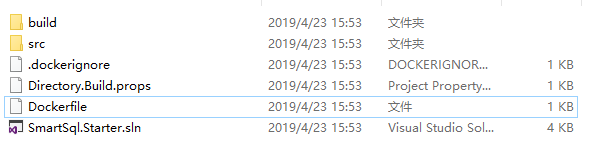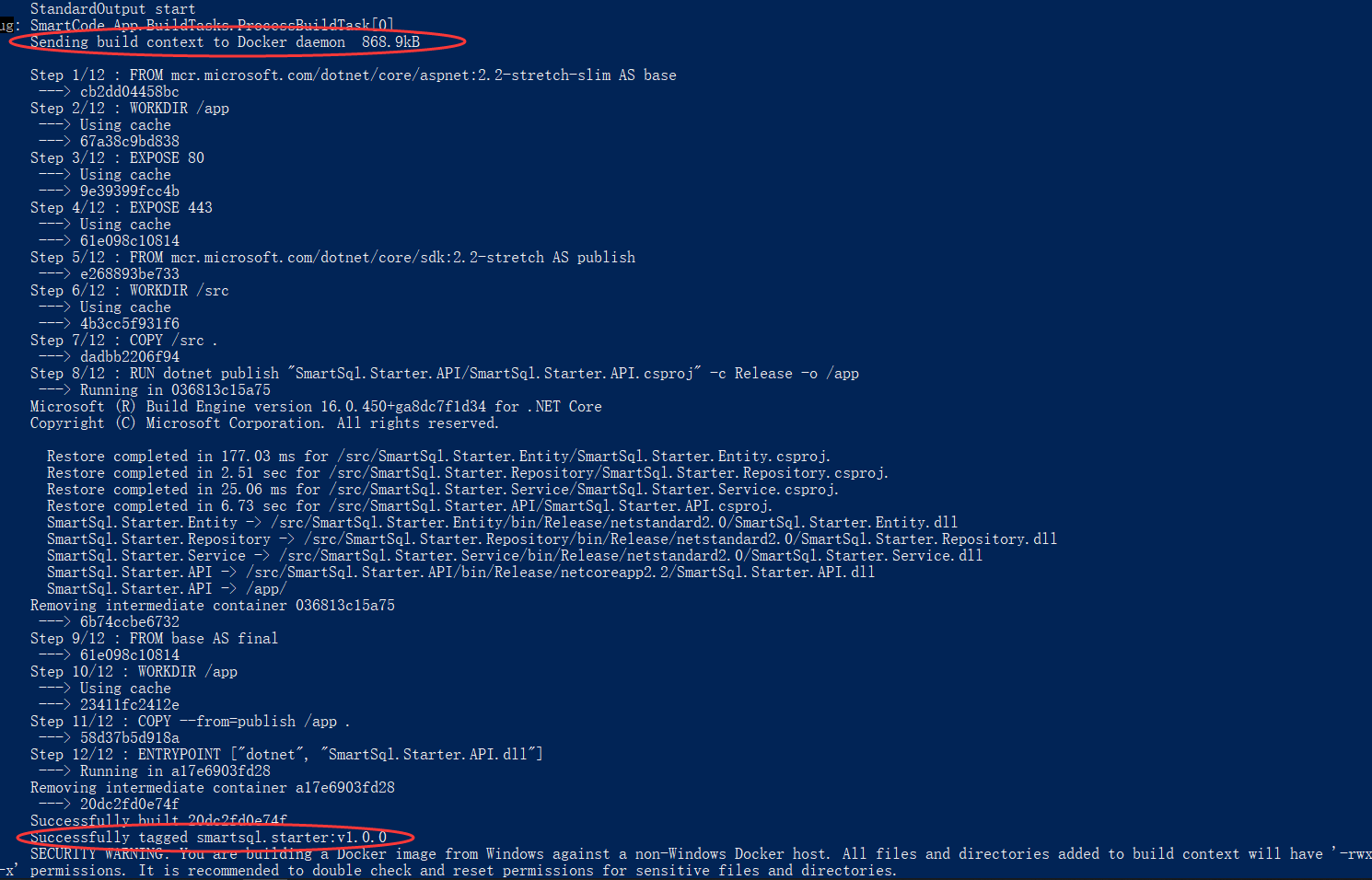Releases: dotnetcore/SmartCode
Releases · dotnetcore/SmartCode
v2.4.0-preview.0
v2.3.7
What's Changed
- Unable to read comments for table by @xiangxiren in #52
- 修改oracle语法 。 by @gmij in #57
- 修复Oracle模板中的其它Bug by @gmij in #58
- 移除Input重定向,解决win7下PowerShell 无法Exit 的问题。 by @XiaoHeitu in #59
- Fix 不一至的行尾 by @XiaoHeitu in #65
New Contributors
- @xiangxiren made their first contribution in #52
- @gmij made their first contribution in #57
Full Changelog: v2.2.85...v2.3.7
v2.2.85
v2.2.80
- add mediumint to DbTypeMap
- update SmartSql version for support PropertyChangedTrack
- add ITableSource for Gen
- update SmartSql version for support new features (https://github.com/dotnetcore/SmartSql/releases)
- add CryptoTypeHandler
- 修复 ORACLE 数据库查询列IsNullable属性反了的问题 ,thx @XiaoHeitu
- optimize Output
- add support Java-SpringBoot-MyBatis template
v2.2.56
v2.2.52
# Please install dotnet-format first!
# dotnet tool install -g dotnet-format
CodeFormat:
Type: Process
Parameters:
FileName: powershell
WorkingDirectory: '{{Project.Output.Path}}'
Args: dotnet-format- add support global default TableFilter -> fix #32
TableFilter:
IgnoreNoPKTable: true
IgnoreView: truev2.2.45
v2.2.44
- add Mysql DB-Type-Map
- update to SmartSql-v4
- add git-ignore template
- fix ETL load Json bug
- add 'double'&'mediumtext' TypeMap for MySql=>CSharp
- add ExtractDictionaryDataSource
- fix ProjectBuilder bug
- add support pull git template
- add support Absolute Path Template
- fix PKColumn.Name not equal to "Id" bug. Ref #28
v2.2.10
BuildDocker:
Type: Process
Parameters:
FileName: powershell
WorkingDirectory: '{{Project.Output.Path}}'
Args: docker build -t {{Project.Parameters.DockerImage}}:v1.0.0 .
RunDocker:
Type: Process
Parameters:
FileName: powershell
WorkingDirectory: '{{Project.Output.Path}}'
Args: docker run --name {{Project.Parameters.DockerImage}} --rm -d -p 8008:80 {{Project.Parameters.DockerImage}}:v1.0.0 .v2.2.0
- refactor ProcessBuildTask
Publish:
Type: Process
Parameters:
FileName: powershell
WorkingDirectory: '{{Project.Output.Path}}'
Args: dotnet publish -c Release -o '{{Project.Output.Path}}\publish'
Run:
Type: Process
Parameters:
FileName: powershell
WorkingDirectory: '{{Project.Output.Path}}\publish'
CreateNoWindow: false
RedirectStandardOutput: false
RedirectStandardError: false
WaitForExit: false
WriteLines: ['dotnet {{Project.Module}}.API.dll']
RunChrome:
Type: Process
Parameters:
FileName: C:\Program Files (x86)\Google\Chrome\Application\chrome.exe
CreateNoWindow: false
Args: http://localhost:5000/swagger- change word Paramters -> Parameters (Broken change)
- change sln directory structure
- update Template to SmartSql-v4