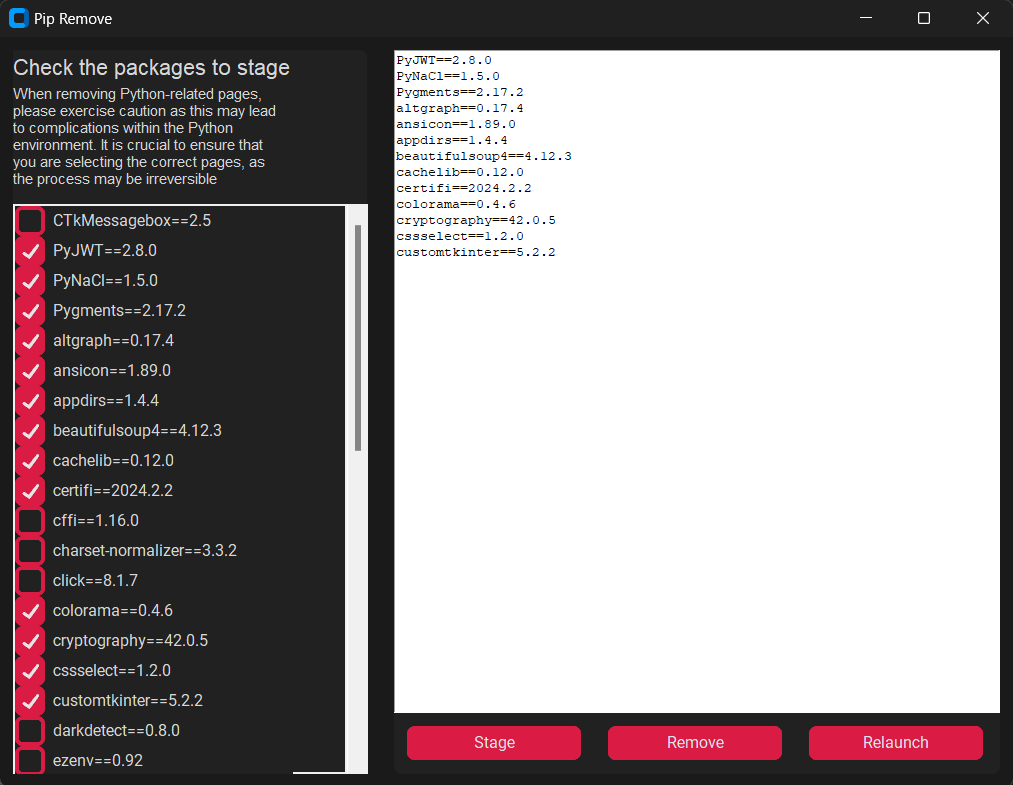Pip Remove is a Python GUI application designed to provide an easy and efficient way to view and remove pip-installed packages. It supports batch operations, making it a powerful tool for managing your Python environment.
- View installed packages
- Remove packages individually or in batch
- Batch removal of packages
- Python 3.6 or higher
- pip (Python package installer)
- Clone the repository:
git clone https://github.com/yourusername/pip-remove.git - Navigate to the project directory:
cd pip-remove - Install the required packages:
pip install -r requirements.txt
- Run the application:
python app.py - Use the GUI to view installed packages and remove them as needed.
Contributions are welcome! Please feel free to submit a pull request or open an issue.
This project is licensed under the MIT License. See the LICENSE file for details.