-
-
Notifications
You must be signed in to change notification settings - Fork 4
New issue
Have a question about this project? Sign up for a free GitHub account to open an issue and contact its maintainers and the community.
By clicking “Sign up for GitHub”, you agree to our terms of service and privacy statement. We’ll occasionally send you account related emails.
Already on GitHub? Sign in to your account
Packagemanager does not show installed libraries by default #16
Comments
|
Yes, I agree that the button should be much more prominent (as it was in older versions). |
|
Would you agree that the issue should be retitled to: "Make it easier to display installed libraries in Packagemanager"? |
|
@line-o Dashboard 1.0 did show library packages by default (see functx in the screenshot below), and it clearly labeled which packages were applications vs. library (see the blue vs. green ribbons displayed prominently): The issue is a good articulation of a common question on the forums, so the title and proposal is valid as stated. Certainly it doesn't rule out some creative new solution that isn't an exact replica of the 1.0 functionality, but the current implementation leaves many users scratching their heads. |
|
Well, then I am sorry. Must have been using later versions for too long. My mind is still sure that it had to enable libraries even within this layout. |
|
just my 2 cents:
i decided for hiding libraries back then to avoid scrolling long lists when
looking for an app. I still stick to that argument.
However the option to hide/show libraries can be more prominent AND should
be stored as an user-option (local storage) so people can choose what they
prefer. (that's btw the way i did it in the newer dashboard that
unfortunately waits for an timeslot to be continued)
…On Sat, Apr 25, 2020 at 6:25 PM Juri Leino ***@***.***> wrote:
Well, then I am sorry. Must have been using later versions for too long.
My mind is still sure that it had to enable libraries even within this
layout.
I am not against seeing all that is installed by default. Especially since
the launcher does not list libraries.
—
You are receiving this because you are subscribed to this thread.
Reply to this email directly, view it on GitHub
<https://github.com/eXist-db/dashboard/issues/130#issuecomment-619404745>,
or unsubscribe
<https://github.com/notifications/unsubscribe-auth/AADWFWZ3H4KETURXDLXCCZDROMFHVANCNFSM4LSLWZFA>
.
|
|
@JoernT I think it was a nice idea but it hasn't worked in practice. I myself have received at least 5 or 6 enquiries about why libraries are missing or not installed. I suspect I am not alone. This really has to be changed. |
|
There is no need to scroll a long list when there is the option to filter the list. This works fine and is way more powerful. The filter input could be placed more prominently, e.g. right on top of the list to make this option pop out. |
|
Should we move this issue to https://github.com/eXist-db/packagemanager ? |
@line-o If we want to provide a good user experience - I think we should listen to our users, rather than assuming that not scrolling makes hiding things a better experience. We have clearly had several users complain that they can't find libraries - that is undoubtedly a bad user experience. If there is some reason why scrolling is now considered a bad user experience - then we could add paging to fix that. Hiding things is clearly not working! The most important thing is the user-experience, which should be intuitive and simple. At the moment we don't achieve that.
So are you suggesting a tick-box or something which is always visible? I guess that would be unmissable, which is a good thing. I would still argue that everything should be shown by default. Otherwise, to assume that apps are more important than libraries is very much assuming that most users install apps over libraries. Most users that I know that use EXPath packaging install many more libraries than apps, they usually have just 1 app (their app) and then rely on lots of libraries. |
|
@adamretter yes, exactly my points
|
|
related to #11 |
|
For equal treatment of library and application packages there should be also a "show applications" option. And it should be indicated which of the options "show libraries" and "show applications" are active at the moment. Considering this, maybe it would be more convenient to add theses in the general list view as filter buttons, in manner known from many web shops. Sidenote: I really like this new dashboard, many thanks for making eXist-db better and better! |
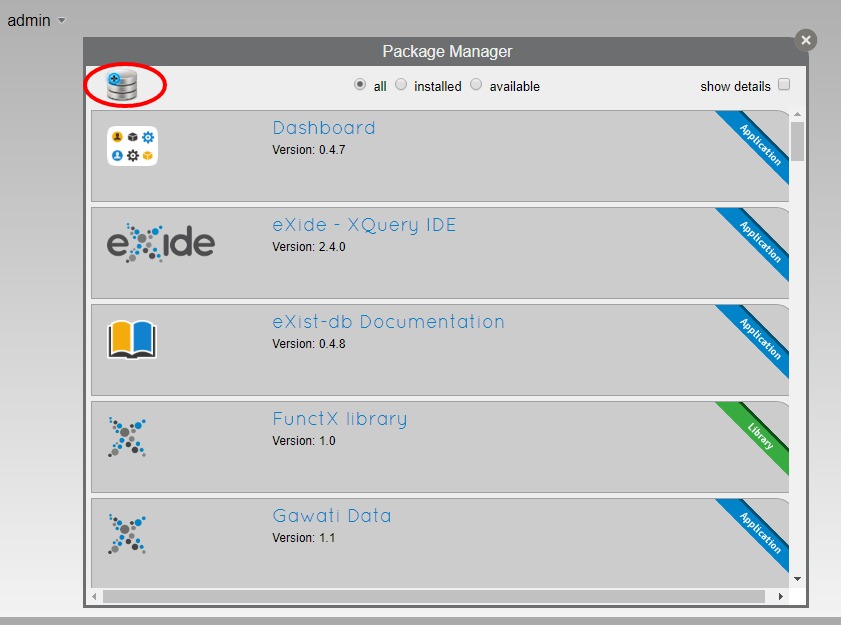
Tested on: eXist 5.2.0 on Ubuntu 10.19 in most recent Firefox
Describe the bug
The package manager has a panel that displays installed packages. Only Applications are shown by default. For the libraries, they have to be made visible by the user through a rather well hidden button in the upper right corner
Expected behavior
I would expect all packages to be visible by default as with the old package manager. If that is not possible clearly label the button that makes the libraries visible!
To Reproduce
Open the package manager and look for installed libraries.
The text was updated successfully, but these errors were encountered: