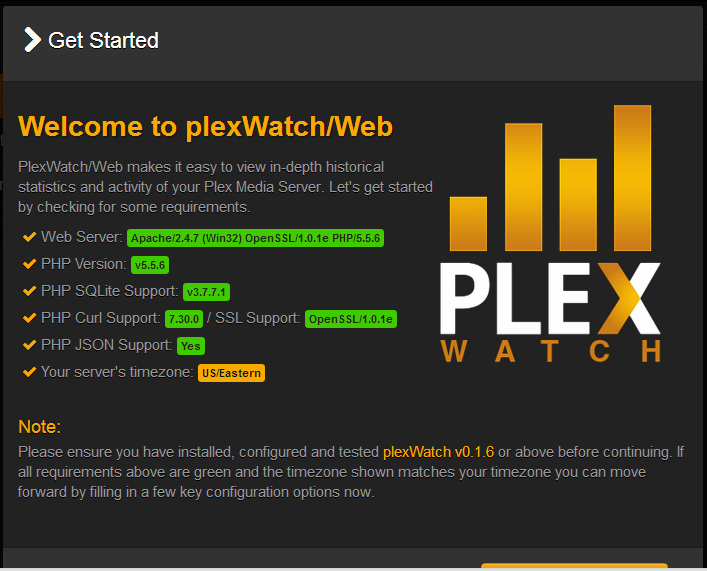-
Notifications
You must be signed in to change notification settings - Fork 40
Installation Linux (Ubuntu)
Below we provide one way to install PlexWatchWeb for Ubuntu 14.04 LTS. Above and beyond this article Google is your best source for further requirements installation help.
For this install guide Apache 2.4.7 are used as a reference for the WebServer base install of PlexWatchWeb. Apache install can be found here
- A functional version of PlexWatch should be installed, the installation guide for this is here
- You need to have installed git (sudo apt-get install git)
First set to your home directory
cd ~/
and before we actually install PlexWatchWeb, lets install a few package requirements
sudo apt-get install php5 php5-sqlite php5-curl php5-json libfile-readbackwards-perl
if you have a default index.html file in apache we want to remove it for now
sudo rm /var/www/html/index.html
Then to download the dev branch of PlexWatchWeb. If you want the master branch adjust the line below and folders mentioned accordingly).
wget https://github.com/ecleese/plexWatchWeb/archive/dev.zip
then unzip
unzip dev.zip
You will now have a folder plexWatchWeb-dev in your home dir.
Now move the downloaded package to the WebServer base dir. (you can shift it anywhere in /var/www/<your_dir> depending on your apache set up. /var/www/HTML is the default place Apache will look for index.php file. Look into vhost config if you have multiple sites or different set ups.
sudo mv plexWatchWeb-dev/* /var/www/html
and delete the plexWatchWeb-dev download folder
sudo rm -R plexWatchWeb-dev
and delete the zip file
sudo rm dev.zip
Now we need to make the database plexWatch.db writable by the Apache Webserver
chown -R www-data:www-data /opt/plexWatch/plexWatch.db
and to also make the plexWatchWeb folder in the webserver writable, specifically the config/config.php file.
sudo chown -R www-data:www-data /var/www/html
(I have give /html but use what ever location your plexWatchWeb files are placed in Apache is using.)
At this point open a web browser on your server and type in 'localhost'. Hopefully you see a nice splash screen like this.
Its all shiny green if we installed the prerequisites correctly above. If you dont have a GUI for the server open a web browser on a connected computer in your local network and type in the :80 or what ever port you have the site set to.
If not already configured in plexWatch you want to setup the cronjob like so (so you get timely statistics through into plexWatchWeb.
sudo nano /etc/crontab
and enter
* * * * * www-data /opt/plexWatch/plexWatch.pl
*/15 * * * * www-data /opt/plexWatch/plexWatch.pl --recently_added=mov
save and close the crontab
Then fire up Plex and watch something, it should appear in the now watching of PlexWatchWeb, and in the coming minutes the database in PlexWeb should start to fill and data appear for viewing in PlexWatchWeb.
Enjoy.