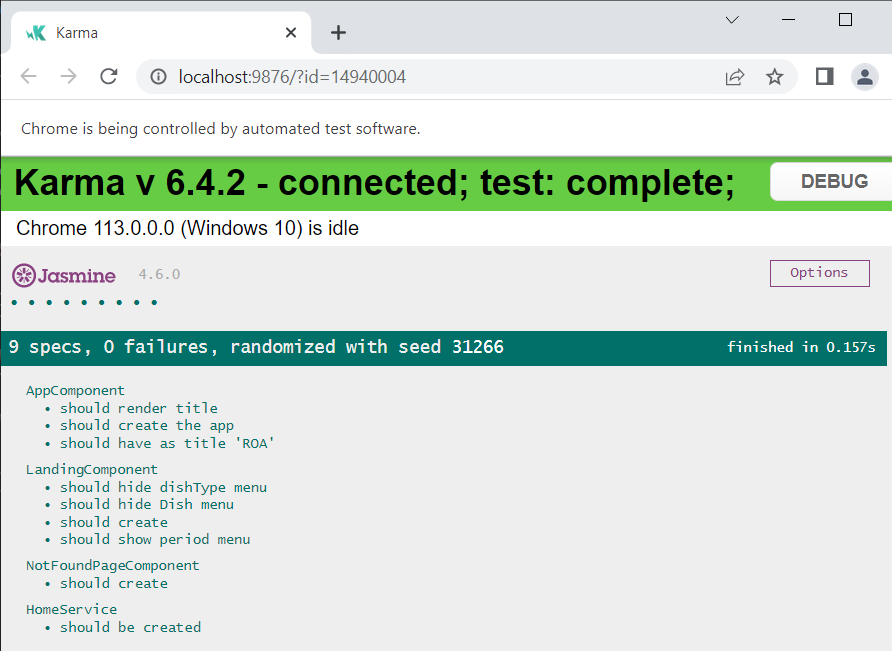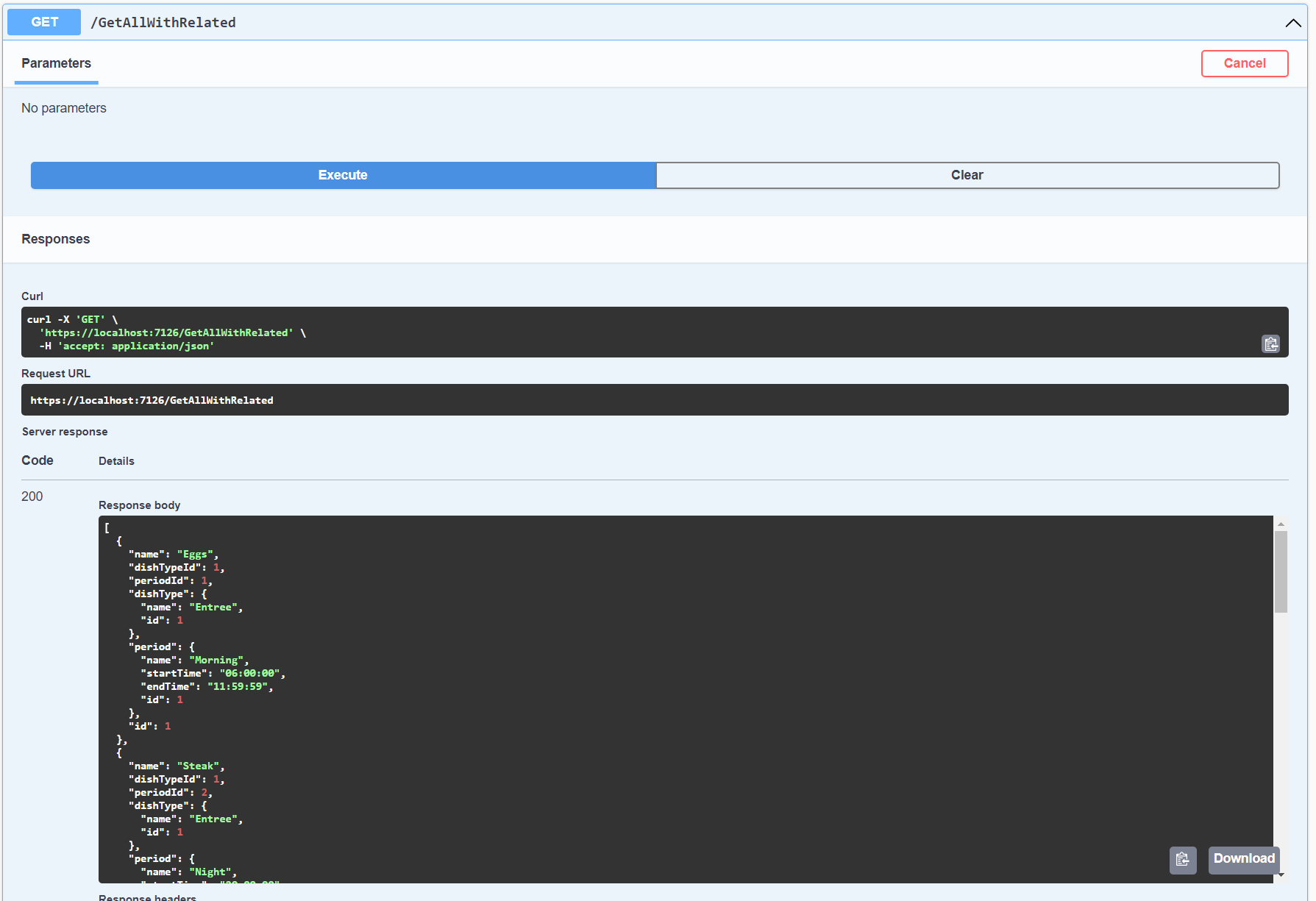This project was generated with Angular CLI version 16.0.3.
Run ng serve for a dev server. Navigate to http://localhost:4200/. The application will automatically reload if you change any of the source files.
Run ng generate component component-name to generate a new component. You can also use ng generate directive|pipe|service|class|guard|interface|enum|module.
Run ng build to build the project. The build artifacts will be stored in the dist/ directory.
Run ng test to execute the unit tests via Karma.
Run ng e2e to execute the end-to-end tests via a platform of your choice. To use this command, you need to first add a package that implements end-to-end testing capabilities.
To get more help on the Angular CLI use ng help or go check out the Angular CLI Overview and Command Reference page.
-
Clone this repository
-
Restore the packages by running:
dotnet restore -
Install the EF Core CLI by running:
dotnet tool install --global dotnet-ef -
Set the environment variable
ASPNETCORE_ENVIRONMENTtoLocal- On Windows Command Prompt:
set ASPNETCORE_ENVIRONMENT=Local - On Windows PowerShell:
$env:ASPNETCORE_ENVIRONMENT="Local" - On Linux/MacOS:
export ASPNETCORE_ENVIRONMENT=Local
- On Windows Command Prompt:
-
Run the migrations on your local database
-
Run the API by navigating to the API Project and running
dotnet run -
dotnet tool install --global dotnet-ef
dotnet ef migrations add <migration-name> --startup-project ./Roa.API/Roa.API.csproj --project ./Roa.Infrastructure/Roa.Infrastructure.csprojdotnet ef database update --startup-project ./Roa.API/Roa.API.csprojdotnet ef migrations script --idempotent --startup-project ./Roa.API/Roa.API.csproj --project ./Roa.Infrastructure/Roa.Infrastructure.csproj --output <path/file-name.sql>dotnet ef migrations remove --startup-project ./Roa.API/Roa.API.csproj -p ./Roa.Infrastructure/Roa.Infrastructure.csproj