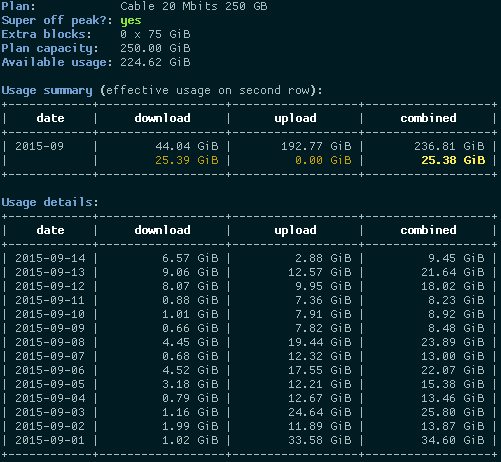eboxbw is a Python 3 package and a command line interface for getting Electronic Box cable Internet bandwidth usage (Québec only). It is based on this tool.
eboxbw supports Electronic Box's Super off peak option.
Unfortunately, Electronic Box does not provide any sort of public API to obtain a user's bandwidth usage data; eboxbw has to rely on parsing the web interface's HTML output. This exact HTML output changes from time to time, when Electronic Box decides so, which often results in eboxbw not working anymore.
There have been several attempts to ask Electronic Box to create a public API, but so far they won't.
sudo pip install eboxbw
If Python 3 isn't the default Python of your setup:
sudo pip3 install eboxbw
You might want to install the Python dependencies with your distribution package manager. They are:
Make sure you have Python 3 and setuptools.
Clone using Git and run setup.py:
git clone https://github.com/eepp/eboxbw.git
cd eboxbw
sudo python3 setup.py install
Simple lookup (current month summary):
eboxbw vlabcdef
Current month details:
eboxbw --details vlabcdef
eboxbw -d vlabcdef
Current month summary, MiB:
eboxbw --unit m vlabcdef
eboxbw -um vlabcdef
All options reference:
eboxbw --help
Detailed output example: