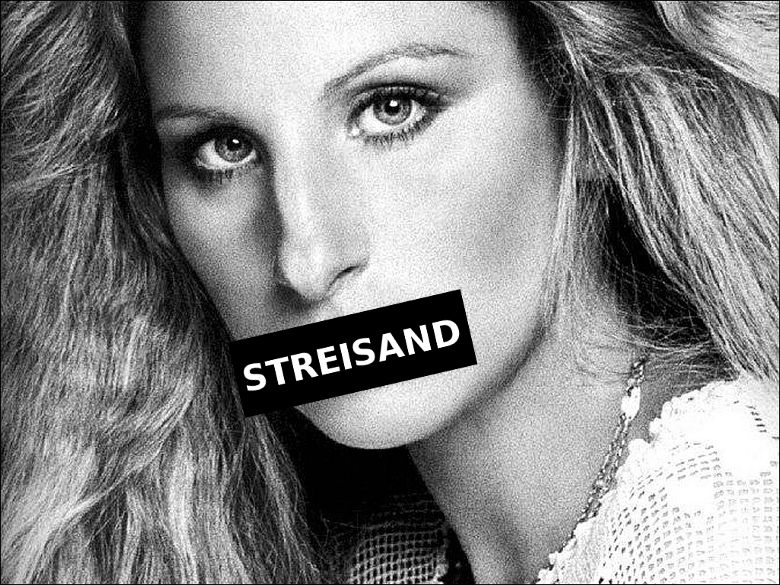This is the Dockerized Streisand for convenience. For users:
- Step1: Choose your cloud provider and get the api access key or server ip with ssh keys;
- Step2: run
./sted ssh-keypair-nameInput the accesskey and keypair name when it prompts and wait for ansible to do all the boring things for you! - Step3: Finally, use your browser to open the docs in ./docs/*.html and follow the instructions.
If you don't have an openssh keypair in advance, then you may check the auto-generated one in ./sshkey
Or run
ssh-keygen -t rsa -b 4096 -f ~/.ssh/id_rsa.pem -N 'passphrase'in advance to create one in ~/.ssh;
For builders:
- Step1: Edit the Dockerfile to suit your appetites;
- Step2: run
./buildscriptto prepare your image; - Step3: Choose your cloud provider and get the api access key;
- Step4: run
./sted ssh-keypair-nameInput the accesskey and keypair name when it prompts and wait for ansible to do all the boring things for you! - Step5: Finally, use your browser to open the docs in ./docs/*.html and follow the instructions.
If you don't have an openssh keypair in advance, then you may check the auto-generated one in ./sshkey
Or run
ssh-keygen -t rsa -b 4096 -f ~/.ssh/id_rsa.pem -N 'passphrase'to generate one into ~/.ssh;
Silence censorship. Automate the effect.
The Internet can be a little unfair. It's way too easy for ISPs, telecoms, politicians, and corporations to block access to the sites and information that you care about. But breaking through these restrictions is tough. Or is it?