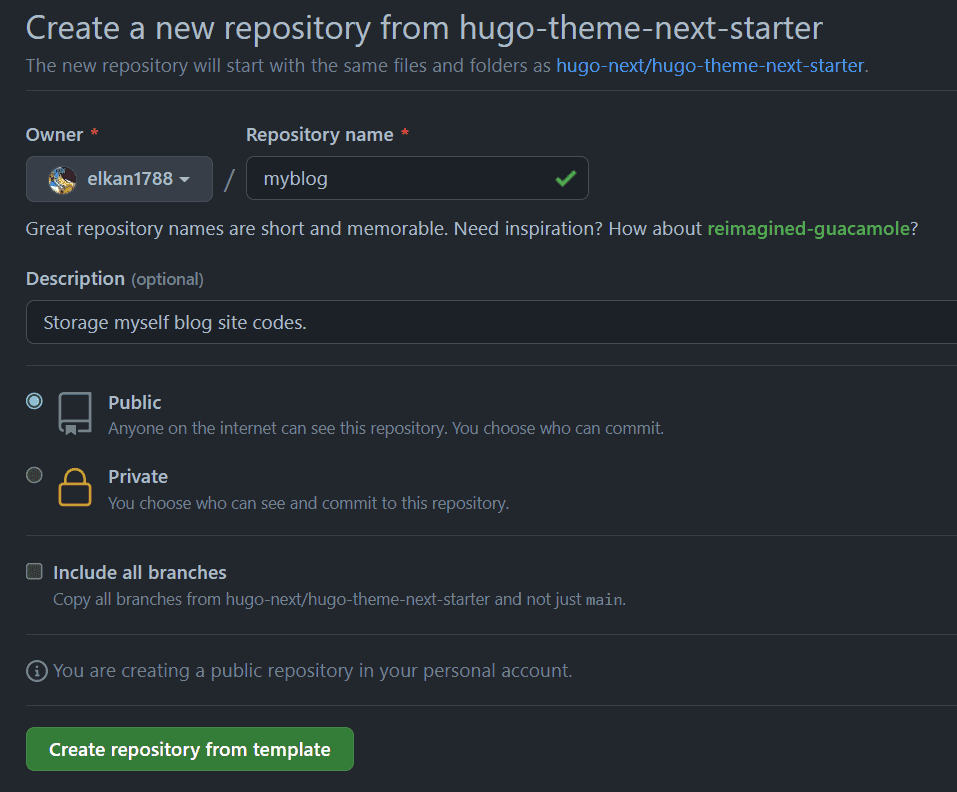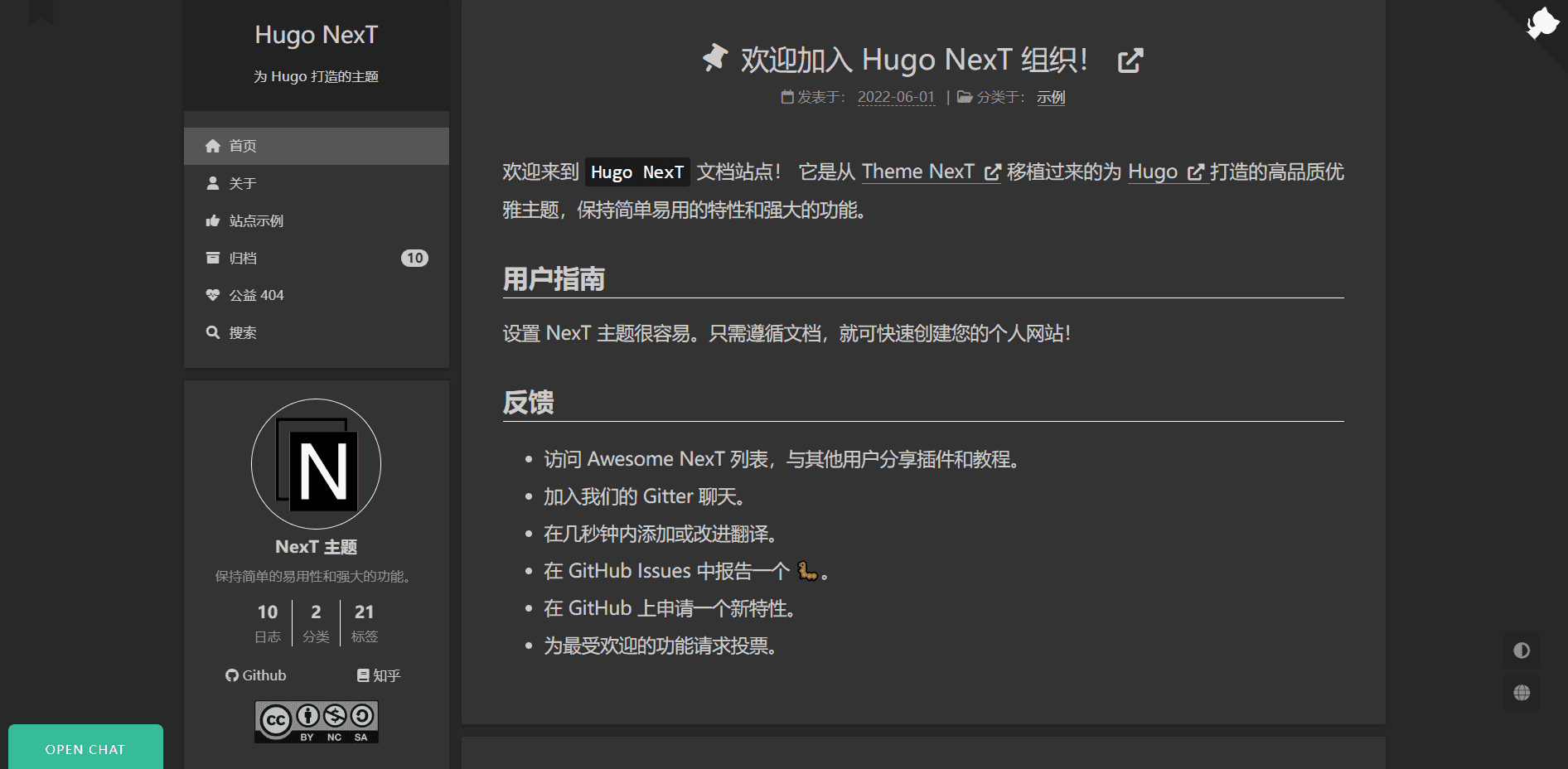It's usefully for people who are first time notice Hugo framework and want to create himself blog site. Following steps as below and good luck for you! 🎉🎉🎉
Note Before that make sure your PC were installed Git and Hugo software.
Click the green button which name call Use this template and upper right corner on the page. Full information such as below image:
After do that click the green button which name call Create repository from template, then will create your site code automatic, and clone it on your PC environment.
Remember that need use git submodule command to pull all things from hugo-theme-next at first time.
# First time
git submodule update --init --recursive
# Next time
git submodule update --remote --merge
Note When you are in China, recommend to use
Giteerepository url replace the submodule url in.gitmodulesfile content and then execute the aboveGitcommand line to improve the speed.
Execute the startup.sh boot start script file which is under site root directory, when see some words like stop that mean success, and open browser visit
http://localhost:1414/ will enjoy yourself.
$ sh startup.sh
========================================
███╗ ██╗███████╗██╗ ██╗████████╗
████╗ ██║██╔════╝╚██╗██╔╝╚══██╔══╝
██╔██╗ ██║█████╗ ╚███╔╝ ██║
██║╚██╗██║██╔══╝ ██╔██╗ ██║
██║ ╚████║███████╗██╔╝ ██╗ ██║
╚═╝ ╚═══╝╚══════╝╚═╝ ╚═╝ ╚═╝
========================================
Hugo NexT version 4.3.1
Documentation: https://hugo-next.eu.org
========================================
Start building sites …
hugo v0.102.3-b76146b129d7caa52417f8e914fc5b9271bf56fc+extended windows/amd64 BuildDate=2022-09-01T10:16:19Z VendorInfo=gohugoio
| ZH-CN
-------------------+--------
Pages | 71
Paginator pages | 0
Non-page files | 0
Static files | 43
Processed images | 0
Aliases | 26
Sitemaps | 1
Cleaned | 0
Built in 233 ms
Watching for changes in C:\xxx\hugo-theme-next-starter\{content,data,themes}
Watching for config changes in C:\xxx\hugo-theme-next-starter\config\_default
Environment: "development"
Serving pages from memory
Running in Fast Render Mode. For full rebuilds on change: hugo server --disableFastRender
Web Server is available at //localhost:1414/ (bind address 127.0.0.1)
Press Ctrl+C to stopUse hugo command to build site's static files, and deploy them into Web server just like Nginx and so on. Or you can enable Github Page function when you commit your local things there will build static files by automatic, more info:Github Pages.
Note Please relpace actual parameter's value in
config/_default/params.yamlconfig file before deploy, such as comment, analytis, share and so on.
Copyright (c) 2022, hugo-next teams.