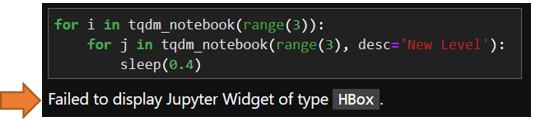Python progress bar that uses native ipython functionality. Widget-free. Works even in JupyterLab.
The reason for creating this package is that other progress bars use custom bar objects and/or widget tools, ignoring the builtin IPython functionality. This makes them unusable in "clean" environments like JupyterLab. In contrast, ipypb can run even in very restricted environments.
Another useful feature of ipypb is that the progress bar information is available even after closing a notebook and killing its ipython kernel. Once you launch this notebook again, you'll see the same progress bar information as before closing instead of widjet-related erorrs like Failed to display Jupyter Widget of type HBox, as shown below:
Also have a look at this NBViewer example.
Currently at beta stage.
Simple usage example:
from time import sleep
from ipypb import track
for i in track(range(10)):
sleep(0.1)A few other conveniences are available. For example, you can use ipypb as a python's range-like function:
from ipypb import irange
for i in irange(1, 10, 2): # same as range(1, 10, 2) but with progressbar
# <do stuff>
...It may also be helpful to use the factory method ipb, which handles different usage scenarios and returns either track or irange instance depending on input arguments. Another usage example is when you already have a bunch of code with tqdm and want to
replace it with ipypb:
from ipypb import ipb
tqdm_notebook = ipb
# or if you run it in interactive shell
tqdm = ipbIt will automatically process keyword arguments to ensure compatibility with tqdm's API. Note, that ipb offers a common interface for both notebook and terminal environments.
It's also possible to use ipypb for tracking tasks that are executed asyncrhonously or in parallel. The major use case is when the order of executed tasks from a task pool doesn't correspond to the desired order for displaying a progress. In this case, you can instruct ipypb to preserve the desired order by submitting a description of the progress hierarchy. Below is an example for simple heirarchy consisting of three levels: i <-- j <-- k. Progress on each parent level depends on full exectunion of its sublevels. Note how levels k:1 and k:2 get moved to the group j:0 they belong to, even though initially they appear in the end, below the j:1 group:
Note: this feature is currently in provisional state, which means that its API main change in future releases. In order to test it, do
from ipypb import chainpip install --upgrade ipypb
Python 3.6+ and IPython v.5.6+ excluding v.6.1 and v.6.2
- The feature to erase progressbar when loop is over is not yet supported.