-
Notifications
You must be signed in to change notification settings - Fork 18
Settings
We need to make some decisions:
-
What is our default(fallback) language?
-
How many and which languages will our site is going to support?
-
How the urls will look like?
-
Your default language is the language that you set in the root page of your site.
-
Click on Settings in the left menu under System
-
Find the sub-pallete titled "Multilanguage Pages"
-
On the left add languages by clicking on the "+" icon. Using the arrows lets you set the order of a language in the list-wizard. This is the order in which languages will appear in the "Languages menu" in the frontend of your site. We can remove a language or add new languages later too.
-
On the right is displayed your default language. This is the language of your Site Structure (Page-tree).
-
Select one of the checkboxes - "Use language as alias suffix" or "Add the language to the URL". The first will make your urls appear like alias.de and the second will make them look like /de/alias. Note that the core setting "Add the language to the URL" from "Front end configuration" must be unchecked. The extension works well with "URL suffix" and requires that "Disable page alias usage" is unchecked.
Here is how it should look:
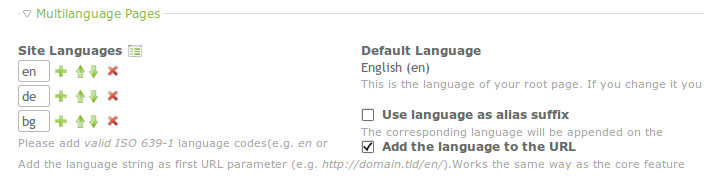
Although not mandatory it is good idea to get and install Contao Core translations for those languages so you can have some commonly used strings in front-end translated.
The translations can be found at the bottom of the download page on contao.org.
Now we are ready to translate our pages.
Support this project by making a donation or sending a gift.