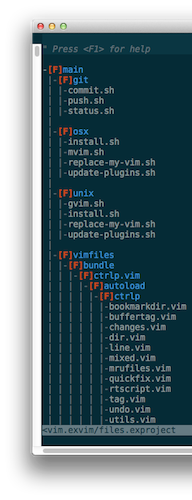For more details, check exVim's Docs: Project Window
ex-project is a file browser focus on your current working directory. It provides a tree view window and allow you to manipulate folders and files directly in it.
Many Vim users thought ex-project is yet another NERDTree. But actually they have different scope. ex-project is more focus on your current project ( or working directory ). It provides folder and file filter with it and building the whole project tree very fast first time you working the project. It also allow you create folders, files directly in the tree view window.
More over that, ex-project can be working with NERDTree seamlessly by its window swapping functions.
ex-project is also a part of exVim project.
- Vim 6.0 or higher.
- exvim/ex-utility
ex-project is written based on exvim/ex-utility. This is the basic library of ex-vim-plugins. Follow the readme file in ex-utility to install it first.
ex-project follows the standard runtime path structure, and as such it can be installed with a variety of plugin managers:
To install using Vundle:
# add this line to your .vimrc file
Bundle 'exvim/ex-project'
To install using Pathogen:
cd ~/.vim/bundle
git clone https://github.com/exvim/ex-project
To install using NeoBundle:
# add this line to your .vimrc file
NeoBundle 'exvim/ex-project'
cd ~/.vim
unzip ex-project-master.zip
copy all of the files into your ~/.vim directory
Open your Vim, type :EXProject your_project_file.exproject create your project.
Go to the project window and type <leader>R to build the project tree. Now you
can start your project!
More details, check exVim's Docs: Project-Window Usage
and :help exproject in Vim.