-
Notifications
You must be signed in to change notification settings - Fork 24.4k
New issue
Have a question about this project? Sign up for a free GitHub account to open an issue and contact its maintainers and the community.
By clicking “Sign up for GitHub”, you agree to our terms of service and privacy statement. We’ll occasionally send you account related emails.
Already on GitHub? Sign in to your account
Specific border radius corner causes visual bug on other corners #22511
Comments
|
Hi, although it's was not supposed to happen, have you tried to set the other corners radius to 0 ? |
|
@wazzupex - yep! With the below, it does not change. Setting backgroundColor: 'red',
width: 100,
height: 100,
borderWidth: 5,
borderBottomLeftRadius: 15,
borderBottomRightRadius: 0,
borderTopLeftRadius: 0,
borderTopRightRadius: 0,Interestingly, this does not present in Snack's iOS preview - only on Android and real devices. |
|
I faced with this problems too,when I set the borderBottomLeftRadius attribute only,it does affect other corners slightly curved.When I set the borderWidth to 1,it display ok. |
use this |
|
👋 everyone. I can confirm that this bug is still present on RN 0.59 - but I investigated a bit further and I noticed that it seems to be related not strictly to the borderRadius but to the borderWidth: when it's set to 0, the bug doesn't show: This said, we'll look more into this issue in the next few months (hopefully) - if you have more time to dedicate to it it would surely help! (ps: @JigzPalillo it's hard to tell - probably not) |
|
@kelset this bug is really annoying in my project. Let's not wait a few months:) I made PR for fixing it. |
|
Succinct PR @Nizarius! I think this needs unit tests to prevent regressions. |
…facebook#24390) Summary: Fixes facebook#22511 I understand the motivation of adding extraRadiusForOutline to corner radius: without it there can be an empty space between border and view's background color. So I add simple check: if corner radius is more than zero we still add extraRadiusForOutline. And if not, we don't add it to prevent all the corners to become slightly curved. [GENERAL] [Fixed] - fix of Android's bug that causes all the corners to become slightly curved if only specific corners' radius should be more than zero. Pull Request resolved: facebook#24390 Differential Revision: D14870476 Pulled By: cpojer fbshipit-source-id: df40fc584a2f8badc499413cb3c4e4d96b9e18cf
Summary: In order to properly set the view's borderRadius the inner*RadiusX/inner*RadiusY should not be used, since their values are obtained via the following formula: int innerTopLeftRadiusX = Math.max(topLeftRadius - borderWidth.left, 0); If topLeftRadius and borderWidth.left have the same value innerTopLeftRadiusX will be zero and it will cause the top left radius to never be set since "(innerTopLeftRadiusX > 0 ? extraRadiusForOutline : 0)" will evaluate to zero. In order to prevent this issue the condition will only consider topLeftRadius, topRightRadius, and etc. I took a closer look to see if this fix does not causes a regression in #22511 ## Changelog [Android] [FIX] - Correctly set the border radius on android Pull Request resolved: #25626 Test Plan: Using the following code and Android certify that the border radius is correctly applied. ```javascript import React from "react"; import { ScrollView, StyleSheet, Text, View } from "react-native"; export default class App extends React.Component<Props> { render() { return ( <ScrollView style={styles.container}> <View style={styles.box1}> <Text>borderWidth: 2</Text> <Text>borderRadius: 2</Text> </View> <View style={styles.box2}> <Text>borderWidth: 2</Text> <Text>borderRadius: 2.000001</Text> </View> <View style={styles.box3}> <Text>borderWidth: 5</Text> <Text>borderRadius: 5</Text> </View> <View style={styles.box4}> <Text>borderWidth: 5</Text> <Text>borderRadius: 5.000001</Text> </View> <View style={styles.box5}> <Text>borderWidth: 10</Text> <Text>borderRadius: 10</Text> </View> <View style={styles.box6}> <Text>borderWidth: 10</Text> <Text>borderRadius: 11</Text> </View> <View style={styles.box7}> <Text>borderWidth: 10</Text> <Text>borderRadius: 5</Text> </View> <Text>Testing if this does not cause a regression in https://github.com/facebook/react-native/issues/22511</Text> <View style={{ margin: 10, backgroundColor: 'red', width: 100, height: 100, borderWidth: 5, borderBottomLeftRadius: 15, }} /> <View style={{ margin: 10, backgroundColor: 'green', borderWidth: 5, width: 100, height: 100, }} /> </ScrollView> ); } } const styles = StyleSheet.create({ container: { flex: 1 }, box1: { margin: 10, height: 100, borderRadius: 2, borderWidth: 2, borderColor: "#000000" }, box2: { margin: 10, height: 100, borderRadius: 2.000001, borderWidth: 2, borderColor: "#000000" }, box3: { margin: 10, height: 100, borderRadius: 5, borderWidth: 5, borderColor: "#000000" }, box4: { margin: 10, height: 100, borderRadius: 5.000001, borderWidth: 5, borderColor: "#000000" }, box5: { margin: 10, height: 100, borderRadius: 10, borderWidth: 10, borderColor: "#000000" }, box6: { margin: 10, height: 100, borderRadius: 11, borderWidth: 10, borderColor: "#000000" }, box7: { margin: 10, height: 100, borderRadius: 5, borderWidth: 10, borderColor: "#000000" } }); ``` ### Without the fix 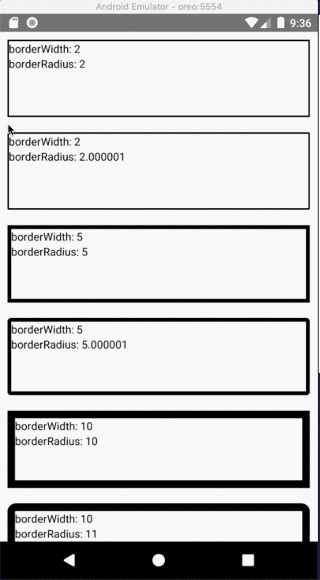 ### With the fix 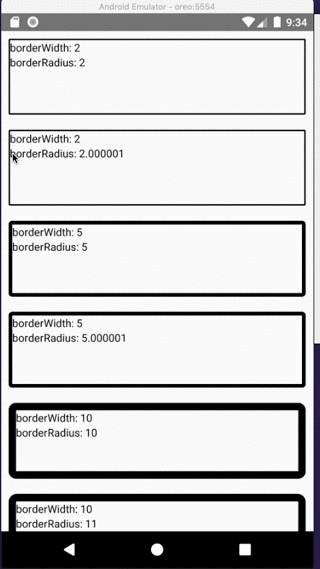 Closes #25591 Reviewed By: osdnk Differential Revision: D16243602 Pulled By: mdvacca fbshipit-source-id: 1e16572fdf6936aa19c3d4c01ff6434028652942
Summary: In order to properly set the view's borderRadius the inner*RadiusX/inner*RadiusY should not be used, since their values are obtained via the following formula: int innerTopLeftRadiusX = Math.max(topLeftRadius - borderWidth.left, 0); If topLeftRadius and borderWidth.left have the same value innerTopLeftRadiusX will be zero and it will cause the top left radius to never be set since "(innerTopLeftRadiusX > 0 ? extraRadiusForOutline : 0)" will evaluate to zero. In order to prevent this issue the condition will only consider topLeftRadius, topRightRadius, and etc. I took a closer look to see if this fix does not causes a regression in #22511 [Android] [FIX] - Correctly set the border radius on android Pull Request resolved: #25626 Test Plan: Using the following code and Android certify that the border radius is correctly applied. ```javascript import React from "react"; import { ScrollView, StyleSheet, Text, View } from "react-native"; export default class App extends React.Component<Props> { render() { return ( <ScrollView style={styles.container}> <View style={styles.box1}> <Text>borderWidth: 2</Text> <Text>borderRadius: 2</Text> </View> <View style={styles.box2}> <Text>borderWidth: 2</Text> <Text>borderRadius: 2.000001</Text> </View> <View style={styles.box3}> <Text>borderWidth: 5</Text> <Text>borderRadius: 5</Text> </View> <View style={styles.box4}> <Text>borderWidth: 5</Text> <Text>borderRadius: 5.000001</Text> </View> <View style={styles.box5}> <Text>borderWidth: 10</Text> <Text>borderRadius: 10</Text> </View> <View style={styles.box6}> <Text>borderWidth: 10</Text> <Text>borderRadius: 11</Text> </View> <View style={styles.box7}> <Text>borderWidth: 10</Text> <Text>borderRadius: 5</Text> </View> <Text>Testing if this does not cause a regression in https://github.com/facebook/react-native/issues/22511</Text> <View style={{ margin: 10, backgroundColor: 'red', width: 100, height: 100, borderWidth: 5, borderBottomLeftRadius: 15, }} /> <View style={{ margin: 10, backgroundColor: 'green', borderWidth: 5, width: 100, height: 100, }} /> </ScrollView> ); } } const styles = StyleSheet.create({ container: { flex: 1 }, box1: { margin: 10, height: 100, borderRadius: 2, borderWidth: 2, borderColor: "#000000" }, box2: { margin: 10, height: 100, borderRadius: 2.000001, borderWidth: 2, borderColor: "#000000" }, box3: { margin: 10, height: 100, borderRadius: 5, borderWidth: 5, borderColor: "#000000" }, box4: { margin: 10, height: 100, borderRadius: 5.000001, borderWidth: 5, borderColor: "#000000" }, box5: { margin: 10, height: 100, borderRadius: 10, borderWidth: 10, borderColor: "#000000" }, box6: { margin: 10, height: 100, borderRadius: 11, borderWidth: 10, borderColor: "#000000" }, box7: { margin: 10, height: 100, borderRadius: 5, borderWidth: 10, borderColor: "#000000" } }); ``` 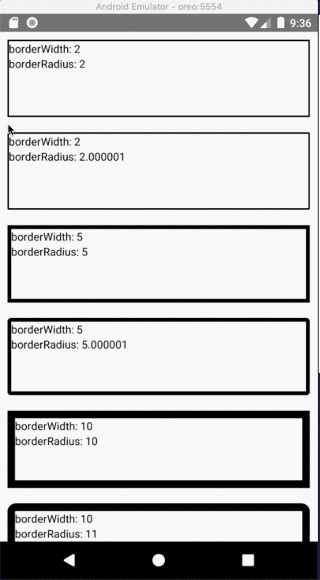 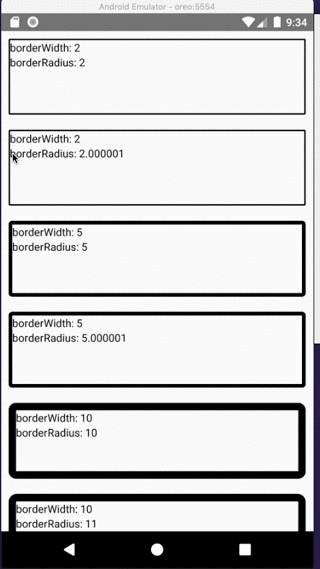 Closes #25591 Reviewed By: osdnk Differential Revision: D16243602 Pulled By: mdvacca fbshipit-source-id: 1e16572fdf6936aa19c3d4c01ff6434028652942


Environment
Description
Applying a non-zero border radius value to a specific corner when all other corners are zero, causes the other corners to become slightly curved on Android.
Reproducible Demo
Code Snippet:
Expo Snack:
https://snack.expo.io/@atkinchris/border-radius-bug
The text was updated successfully, but these errors were encountered: