-
Notifications
You must be signed in to change notification settings - Fork 24.3k
New issue
Have a question about this project? Sign up for a free GitHub account to open an issue and contact its maintainers and the community.
By clicking “Sign up for GitHub”, you agree to our terms of service and privacy statement. We’ll occasionally send you account related emails.
Already on GitHub? Sign in to your account
Fix for: You cannot blur a text-input if you tab to it. #27038
Conversation
|
Hi fat! Thank you for your pull request and welcome to our community. We require contributors to sign our Contributor License Agreement, and we don't seem to have you on file.In order for us to review and merge your code, please sign at https://code.facebook.com/cla. If you are contributing on behalf of someone else (eg your employer), the individual CLA may not be sufficient and your employer may need to sign the corporate CLA. If you have received this in error or have any questions, please contact us at cla@fb.com. Thanks! |
|
Signed, thanks 🙏 |
|
Thank you for signing our Contributor License Agreement. We can now accept your code for this (and any) Facebook open source project. Thanks! |
|
I would love to see the explanation of why it works and why it should be implemented this way. |
|
I originally was trying to figure out why react-native/Libraries/Components/TextInput/TextInput.js Lines 1104 to 1108 in 96333d0
_onFocus wasn't (specifically when _onFocus is triggered by something like a tab event. That lead me to _onPress calling the this.focus method exposed by the NativeMethodsMIxin.
In trying to figure out what
focus? I might just not be familiar enough with the project to know where that code lives, but from my quick look - seemed like it was something obfuscated.
Because of that, the first thing I thought to do then was… "what if i just called this focus mixin method when |
|
Hope that's helpful 🤷♀ |
|
Thanks for highlighting this bug...and sending a PR too! Okay, here is what I think is happening. For context, here is a diagram I have of how focus and blur propagates through the system. This might be interesting to refer back to as you go through the rest of my explanation. ScrollView's scrollResponder is responsible for blurring text inputs when a touch occurs in the ScrollView but outside of the currently focused TextInput. The code for that is here: react-native/Libraries/Components/ScrollResponder.js Lines 301 to 314 in 6ba2769
This happens on It checks for what the currently focused textinput is by calling That function is a JS variable that is being updated by calls to react-native/Libraries/Components/TextInput/TextInputState.js Lines 36 to 71 in 6ba2769
I added some console logs to those methods to see which ones are being called when running your repro (thanks for the repro!). This is without your fix Click on and off: Click on input1, then input 2, then off And now for the bug. Click on input 1, tab to 2, then off Notice how The root causeWe are tracking the state of which field is focused in JS which has to stay in sync with what native knows is focused. We listen to _onPress and call We have the same problem with blur that we actually fixed the same way you did here in this PR: react-native/Libraries/Components/TextInput/TextInput.js Lines 1182 to 1189 in 6ba2769
If you look back at my diagram at the beginning of this post, you'll notice the missing edge from The reason this solution works is because this function is the notification from native that an input was focused or blurred. This solution is fine because this updates the The correct solutionThe correct thing would probably be to have all of this tracking in native code and not in JavaScript code. That's a pretty big change though and very out of scope. Something for our team to keep in mind for the future. A shorterm term solution would be to refactor Thank youThank you for highlighting this bug and giving a really solid repro for me to investigate. I don't think you need to take any action on these "correct" solutions in this PR but I wanted to share all the context back with you that I can. This is also helpful documentation for our team as we work on these components in the future. |
| @@ -1098,6 +1098,7 @@ const TextInput = createReactClass({ | |||
| if (this.props.onFocus) { | |||
| this.props.onFocus(event); | |||
| } | |||
| this.focus(); | |||
There was a problem hiding this comment.
Choose a reason for hiding this comment
The reason will be displayed to describe this comment to others. Learn more.
Can you flip the order and put this above the if statement to be consistent with _onBlur?
react-native/Libraries/Components/TextInput/TextInput.js
Lines 1182 to 1189 in 6ba2769
| _onBlur: function(event: BlurEvent) { | |
| // This is a hack to fix https://fburl.com/toehyir8 | |
| // @todo(rsnara) Figure out why this is necessary. | |
| this.blur(); | |
| if (this.props.onBlur) { | |
| this.props.onBlur(event); | |
| } | |
| }, |
I think it's important because if someone checks if they are the currently focused input in the onFocus prop they pass in it should be true.
There was a problem hiding this comment.
Choose a reason for hiding this comment
The reason will be displayed to describe this comment to others. Learn more.
Actually, I'm able to just edit the branch on your remote through the GitHub UI. Neat!
Flip the order in `_onFocus`
There was a problem hiding this comment.
Choose a reason for hiding this comment
The reason will be displayed to describe this comment to others. Learn more.
@TheSavior is landing this pull request. If you are a Facebook employee, you can view this diff on Phabricator.
|
This pull request was successfully merged by Jacob Thornton in a743771. When will my fix make it into a release? | Upcoming Releases |
|
So inside a Is that right, @TheSavior? |
|
Yes! Exactly! Well, kinda exactly. The only part that I'd want to clarify from your comment is:
All NativeComponents (host component, component using NativeMethodsMixin, or component extending ReactNative.NativeComponent) have a That means that if you have a Even though it isn't a TextInput it is still gets focus and blur set on it. But to make it worse, since we don't listen to Doesn't this whole thing just make you feel terrible? 😁 |
Summary: I wrote up a bunch of context for this in response to #27038 by fat. That comment is reproduced here in this commit message. You can see it in it's original contxt here: #27038 Okay, here is what I think is happening. For context, here is a diagram I have of how focus and blur propagates through the system. This might be interesting to refer back to as you go through the rest of my explanation. 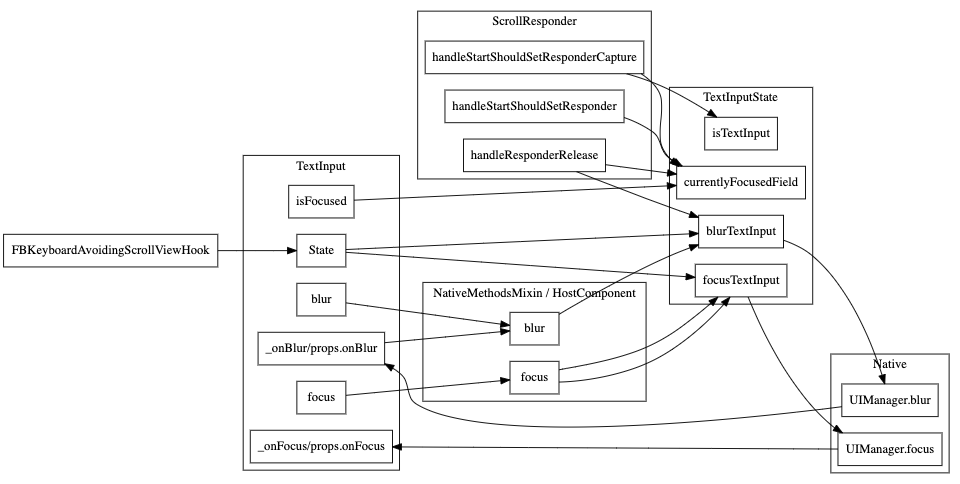 ScrollView's scrollResponder is responsible for blurring text inputs when a touch occurs in the ScrollView but outside of the currently focused TextInput. The code for that is here: https://github.com/facebook/react-native/blob/6ba2769f0f92ca75fb0eb60ccb8337920a9c31eb/Libraries/Components/ScrollResponder.js#L301-L314 This happens on `scrollResponderHandleResponderRelease` aka, touch up. It checks for what the currently focused textinput is by calling `TextInputState.currentlyFocusedField()`. That function is a JS variable that is being updated by calls to `TextInputState.focusTextInput` and `TextInputState.blurTextInput`: https://github.com/facebook/react-native/blob/6ba2769f0f92ca75fb0eb60ccb8337920a9c31eb/Libraries/Components/TextInput/TextInputState.js#L36-L71 I added some console logs to those methods to see which ones are being called when running your repro (thanks for the repro!). **This is without your fix** Click on and off: ``` // Click on input 1 focusTextInput input1 TextInput's _onFocus called // Click on blank space scrollResponderHandleResponderRelease blur input1 blurTextInput input1 TextInput's _onBlur called ``` Click on input1, then input 2, then off ``` // Click on input 1 focusTextInput input1 TextInput's _onFocus called for input1 // Click on input 2 focusTextInput input2 TextInput's _onBlur called for input1 TextInput's _onFocus called for input2 // Click on blank space scrollResponderHandleResponderRelease blur input2 blurTextInput input2 TextInput's _onBlur called for input2 ``` And now for the bug. Click on input 1, tab to 2, then off ``` // Click on input 1 focusTextInput input1 TextInput's _onFocus called for input1 // Tab to input 2 TextInput's _onBlur called for input1 TextInput's _onFocus called for input2 // Click on blank space scrollResponderHandleResponderRelease blur input1 blurTextInput input1 ``` Notice how `focusTextInput` was never called with input2 in the last example. Since this is the function that sets the `currentlyFocusedField` when we click on the blank space RN is trying to blur the first input instead of the second. # The root cause We are tracking the state of which field is focused in JS which has to stay in sync with what native knows is focused. We [listen to _onPress](https://github.com/facebook/react-native/blob/6ba2769f0f92ca75fb0eb60ccb8337920a9c31eb/Libraries/Components/TextInput/TextInput.js#L1103-L1107) and call `TextInputState.focusTextInput` in that handler. However, we don't currently have anything listening to other ways for an input to become focused (like tabbing) so it doesn't end up updating the `currentlyFocusedField`. We have the same problem with blur that we actually fixed the same way you did here in this PR: https://github.com/facebook/react-native/blob/6ba2769f0f92ca75fb0eb60ccb8337920a9c31eb/Libraries/Components/TextInput/TextInput.js#L1182-L1189 If you look back at my diagram at the beginning of this post, you'll notice the missing edge from `TextInput._onFocus` to `TextInputState.focusTextInput`. That's the problem. :) The reason this solution works is because this function **is** the notification from native that an input was focused or blurred. This solution is *fine* because this updates the `currentlyFocusedID` but isn't great because it both sets that value and **calls the native code to focus or blur again**. Luckily the native code doesn't send an event back to JS if you try to blur an already blurred TextInput otherwise we'd have an infinite loop. # The correct solution The correct thing would probably be to have all of this tracking in native code and not in JavaScript code. That's a pretty big change though and very out of scope. Something for our team to keep in mind for the future. A short term term solution would be to refactor `focusTextInput` and `blurTextInput` to pull out the part that sets the `currentlyFocusedID` that we could call from `TextInput` directly from `_onFocus` and `_onBlur`. # ^This short term term solution is what this commit is doing. Changelog: [General][Changed] TextInput no longer does an extra round trip to native on focus/blur Reviewed By: RSNara Differential Revision: D18278359 fbshipit-source-id: 417566f25075a847b0f4bac2888f92fbac934096
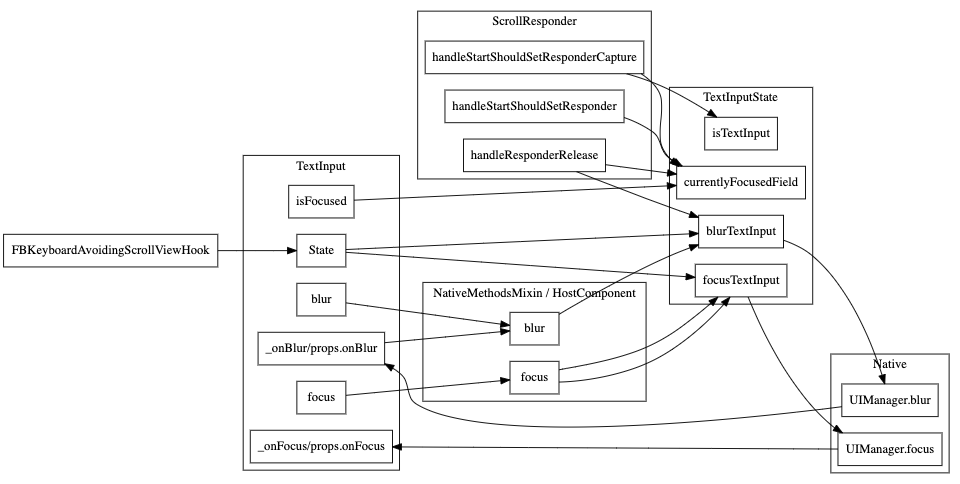
Summary
I've been working on a new iOS experience with lots of text inputs and this has been driving me a bit nuts…
If you're in a scrollview with
keyboardShouldPersistTaps="handled"and you tab through your text-inputs, you aren't able to tap outside of a given text-input to blur it (and dismiss the keyboard).I wrote up a quick explanation and some repo steps here: https://snack.expo.io/BJBcKgrqB
The patch i came up with, after poking around for a little bit seems terrifying - so almost certainly not it. But if it's helpful at all - decided to just got ahead and submit it.
Changelog
[iOS] [Fixed] - TextInput blur when tabbing in iOS simulator.
Test Plan
I tried to think of a way to test this in jest… but i didn't get very far sorry 😢
I did create a snack here so you can demo the issue: https://snack.expo.io/BJBcKgrqB
I also created two videos…
Here's the text input not working when i try to blur it after tabbing in simulator

Here's it working after I applied this patch

Thanks!