-
Notifications
You must be signed in to change notification settings - Fork 192
New issue
Have a question about this project? Sign up for a free GitHub account to open an issue and contact its maintainers and the community.
By clicking “Sign up for GitHub”, you agree to our terms of service and privacy statement. We’ll occasionally send you account related emails.
Already on GitHub? Sign in to your account
Problem when opening with --remote-silent #90
Comments
|
Can you provide a more detailed procedure to reproduce this? I am not using vim in server/client mode, you need to guide me to this problem. |
|
Run |
|
@AgentCosmic Noop, no error here. Could you please test it with just MBE enable? And you use |
|
I ran it with only pathogen and MBE, still same problem. I'm running on Windows, vim 7.3 patch 1-46. |
|
You might need to update Vim to a newer version and try again. The ':bd' quiting problem is fixed in a newer Vim version. As I can't reproduce your the 'Key not preset' error shown in the screenshots, I can't do anything about, unless you can dig it down a little and provide me with more info. |
|
I've updated to the latest version provided here. The :bd bug is fixed. |
Some autocmds might have deleted it already. Fix fholgado#90.
|
@AgentCosmic Try the develop branch or my master branch, should be fixed there. |
|
@AgentCosmic The previous attached commit is buggy, reverted for now, I am working on a fix. |
|
@AgentCosmic It turns out that not the MBE needs fix, it is your code, just add a 'nested' attribute to your autocmd, which make MBE update its buffer list when you do bwipe in the BufAdd event, then everything works fine. |
Some autocmds might have deleted it already. Fix fholgado#90.
When I open a file with --remote-silent I will have an empty buffer [1].
After open some other files and I attempt to close one buffer with :bd, vim quits.
This is message comes up for the first file:
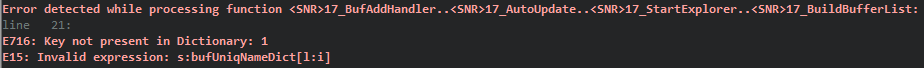
This comes up for the second file:
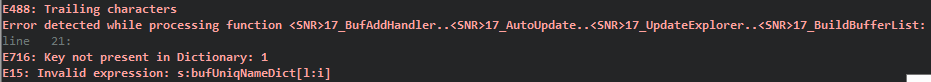
The text was updated successfully, but these errors were encountered: