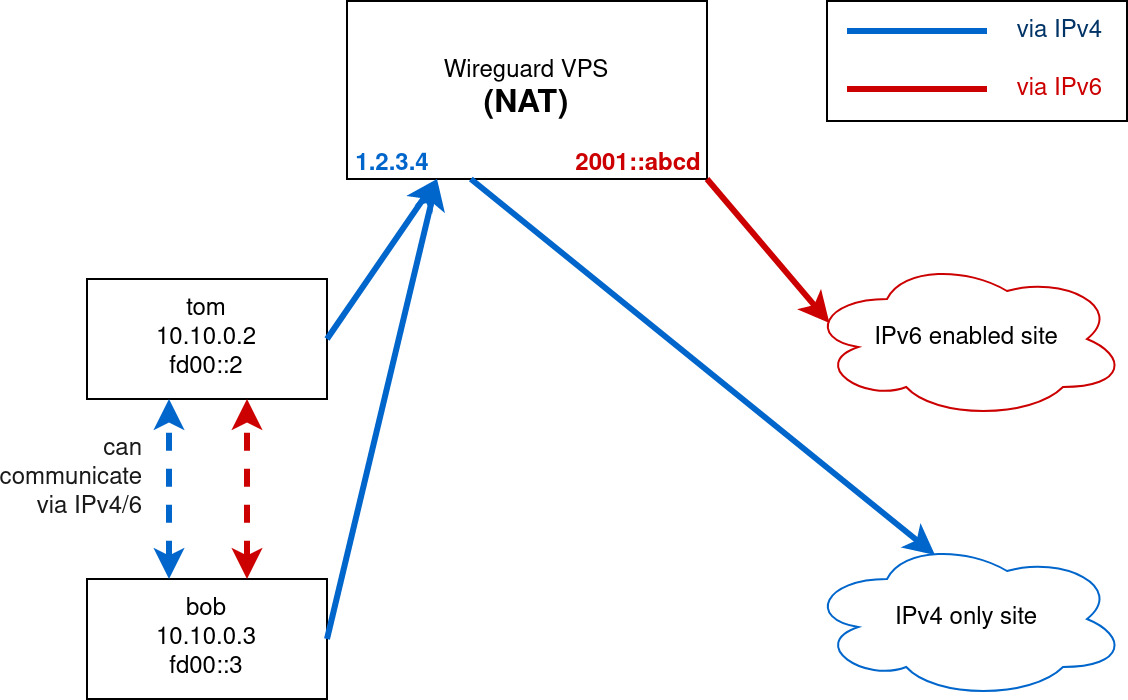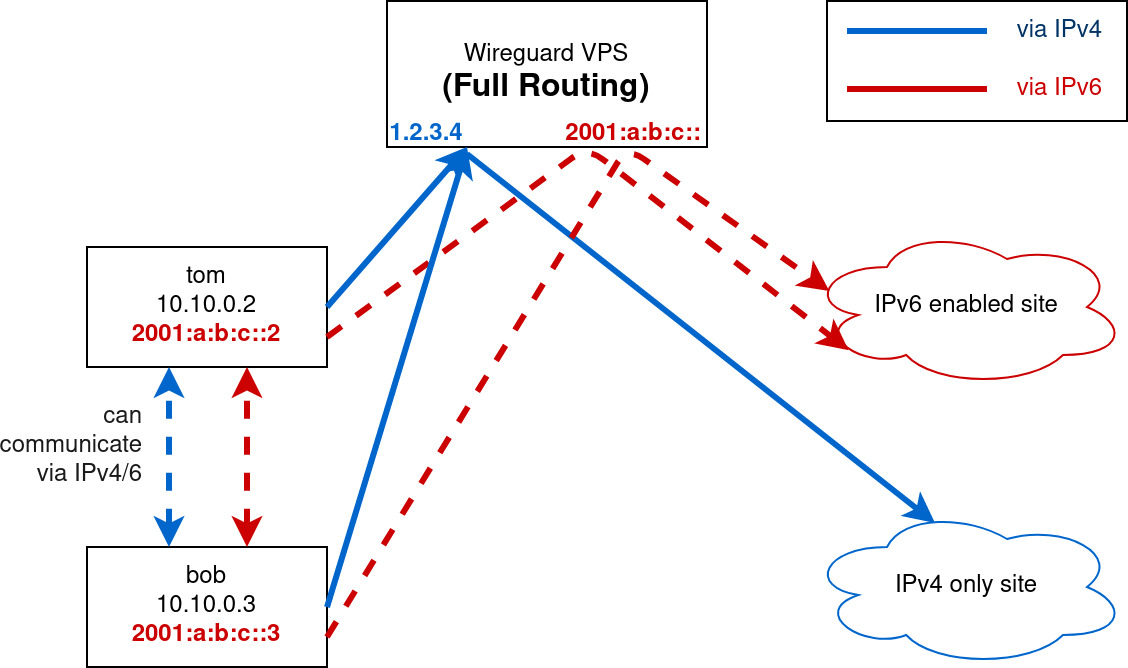CLI based wireguard server manager. Tested on Debian Bullseye.
- Plain IPv4 installation
- Multi interfaces support
- IPv6
- NAT
- Full routing
- Import & uninstall
- Easy backup
wireguard curl qrencode iptables jq bsdmainutils
If you need IPv6, please make sure you can access internet using ipv6 before proceeding.
There are 2 types of connection:
- Internal IPv6 communication uses ULA (Unique Local Address).
- Prioritize on using public IPv6 (shared with all clients) and fallback to IPv4 when not available.
- Assign unique public IPv6 to each clients.
- You need to have an IPv6 address and a block of /64 IPv6 addresses.
- IPv6 address should be assigned to main interface and /64 is reserved for wireguard
- If you only get /64 from VPS provider, you need to split it into smaller blocks and install ndppd (see example)
- If you don't have it, you can get free IPv6 from Tunnelbroker (see example)
curl -o /usr/local/bin/wgzero https://raw.githubusercontent.com/finzzz/wgzero/master/wgzero
chmod +x /usr/local/bin/wgzero
wgzero install- Plain IPv4
- NAT
- Full Routing
Backup is simple, just save /etc/wireguard/<interface name>.conf. All of the data including clients are stored in that file.
To restore, simply run wgzero import <interface name>.conf on new host.
wgzero install
wgzero uninstall <wg_interface>
wgzero import wg0.conf
# default wg0
wgzero list <wg_interface>
wgzero show clientname <wg_interface>
wgzero qr clientname <wg_interface>
wgzero enable clientname <wg_interface>
wgzero disable clientname <wg_interface>
wgzero del clientname <wg_interface>