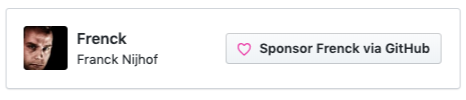Asynchronous Python client for Peblar's Rocksolid EV chargers
This package allows you to control and monitor Peblar EV Chargers programmatically. It is mainly created to allow third-party programs to automate the behavior of a Peblar charger.
Additionally, this package contains a CLI tool, which can be used standalone, proving a command-line interface to control and monitor Peblar chargers.
Known compatible and tested Peblar chargers:
- Peblar Home
pip install peblarIn case you want to use the CLI tools, install the package with the following extra:
pip install peblar[cli]The Peblar CLI tool provided in this library provides all the functionalities this library provides but from the command line.
The CLI comes with built-in help, which can be accessed by using the --help
peblar --helpTo scan for Peblar chargers on your network:
peblar scanFor more details, access the built-in help of the CLI using the --help flag.
Using this library in Python:
import asyncio
from peblar import Peblar
async def main() -> None:
"""Show example of programmatically control a Peblar charger."""
async with Peblar(host="192.168.1.123") as peblar:
await peblar.login(password="Sup3rS3cr3t!")
await peblar.identify()
system_information = await peblar.system_information()
print(system_information)
if __name__ == "__main__":
asyncio.run(main())This repository keeps a change log using GitHub's releases functionality. The format of the log is based on Keep a Changelog.
Releases are based on Semantic Versioning, and use the format
of MAJOR.MINOR.PATCH. In a nutshell, the version will be incremented
based on the following:
MAJOR: Incompatible or major changes.MINOR: Backwards-compatible new features and enhancements.PATCH: Backwards-compatible bugfixes and package updates.
This is an active open-source project. We are always open to people who want to use the code or contribute to it.
We've set up a separate document for our contribution guidelines.
Thank you for being involved! 😍
The easiest way to start is by opening a CodeSpace here on GitHub, or by using the Dev Container feature of Visual Studio Code.
This Python project is fully managed using the uv dependency manager. But also relies on the use of NodeJS for certain checks during development.
You need at least:
- Python 3.11+
- uv
- NodeJS 20+ (including NPM)
To install all packages, including all development requirements:
npm install
uv sync --extra cliAs this repository uses the pre-commit framework, all changes are linted and tested with each commit. You can run all checks and tests manually, using the following command:
uv run pre-commit run --all-filesTo run just the Python tests:
uv run pytestThe original setup of this repository is by Franck Nijhof.
For a full list of all authors and contributors, check the contributor's page.
MIT License
Copyright (c) 2024 Franck Nijhof
Permission is hereby granted, free of charge, to any person obtaining a copy of this software and associated documentation files (the "Software"), to deal in the Software without restriction, including without limitation the rights to use, copy, modify, merge, publish, distribute, sublicense, and/or sell copies of the Software, and to permit persons to whom the Software is furnished to do so, subject to the following conditions:
The above copyright notice and this permission notice shall be included in all copies or substantial portions of the Software.
THE SOFTWARE IS PROVIDED "AS IS", WITHOUT WARRANTY OF ANY KIND, EXPRESS OR IMPLIED, INCLUDING BUT NOT LIMITED TO THE WARRANTIES OF MERCHANTABILITY, FITNESS FOR A PARTICULAR PURPOSE AND NONINFRINGEMENT. IN NO EVENT SHALL THE AUTHORS OR COPYRIGHT HOLDERS BE LIABLE FOR ANY CLAIM, DAMAGES OR OTHER LIABILITY, WHETHER IN AN ACTION OF CONTRACT, TORT OR OTHERWISE, ARISING FROM, OUT OF OR IN CONNECTION WITH THE SOFTWARE OR THE USE OR OTHER DEALINGS IN THE SOFTWARE.