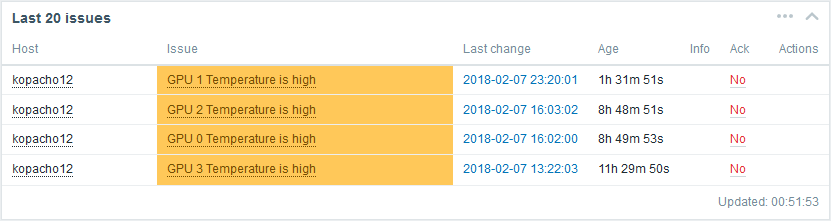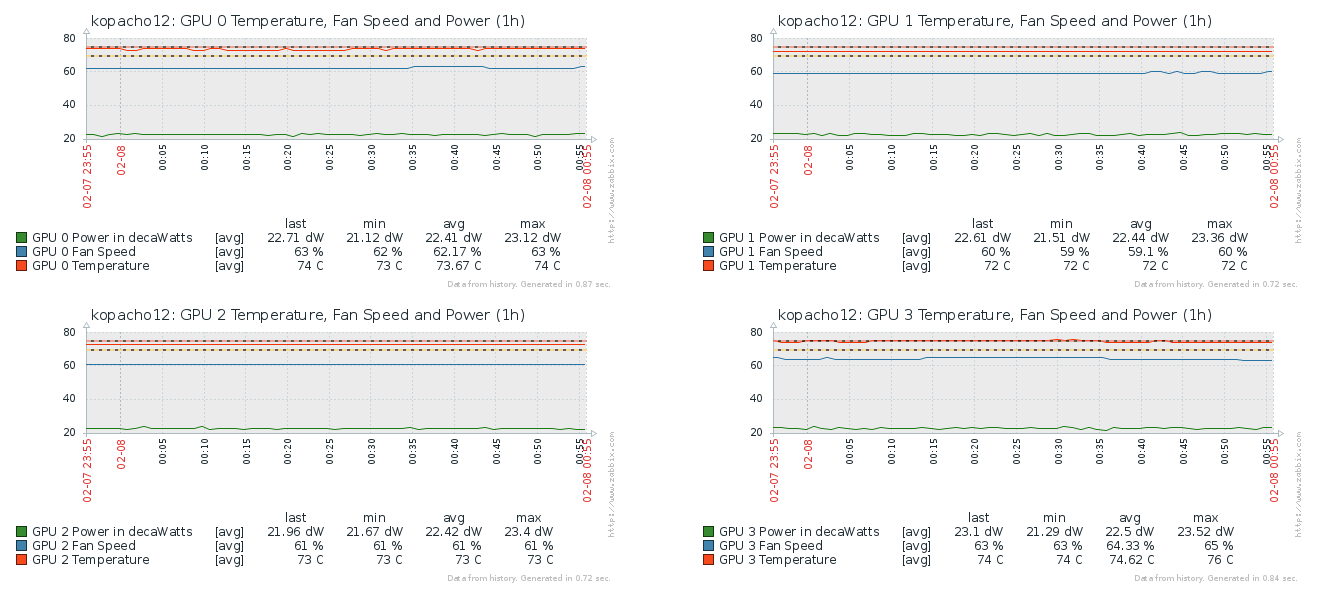A zabbix template using nvidia-smi. Works with multiple GPUs on Windows and Linux.
- low-level discovery of all the graphics cards
- item prototypes for:
- fan speed
- total, free and used memory
- power draw in decaWatts (tens of Watts, so that it can fit in the graphs nicely)
- temperature
- utilization
- a graph prototype having the fan speed, power draw and temperature in one graph
- trigger prototypes set at different GPU temperatures
- a batch script for low-level discovery on Windows
- a BASH script for low-level discovery on Linux
Events caused by the triggers:
This is essentially a multi-GPU rewrite of RichardKav's template, as found here: https://github.com/RichardKav/zabbix-nvidia-smi-integration/
- Add the contents of the file
userparameter_nvidia-smi.conf.windowsto your zabbix_agentd.conf file. - The Windows script get_gpus_info.bat file should be put in C:\scripts\
- It doesn't have any dependencies, other than having nvidia-smi.exe
- Of course, it is possible to use other paths, but:
- In case you change C:\scripts, you need to update the "UserParameter=gpu.discovery" line in zabbix_agentd.conf
- In case you have installed nvidia-smi.exe in an alternate location, you need to update both the get_gpus_info.bat and the zabbix_agentd.conf
The following UserParameters need to be added to the zabbix-agent configuration:
- Add the contents of the file
userparameter_nvidia-smi.conf.linuxto your zabbix_agentd.conf file. - The get_gpus_info.sh file should be put in /etc/zabbix/scripts/ and made executable by running
chmod +x get_gpus_info.sh